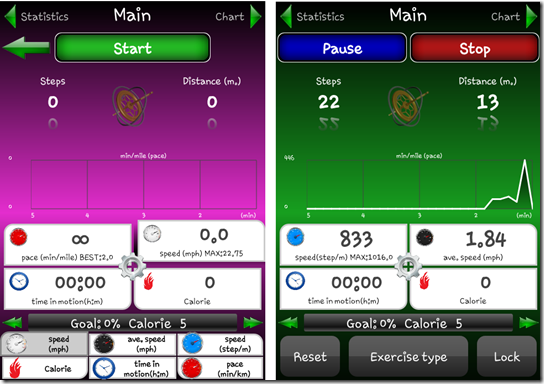Step Count 2.0 (also known as Pedometer 2.0) is a free Android Pedometer App which allows you to count your steps, pace of walking, time in motion, average speed, distance traveled and calorie burned during the workout. With this app, you can also set a daily goal, in either distance you want to travel (miles or kilometers) or in number of calories you want to burn by walking, jogging or running. This Android pedometer app is very simple to use. You can easily check your performances with the help of statistics, charts, and log history. It also displays your walking pace and speed in graphical form on the main page itself.
Key Features Of Step Count 2.0 Android Pedometer App:
- Graphic Interface with customization available.
- Counts number of steps you take.
- Shows pace, speed, average speed etc..
- Shows distance traveled, and time of workouts.
- Analyze your workout with the help of Statistics.
- Also counts number of calories burnt during the workout.
- Records your body weight, step length, age, height, etc..
- Has three operation modes.
- Calibrations is required for correct measurements.
- Has 3 types of activity: running, walking, and step aerobics.
- Can be used with GPS as well as without it.
- Map also available in GPS mode.
- Shows charts and graphical results.
- History also available too let you check your progress.
- Background color can be changed.
- Sensitivity level, operational level, and power settings mode can be selected.
- Lock feature available to avoid accidental stopping.
- Available in many languages.
- Active hours feature to help save battery power.
Also, check a similar Android pedometer app, Accupedo, reviewed earlier.
If you are looking for a weight loss plus a pedometer app, then check Noom Weight Loss Coach, a great Android app.
Step Count 2.0 (or Pedometer 2.0) can be operated in three modes:
- Using Accelerometer: Using this feature the app counts the number of steps taken to cover the distance travelled and on that basis it calculates the number of calories burned.
- Using GPS: Using your phone’s Global Positioning System, the app considers the distance that you traveled. Depending on the distance and your weight, it calculates burned calories. This requires an active internet connection.
- In “Time” mode: This mode does not require an internet connection. Depending on the type of exercise, the number of calories burnt during the workout are considered over time.
Final Verdict:
Step Count 2.0 (or Pedometer 2.0) is a great Android pedometer app that lets you monitor the number of steps that you take. This app has all the important data in a very compact but clean manner. It keeps statistics and shows them in form of charts. I loved using the app.