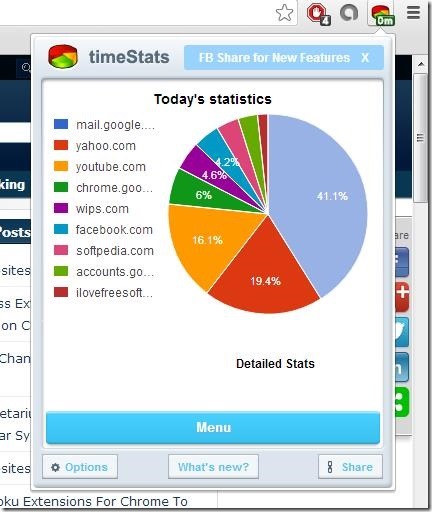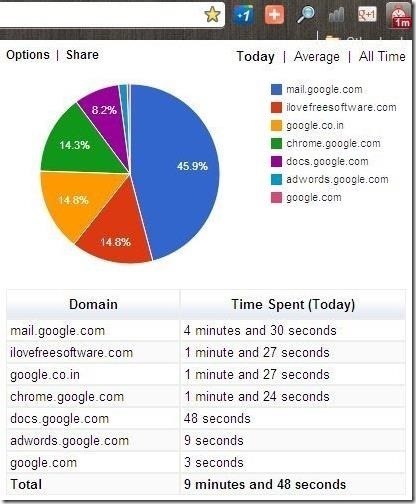Here is a list of 3 free Chrome extensions that let you measure time spent on websites while surfing on Chrome browser. These Chrome extensions let you keep a track of time that you’ve spent on each website and let you view the entire record in form of a very colorful pie chart. These add-ons get embedded next to the address bar as icons from where you can view and measure time spent on various websites in just one click. These Chrome extensions provide you many customization settings which you can use to limit the chart display, delete statistics, ignore particular domains, and many more. These Chrome extensions let you work only on Chrome browser and does not track the time that you might spend on other web browsers.
Below I’ve reviewed a few Chrome extensions namely: timeStats, Web Timer, and Website Time Tracker, which you can easily install on your Chrome browser to measure time spent on websites.
timeStats:
timeStats is a free Chrome extension that lets you measure time spent on different websites. It keeps track of the time spent on various websites and shows the entire statistics record in form of a colorful pie chart. It offers you very interactive pie chart that shows the time along with the name of the website simply by hovering the mouse on the respective color. It also lets you click on the desired website which you wish to access and it immediately opens in a new tab of your Chrome browser. It displays the total number of minutes spent on current website over the timeStats icon located next to the address bar. This free Chrome extension lets you sort websites and allows you to create categories depending on your convenience. It lets you view daily statistics, Monthly statistics, Time spent, Visited sites, Site statistics, Most visited domains, and most busiest days, all in different tabs. It offer you multiple customization options which you can use to custom set the default popup action, idle time (In seconds), date format, list of domains that you wish to exclude, delete statistics, and more.
Click here for detailed review.
Get timeStats for Chrome from here.
Web Timer:
Web Timer is another free Chrome extension that lets you measure time spent on websites. It records the time spent on various websites and lets you visualize the time in form of a colorful pie chart. It displays the total number of minutes spent on current website over the add-on icon located next to the address bar. It shows the track for today, daily average, and all time, so that you can clearly cross check and measure the time spent on websites. This Chrome extension tracks website stats of active tabs which keeps on updating every 3 seconds. It measures and keeps the time stats of those webpages that you’re accessing on Chrome browser only, and ignoring other web browsers. It provides you customization options which you can use to ignore any particular website simply by providing the address of the same. It lets you limit the chart display and also allow you to clear all data. Not only that, this plugin lets you share time stats with your friends via Twitter.
The best part of this free Chrome plugin is that it automatically stops recording time if your machine sits idle for more than 30 seconds.
Click here for detailed review.
Get Web Timer for Chrome from here.
Time Tracker:
Time Tracker is a free Chrome extension that lets you measure time spent on websites. This free Chrome plugin lets you keep a track of time that you’ve spent on various websites while working on your Chrome browser. It has a very simple interface which shows the name of the website recording the time spent on it in minutes and percentage. It has the ability to pause the timer automatically when it does not detect any mouse movement or if the user is away, it lets you resume the timer manually. It provides you customization options which you can use to ignore particular websites, clear stats every hour or every day, and more. Install this simple Chrome extension to measure time spent on websites.
Get Website Time Tracker for Chrome from here.
Checkout these free Chrome extensions to measure the time spent on each website to analyze where you’re wasting your time, so that you can utilize the same in a better way. Try them out and don’t forget to send us your suggestions and feedback in the comments section below.