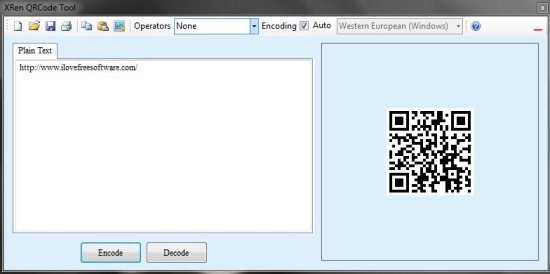Here, are 3 free QR Code generating software. QR Code makes your work easier by capturing all the information in a small QR Code image. You can easily get the information hidden within a QR code on your mobile by scanning the QR Code image. You can now generate or make QR Codes on your desktop with the help of some free QR code generating software.
Here in this post, we have listed 3 best QR Code generating software which include QR Code image generator, Zint Barcode Studio, and XRen QRCode. Try all of them for free and choose to use the one which suits you the best in every aspect.
QR Code Image Generator:
QR Code Image Generator is a free software that lets you generate QR Codes on PC. This QR Code generating software provides a simple interface which makes it easy to generate QR Code of any URL with just a click. The freeware also allows you to create QR Code of any VCard containing full business information. Any type of data in text format can be encoded in QR Code. You can even adjust the QR Code image properties and caption properties. After creating QR Code image, you can easily copy the image to clipboard and even take the print out of the QR Code image if required. Also, you can save the QR Code image to your desktop and use it anytime in future. The setup of QR Code Image generator will be downloaded in the form of zip file, unzip the zip file using 7-zip and use the software to create QR codes.
Zint Barcode Studio:
Zint Barcode Studio is a free software to create QR Code of any data. The QR Code generator software is simple and easy to use. Just select the symbology as QR Code and enter the data for which you want to create the QR Code. As soon as you enter the data, the freeware automatically creates the QR Code containing the information. You can adjust the QR Code size and save the settings to make it your default. Also, adjust the appearance of the QR Code image which includes height, border width, whitespace, and printing scale. Moreover, you can save the created QR Code image on your desktop to use it later at any point of time. The software works offline to create QR Code of any data including text or URL.
XRen QRCode:
XRen QRCode is a free QR Code generating software from any text or information. The freeware is a nice tool that lets you create QR Code at a faster speed. As soon as you enter the plain text or any URL in the text window, the freeware immediately creates the QR Code. You can then save, copy, or print the QR Code image. The interface of the app is very basic and simple to use. The add-on feature in the freeware is its screenshot button, which helps you to take screenshot of the software window or the generated QR Code.
If you find any other good software to generate QR Code, then do let us know in comments.
If you want to generate QR Code online, then check out websites to generate QR Code. You can also check out QR Droid app for Android to generate QR Code.