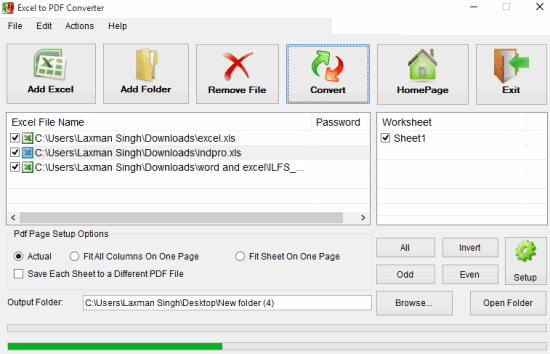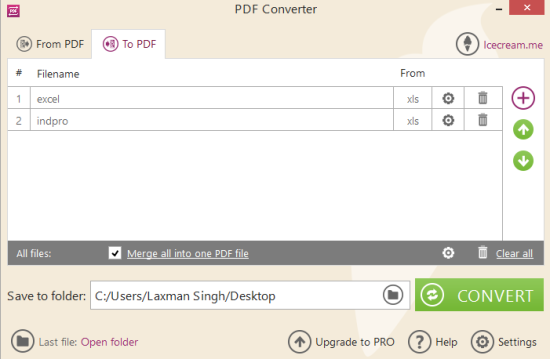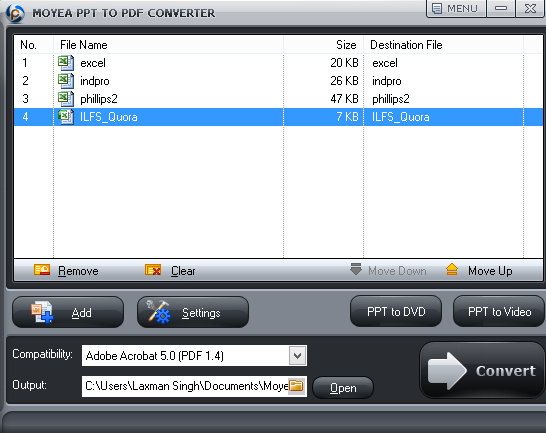Here are 3 best free software to bulk convert Excel to PDF.
All these software support XLSX as well as XLS format files for bulk conversion. Output PDF files keep the original structure, tables, and text which is a must have feature in any batch Excel to PDF converter software. Another good reason to include these software in this list is that every single software has its unique feature(s). For example, you can convert multiple Word files to PDF files, other office documents to PDF, exclude worksheets from any Excel file before conversion, apply password for output PDF files, and more. Conversion process doesn’t take much time which is also a good thing.
Let’s check these batch Excel to PDF converters one by one.
Excel to PDF Converter ( Homepage)
This is one of the best Excel to PDF Converters in this list and my favorite one. You can bulk add both XLS and XLSX format files for conversion and set output PDF page settings as Actual, Fit all columns on one page, or Fit Worksheet on one page. Apart from this, there are two highly impressive features in this XLSX and XLS to PDF converter:
- You can select worksheets from every single Excel file to convert to PDF files. This is really fantastic when your Excel file contains dozens of or hundreds of worksheets and you need to fetch only a few worksheets.
- You can add password and set image compression for output PDF files.
In my opinion, it could be the most suitable Excel to PDF converter for you. However, other software in this list too have many interesting features. Let’s move to next Excel to PDF converter available in this list.
Icecream PDF Converter
Icecream PDF Converter (free version) is a great software to batch convert Excel to PDF. Maximum 10 Excel files (XLS or XLSX) at a time can be converted to PDF with this software. You can also merge all Excel files to one PDF or create separate PDF files which is one of the best features of this converter. Apart from converting Excel files, it can also bulk convert other Office documents, such as: DOCX, DOC, ODS and ODT.
This software also has an awesome feature to batch convert PDF files to DOC, RTF, GIF, PNG, WMF, ODT, HTML, BMP, JPG, EPS, and TIFF format. But, this free version supports 40 pages per PDF file for conversion. I don’t think it is a shortcoming if you have to convert standard PDF files.
You can read its detailed review here.
Moyea PPT To PDF Converter
This is another fantastic software which lets you bulk convert DOC, Excel Files, and PPT files to PDF. You can also adjust various settings for output PDF file which I like a lot. For example, you can set resolution, enable compression for pages of output PDF, and more.
Just three steps will help you convert all your input files to PDF files: add files, set output folder, and tap on Convert button. Before you start the conversion process, you can also arrange order of input files according to your requirement.
Here is its full review.
Note: There is another software, named as DocuFreezer, that I wanted to mention in this list. But, that software needs MS Office 2010 or higher to convert Excel to PDF, and failed to work for me.
Conclusion:
These are the software which work perfectly and help me convert multiple XLS and XLSX format files to PDF. My vote undoubtedly goes to first software available in this list. However, other two software have their own importance and fantastic features, which might help you take the decision.