Here are 5 free websites to bulk optimize images. A lot of free sites are available to compress images but not all of those are handy to optimize multiple images at a time. Keeping that in mind, I have covered this list that covers best free online image optimizer websites. You can upload 10 to 20 images at a time and reduce their size in a single click. All these bulk image optimizer websites support the common and popular JPG and PNG formats and some other sites also support GIF images.
Apart from bulk optimize images online, you can also enjoy the benefit of a few unique features. You can compare original input and output optimized images, set the compression level to optimize images, etc. The compressed image looks like the original image, which is the best part. However, do note that compression level depends on the size and colors available in the original image. If some input image is already compressed a bit, the output won’t come as expected.
Optimizilla
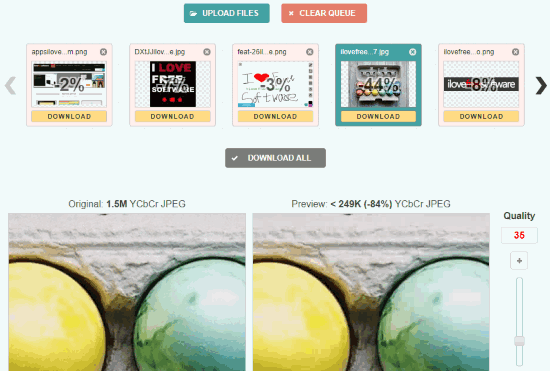
Optimizilla is one of my favorite bulk online image optimizers. It can compress 20 images online at a time. JPEG and PNG images are supported for optimization. One of its interesting features is image upload and optimize process is automatic. Thumbnail of each input image and compression percentage is visible on the interface. Another handy feature is you can compare any of the original image and its compressed output images on its interface before saving them. You can also change the quality level when compression mode is visible for a particular image.
When you add images from the desktop, it uploads them one after another and compresses them in the same way. When the image is compressed, you can click on its thumbnail to see the comparison. After that, you can right-click on the image to save it separately.
To save all the optimized images in a zip archive, use “DOWNLOAD ALL” button. All the input and optimized images are deleted after an hour from the website server.
TinyPNG
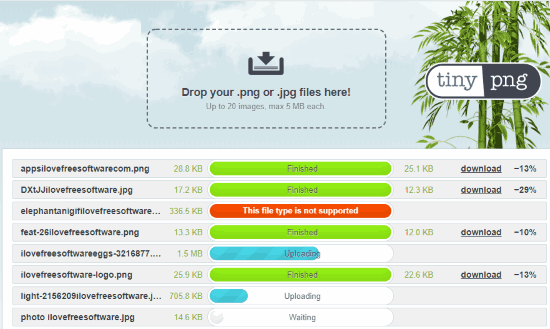
TinyPNG is a popular image optimizer website and it also gives a good competition to other image optimizers covered here. In the free plan, the website lets you compress 20 JPG or PNG images at a time. The maximum size limit for each image is 5 MB, which is quite good. It doesn’t help you compress animated GIF but yes, animated PNG compression is supported by the website.
You can drag n drop images or use Upload button. As soon as images are added, the website uploads them one by one and optimizes them automatically. For each image, you can see how much the image is compressed. After that, you can download output images one by one using download button given for each output image. Your images are stored for a maximum of 2 days and then removed automatically.
Compressnow
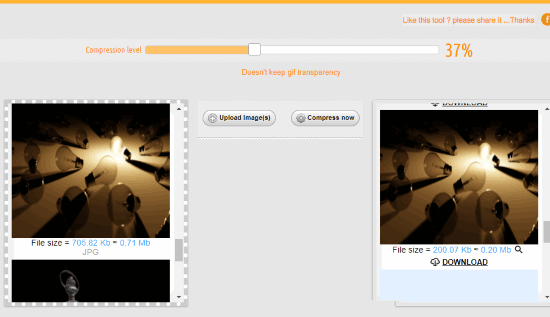
Compressnow is also handy to bulk optimize images online. It supports GIF, PNG, and JPG images for compression or optimization. Maximum 10 images can be uploaded at a time. It lets you upload a maximum 9 MB image, which is good. You can also set quality level by moving the available slider to get the optimized images.
You can preview the input and optimized images, view the compression level, and download a single image or all the images. All the features are simply good and therefore the website is nice to optimize images. The website also deletes the images after 30 minutes.
Kraken.io
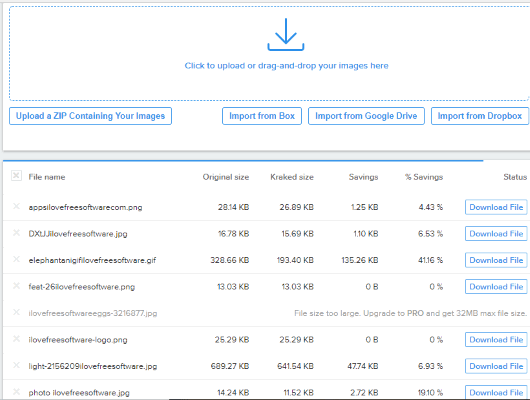
Kraken.io is also a nice option to bulk optimize images online. In the free web interface plan, it lets you upload JPG, PNG, and GIF images in batch and size limit for each image is 1 MB. It seems a bit low but good enough if you have images under 1 MB. The best part is you can select lossless or lossy compression level to optimize the images. Or else, you can also switch to Expert mode and then set the quality level for JPG and PNG images as per your needs. You can upload images from PC, Google Drive account or Dropbox account.
One by one all the images are optimized and you can see a list on its interface. The list shows the name of input images, size of the input image, size of output image, savings in percentage (that shows how much an image is optimized), and download option to save images one by one. You can also download all optimized images as a zip file with just one click.
The optimized images are available for download for just 12 hours.
Toolur
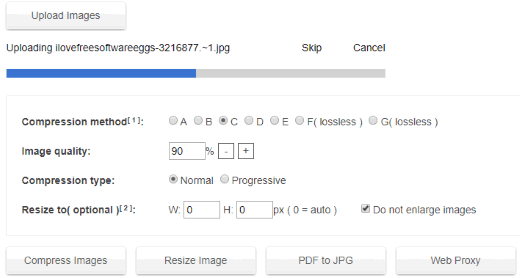
Toolur website lets you upload maximum 25 images at a time, which is better than many other sites added to this list. An input image should not be greater than 30 MB, which is another great feature. It supports JPG, BMP, and PNG images but the output is generated in PNG or JPG image only. So, it is good to upload either JPG or PNG images to get the output in original size.
The website supports lossless and lossy compression methods. If you are using lossy compression method, then you can also set quality level based on your requirements.
Set options and use “Compress Images” button to get the output. All the optimized images can be downloaded in a zip file. I wasn’t able to find out what happens to uploaded and optimized images. Are they kept on servers or deleted. If you have any doubt, then it is good to try other online image compressors.
Those who prefer or want to use software over websites to optimize images, they may also check this list covering best free image compressor software.
The Conclusion:
Whenever you are in need to bulk optimize images online, all of these image optimizers will be useful. Still, among all these batch image compressor websites, I like “Optimizilla” and “TinyPNG” websites. The compression process is very good and automatic in both of these sites. Try all these bulk image optimizers and start using the one that is best for you.