In this post, I have added some free software and tool to convert Excel to LaTex. In this article, I will be talking about some Windows software and an Excel addin to quickly convert an XLS or XLSX file to LaTex very easily. You just have to use drag and drop or copy like operations in order to get the final code in LaTex. After getting the LaTex code, you can use some LaTex software to use them in your documentation or do whatever you want. Some of these tools generate LaTex table directly while in some of them you are given some options to tweak the final output.
If you have an Excel file whose data you want to use in a LaTex document then you will have to convert it first. And the tools I have mentioned in this post to do that will help you. All these tools are the open source and if you are interested in their source code then you can get that easily. With just minimum effort, you will end up converting any XLS or XLSX file to Tex format that you can use anywhere. For this post I used Tex, LaTex Viewer and Editor Chrome app. You can use it too in order to later convert LaTex to PDF.
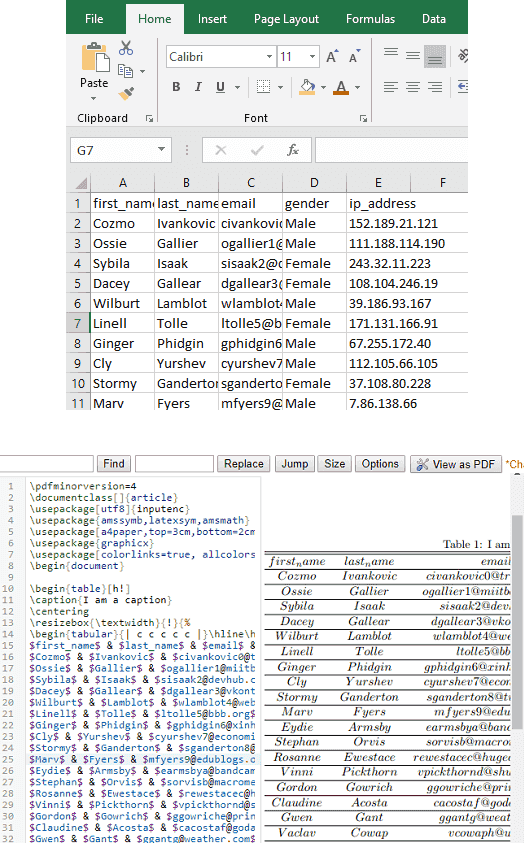
Convert Excel to LaTeX in Windows with These Free Tools:
Excel-to-Latex
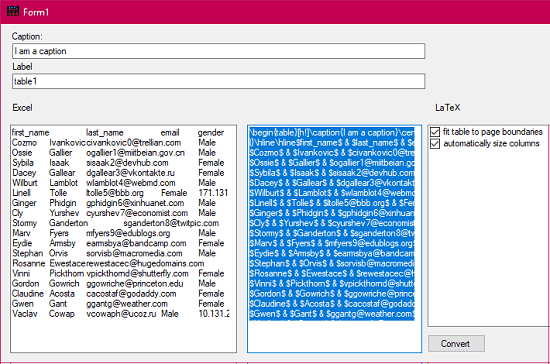
Excel-to-Latex is a very simple software for Windows that takes Excel data from you and returns corresponding LaTex data. The user interface of the software is not that polished, but it is functional. This offline software has a large text area where you have paste an Excel table in order to convert it to LaTex. It kinda has a dual pane interface in one of which you enter input Excel data and get LaTex data in the other. This is an open source Excel to LaTex converter and you can take part in its development to add new features.
Using the above link, you can clone the GitHub repository on your PC. Or, you can download ZIP of the whole repo and then extract it using some archiver software. Next, run the EXE of the file that you will find inside the “Excel-to-Latex-master\ConvertTablestolatex\bin\Release” folder. Simply run the executable and on its main interface, you have to paste the Excel data you want to convert to TEX. In the end, hit the “Convert” button and you will see the LaTex data that you can use anywhere you like.
Excel2Latex
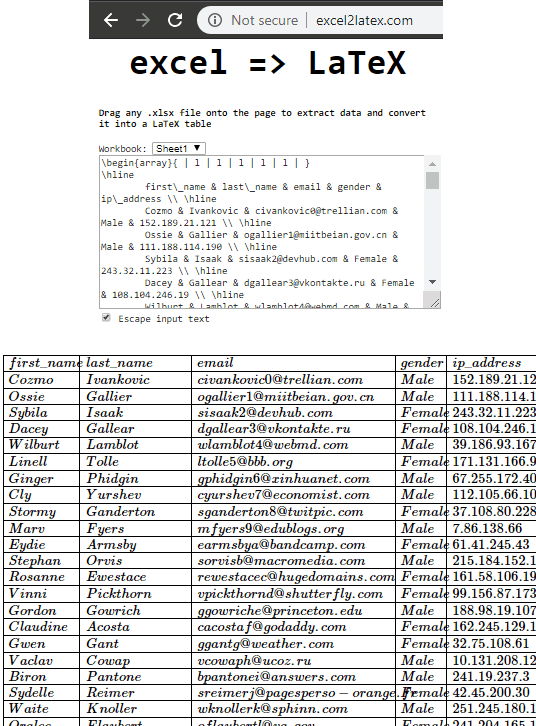
Excel2Latex is a another free tool you can use on your PC for Excel to LaTex conversion. This is basically a web app, means that you have to run it in the default browser on your PC. It is a very simple tool and you just have to drag and drop an Excel file on its interface in order to make it work. After taking the Excel, it quickly gives you LaTex code that you can use in your documentation. In addition to this, it creates a LaTex table on it web UI that you can use to see if the tool is working correctly.
This web app is open source and will definitely works on all the other platforms out there. You can get the source code of this tool from above GitHub link and then open “index.html” file in the browser. But make sure that you are connected to internet because some JS code loads from external servers. Next thing you have to do is just drag and drop the Excel file on its interface. And in a couple of seconds, it will convert that to LaTex code. You can see the LaTex table output that it shows there and copy the corresponding code.
Excel2LATEX
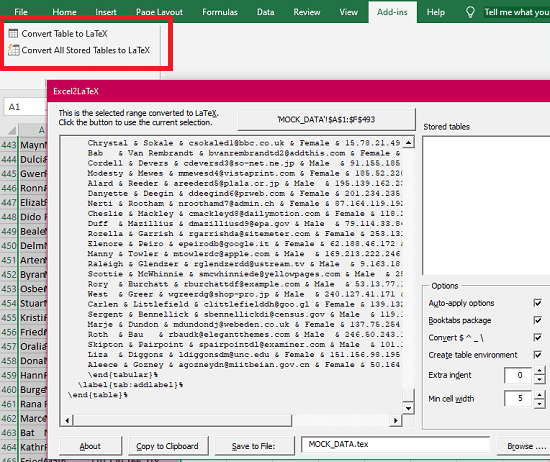
Excel2LATEX is basically a free addin for Excel that you can use to instantly convert an Excel spreadsheet to LaTex. It’s an open source plugin for Excel that you can use for Excel to TEX conversion. This is a macro and you can run it within Excel to get you the final LaTex output and you can either save that as a separate file or just copy that to clipboard. In addition to that, it lets you specify minimum cell width, booktabs package, extra indent, creating table environment, and some others. You can see the main screen shot of the tool in the screenshot above.
Get this plugin from above and double-click to open it in Excel. In the Add-ins menu, it will add two options to activate this. In order to use it, you can first have to select a range in an Excel sheet and then you can hit the “Convert Table to LaTex” button. It will open a dialog where you can see the table in LaTex form and you can either copy it to the clipboard or, you can save it as a separate Tex file. Also, you can opt to other options to customize the LaTex formatted table.
Final thoughts
These are the best free Excel to LaTex converter software and tools that I could find for Windows. Based on your choice or needs, you can select any tool and then get any Excel table in LaTex format. Also, you can opt for other options that these tools show you. I have added an Excel addin in the list as well that you will definitely find handy. So, if you are looking for some free Excel to LaTex converter then this post will help you.