Here are 5 free Android flipbook apps to create flipbook animation. These apps can help you create stunning animations by manually drawing anything you want. You can simply open the apps and start drawing with any of the available brush options. They also let you change the size of the brush, color, etc. They allow you to draw on multiple frames and then turn them into a flipbook-style animation. The animation can later be played on the apps and also exported as a video or GIF files.
They also exhibit unique features like insert text, add animated characters, add music, and much more. One of them even has the option to save the frames individually as PNG sequence. They work just like the core flipbook animation maker websites, but give you the flexibility of creating animations right on your phone.

FlipaClip:
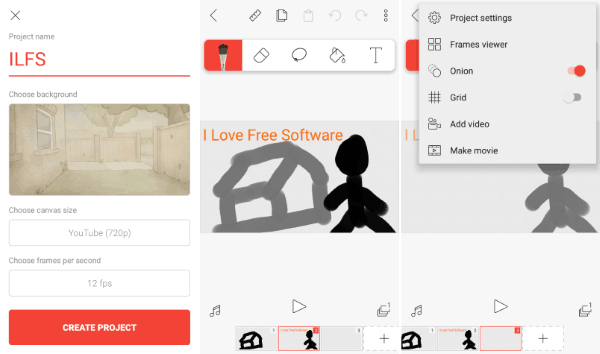
FlipaClip is one of the best free flipbook apps for Android that can be used to create flipbook animations. It allows you to easily create stunning flipbook animations by drawing on as many frames as you want. To get started, simply open the app and tap on the “+” button to create a flipbook animation. Then it will ask you to enter the animation name, choose a background (from various scenes, paper, patterns, etc.), canvas size (select size ideal for YouTube, Instagram, Facebook, etc. or enter a custom size), and the frames per second. When you do that, the flipbook editor will open up and then you can start adding frames and draw on them individually.
It allows you to draw anything you want using different tools like a brush, pencil, etc. and can also change ink color, size, etc. Apart from that, you can also add text, videos, shapes, colors, and more to each frame. One of the best features of this flipbook app is that it allows you to add music (free for your own music) to the animation. When you’re done, you can preview the flipbook animation by playing it and finally download it as an MP4 or GIF file.
PicsArt Animator:
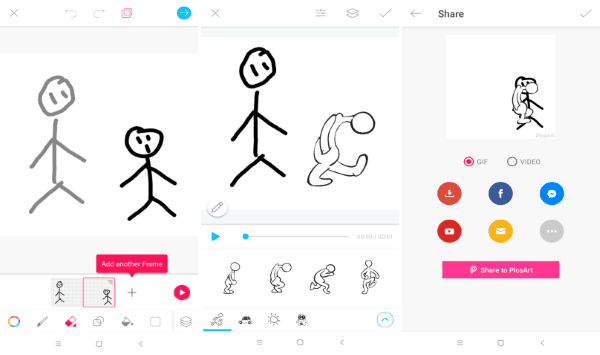
PicsArt Animator is another free Android flipbook app which you can use to create amazing flipbook animations with ease. This one also lets you manually draw on multiple frames and export the result as a flipbook animation. To start, open the app and then you can click on the “+” button to open up the flipbook editor. After that, you can see the option to add frames for the animation at the bottom. When you’re done adding frames, you can select an individual frame and start drawing on it. This app also offers different drawing tools (like the dotted brush, plain brush, dusty brush, etc.) and even lets you change the size, color, and opacity of the brush.
You will also find other tools to add shapes, erase mistakes, fill color, draw a pattern of shapes, and more. After that, go to the next step where it will show you various pre-defined animated characters. You can use them in your flipbook animation and also change the animation speed. When you’re all set, you can go ahead and save or share the flipbook animation as GIF or MP4 file.
Stick Fighter:
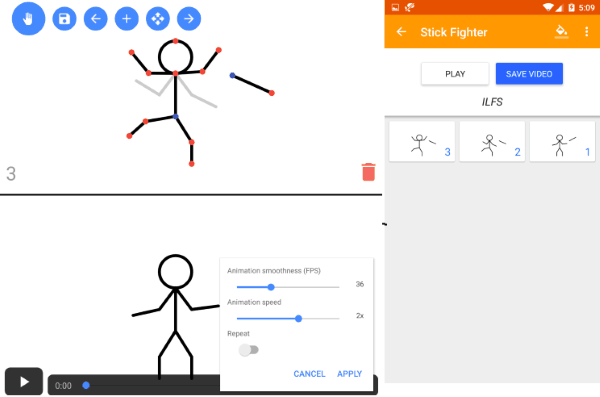
Stick Fighter is also a free flipbook app for Android to easily make flipbook animations. Unlike other apps in this list, this one doesn’t actually let you draw with a free-hand tool, but instead, you can use the pre-defined elements (like shapes, objects, and figures) to create flipbook animations. It also lets you upload your own elements to the app. For creating an animation, the first thing you would need to do is open the app and tap the “+” button on the main screen. After that, give a name to the animation and open the editor. When you do that, you can see a blank frame which you can open and start adding the shapes, objects, etc.
When you add an element, you can see pivots at the end of the edges which you can drag to move and stretch. If you want to create your own characters, then using the shapes like circle, line, etc. will help you with that. After you’re done editing the first frame, you can tap the “Arrow” icon to add more frames and edit them similarly. Once done, you can preview the flipbook animation, change FPS, speed, and enable loop. Then save it as an MP4 video.
StickDraw:
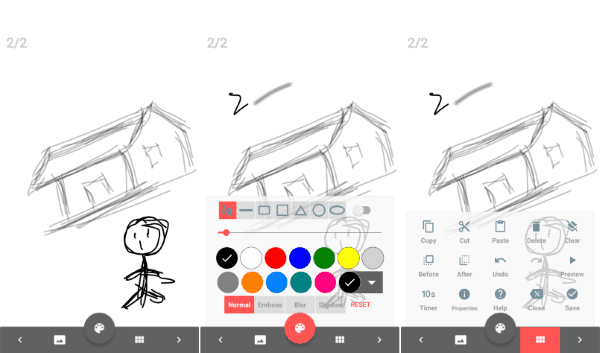
StickDraw can also be used to create flipbook animations on Android. It lets you create as many animations as you want and then export them as GIF, MP4 videos, or PNG frames. After opening the app, tap the “+” button and then enter the animation name and choose the orientation either as portrait or landscape. When you do that, the first blank frame will appear and you can start drawing ion it manually. It lets you choose 4 different type of brushes including normal, emboss, blur, and shadow. You can also change the size and color of the brush. Another interesting feature of this app is that it allows you to add your own images as the background if you want.
You can also add various shapes to the canvas while drawing on it. Similarly, you can add as many frames as you want and draw on them. At the bottom, you will also see a “Grid” icon which you can tap to open up all the other editing options like cut, copy, paste, delete, set frame rate per second, etc. You can also preview the flipbook animation and then finally save it.
Animatic (by Inkboard):
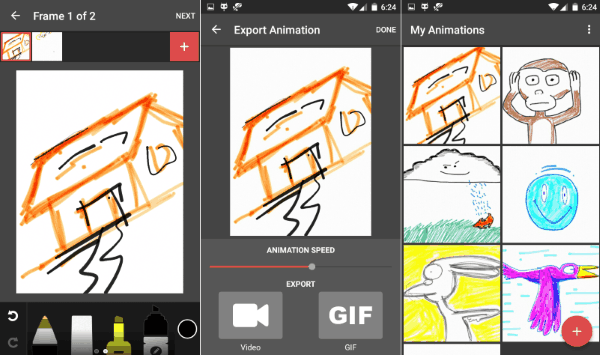
Animatic (by Inkboard) is one of the simplest flipbook animation maker for Android. It also allows you to create beautiful animations and export for free. After you open this app, all you gotta do is click on the “+” icon and then it will open the flipbook editor with a blank frame. Now, at the bottom of the screen, you can see the drawing tools including a pen, crayon, highlighter, paintbrush, etc. You can select any tool you want and start drawing on the canvas. It lets you easily change the color of the ink into black, green, blue, etc.
When you’re done drawing on one frame, tap the “+” button at the top of the editor to add a new frame. This way you can add multiple frames and draw on them to create the flipbook animation. Once done, select the “next” option and then you will see the preview of the animation. Apart from that, it will also provide you with the option to change the speed of flipbook playback and export the animation as MP4 video or GIF.
Closing Words:
So, these are some of the best free Android flipbook apps which allows you to create stunning flipbook animations in no time. You can use them to create and export as many animations as you want without spending a penny. All of them comes with an intuitive flipbook editor making it much easier for you to create flipbook animation. These apps are pretty impressive as anyone can get a hold onto them without any previous experience in creating animations.
Try them and leave your feedback in the comments.