Here are 7 free Android call scheduler apps to schedule phone calls. These apps provide one of the simplest ways to schedule calls at any specific time. You can simply open up these apps, choose the phone number for which you want to schedule the call and then set the date & time for making the call. Now, when the time comes, these apps will notify you and help you make the call directly without even opening the phonebook or dialer. Actually, what happens is when you schedule a phone call, they will alert you with a notification along with the option to directly make calls.
They also come with an additional option to repeat the scheduled calls on an hourly, daily, weekly, monthly, or yearly basis. Some of them even have additional option to add notes for scheduled calls, set alarm alert, schedule SMS, and more. The best thing about these call scheduler apps is that you can schedule as many calls as you want for free.
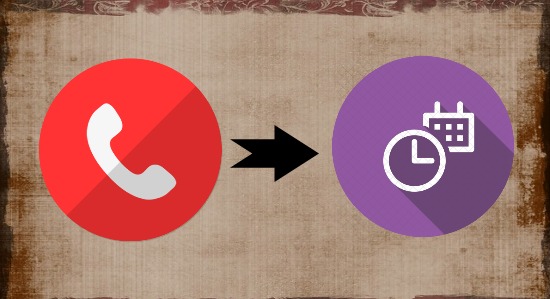
You can also use some of the free voice reminder apps for Android, to get notified for doing things like making calls, sending emails, sending SMS, etc.
Auto Call Scheduler:
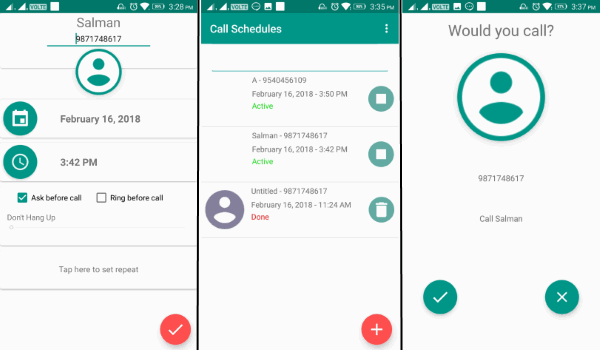
Auto Call Scheduler is probably the best free Android call scheduler app which can be used to schedule phone calls. After you open this app, tap on the “+” button to schedule a phone call. It will ask you to enter the phone number, choose date, set time, and add a note for scheduling the call. It also lets you choose whether you want the app to ask you before making the call or ring an alarm. You can also choose the hang-up time manually and repeat the scheduled call based on the minute, hour, day, or even week.
Once you’re done scheduling a call, simply save the task and will get activated automatically. Now, when the time comes, it will display a popup screen and start ringing (if selected). On the popup screen, you will see the option to make a call or cancel the task. There is no limit on the number of calls that you can schedule for free.
Schedule Phone Calls:

Schedule Phone Calls (download link) is another free Android call scheduler app that lets you schedule calls with ease. You can simply open this app and then tap on the “+” icon on the main screen to schedule a call. You would need to enter a phone number, set the date & time, and add optional notes. Then you will see the option to repeat the scheduled call hourly, daily, weekly, and so on. This app can also ring an alarm when the scheduled call time arrives. To set an alarm tap on the ‘Settings’ icon at the top and there you can set the alarm, volume, ringtone, etc.
When you’re all set, simply tap on the “Tick” icon at the top and then the call will be scheduled. After the time arrives, it will automatically ring the alarm and show you a screen where you can either snooze the call, make the call, or dismiss it. This app also has no limitations on the number of calls that you can schedule.
SKEdit Scheduling:
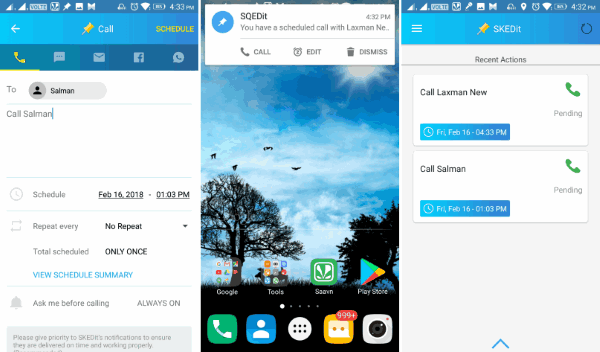
SKEdit Scheduling is also one of the best free android call scheduler apps that allows you to easily schedule phone calls at any specific time. After you install and open this app, you can proceed to schedule a call by tapping on the “Call” button on the main screen. When you do that, it will ask you to select the contact to whom you would like to make the call and set the date & time for scheduling. You will also see the option to repeat the schedule in an hour, day, week, month, or year. By default, the confirmation before calling option will also be enabled.
After you’re done with the setting, simply hit the “Schedule” button at the top to save the task. Now, when the scheduled time comes it will simply display a popup notification at the top of the screen. The notification will exhibit the option to directly make the call, edit the task, or dismiss the call. This app can also be used to schedule SMS, email, Facebook posts, and even WhatsApp messages. No limit on the number of calls that you can schedule.
Call Planner:
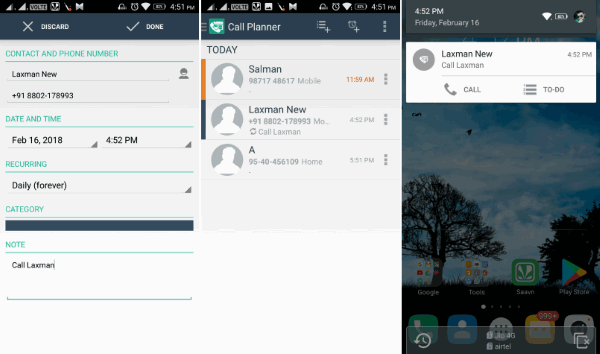
Call Planner is another simple app which you can use to schedule phone calls for free. Using this app for scheduling calls is very easy, as all you gotta do is open it up and tap on the “Timer” icon at the top. After that, you will be able to enter the contact number, set date & time, made the task recurring, choose a color category, and add any additional note. Then tap the “Done” button and the call will be scheduled.
After that, when it reaches the scheduled time, it will send you a notification in the notification bar. It will include an option to confirm and make the call or add the task to the To-Do list in the app. This app is completely free to use and doesn’t have any limit on the number of scheduled calls.
Auto Redial:
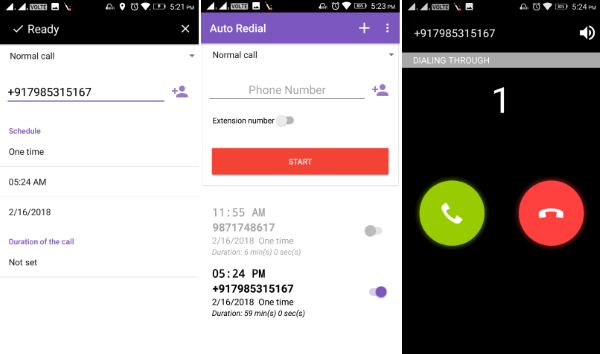
Auto Redial is also a simple Android app that can be used to schedule phone calls very easily. When you install and open this app, you can proceed just by tapping on the “+” icon at the top. After that, it will ask you to enter the target phone number, choose the schedule type (either as one time or recurring), and then set the time & date for scheduling the call. One of the unique features of this Android call scheduler app is that it also allows you to set the duration of the call manually. You can also choose between a normal call and a SIP call while scheduling.
Once you’re done with all the settings, tap on the “Ready” button and the call will be scheduled. Now, when the time comes it will automatically trigger the scheduled call and show you a popup screen with the option to make the call or cancel it. This app is also completely free to use without any limit on the number of calls that you can schedule.
SMS and Calls Scheduler Free:
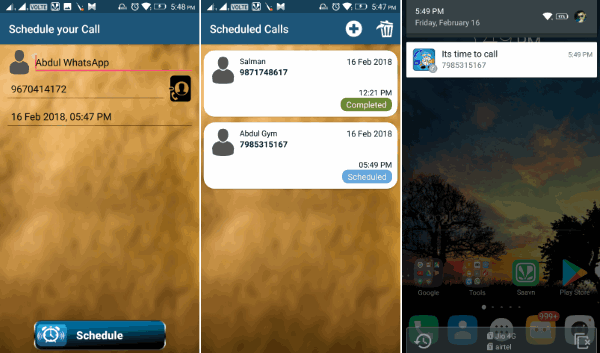
SMS and Calls Scheduler Free is another Android app which you can use for scheduling calls with ease. There is no limit on how many calls you can schedule. To use it, simply open it up and then select the “Calls” button on the main screen. After that, tap on the “+” button at the top and enter the contact name & number or choose from your phonebook. When you do that, you can proceed and set the date & time manually for scheduling a call.
Once all set, tap the “Schedule” button visible at the bottom. This will instantly schedule the call for you and save a task for that. When the time arrives, it will send you an alert (with a sound) in the notification bar which you can tap to make the call right away. This app also comes with the option to schedule SMS to any contact number you want.
Zoho CRM:
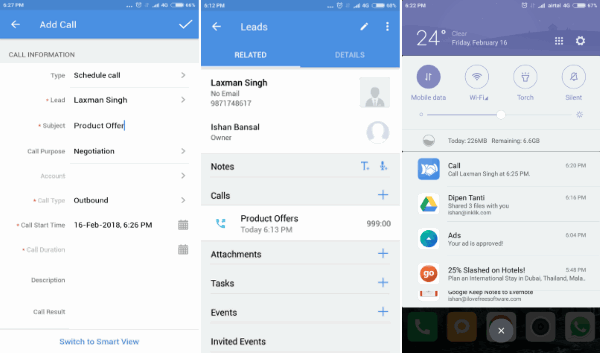
Zoho CRM app is actually the mobile version of the original Zoho CRM. The main purpose of this app is to stay in touch with your leads, customers, etc. It exhibits all the typical CRM features ‘including collaboration, sales management, and so on. But, it also comes with an option using which you will be able to schedule important calls to your leads. To do that, simply install this app and then add a new lead for whom you want to schedule a call. After that, tap on the name of the lead and then you will see a “Calls” option. Tap the “+” icon associated with this option and then you will be able to enter details for scheduling the call.
You would need to choose the task type as “Schedule Call”, select the lead, add a subject, select call type as Outbound, and then set the date & time. After that, tap the “Tick” icon to save the task. Now, when the time comes, it will automatically trigger the task and send you a notification. You can simply tap on that notification to make the call directly to the contact.
Closing Words:
These are some of the best free android call scheduler apps that make scheduling phone calls a breeze for you. Personally, I like all these apps as they are super simple to use and can also be used to schedule as many calls as you want completely free. No more forgetting important calls, as you can now schedule them and get notified at any specific time.
Try these Android call scheduler apps and let me know what you think in the comments below.