Here are 4 free online CBR reader websites. You can open CBR comic files without doing any registration or signing up. Just visit any of the websites that you are going to read below and open CBR files. One of the websites from these 4, lets you open CBZ, PDF format file also. Remaining two are specifically for CBR comic file only.
The image quality of these online CBR readers is good enough to view CBR comic files. However, you might encounter a pop-up ad on the screen but it is not very distracting .
1. Comic Book Viewer
Comic Book Viewer is an online CBR reader website. The site is simple to use. You can view CBR files without registration or signing up to view CBR files on this site. However, every time you open the site, you might see an ad pop-up on left but it is not so disturbing.
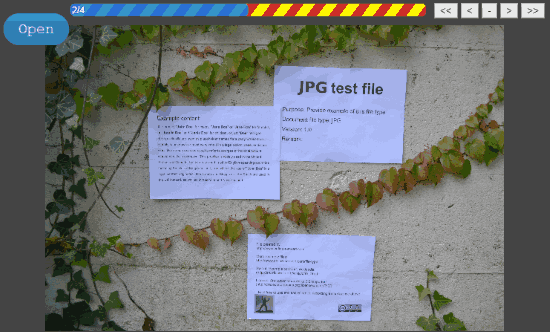
Once you open the site, you will see an option to open files. To view CBR files, you can click on Open, pick a CBR file from your device. It takes few seconds to upload the file. Thereafter, you can read content in the CBR reader without any distraction. You can also go to the previous page/book or next page/book by clicking on the arrow button on the top right in the CBR reader interface.
To move to the previous/next page, you can also click on the screen. For example, If you’re on the third page of file and you want to visit the first page, then you don’t have to click on the arrows, you can click on the screen anywhere on the left. Similarly, you can do that by clicking on the right area on the screen to move to the next page/book.
2. Comic CBR, CBZ Viewer
The website (Comic CBR, CBZ Viewer) is another online CBR reader. Using this site, you can view not only CBR but also CBZ and PDF comic files.
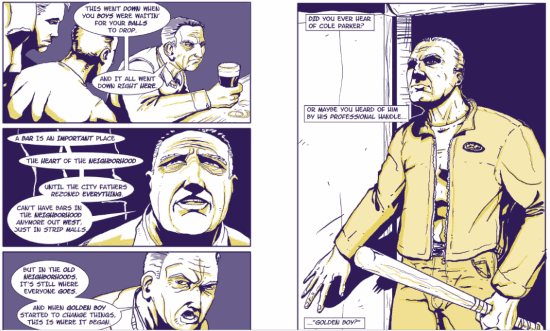
To view CBR comic files, you can simply choose file from your device. It gets uploaded in seconds. You can also open file from Google drive, the option for which can be found at the top left. Thereafter, you can read CBR comic files. To move the page, you don’t need to use any arrow keys. You can simply click left/right on the mouse. And the file will move left/right. The image quality is good. You would love reading the comics from this site.
I also tried to view PDF comic file, it gets uploaded in a few seconds and then I could read it all. To move my pages, I used mouse to go left/right page. It was easy to move pages. You can also click left/right on your mouse to move pages.
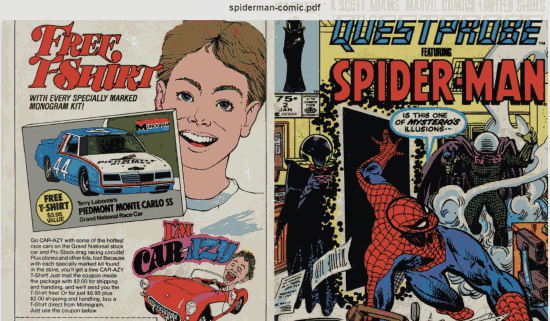
It also supports ZIP and RAR compressed images.
However, this CBR comic reader does not let you see which page number you are on. Also, you cannot view the home until you refresh the page to upload another file.
3. Kthoom
Kthoom is another site which works as online CBR reader. The site has a large logo with the name Kthoom on its homepage. It looks interesting.
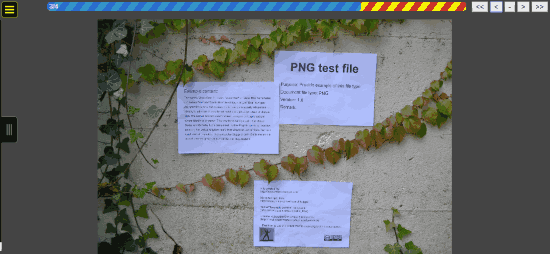
Initially, you might find yourself lost where to open the CBR comic files because there is nothing visible on the homepage except the logo. But there is a icon of three yellow lines on top left. You can click on that and find options to open a file. You can open files from computer, URL, Google drive, and IPFS.
To move the pages, you can use the arrows to go left/right located on top right. You can also navigate pages using some hotkeys like:
- to open another file, click O
- to open URL, click U
- to open file from Google drive, click G
To navigate the pages, you can use keys like:
- use keyboard arrow keys to go left/right
- You can also rotate the file by clicking on L/R to go left/right respectively.
- You can also view 2 pages together by clicking on 2.
4. Jumpshare
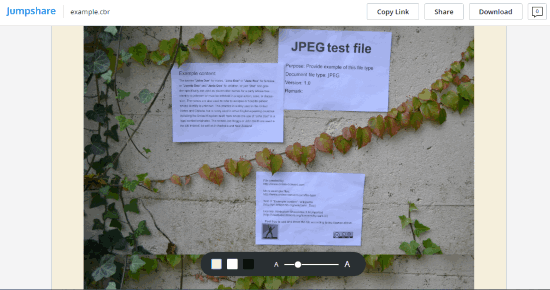
Jumpshare is not a CBR reader but actually a file sharing platform. Its free plan offers 2 GB storage space for free.
It has the option to create a sharing link for the added CBR file which can be given to anyone to view that file.
There is also another article where you can read comic online, you can read it here.
In brief
My favorite site out of all is Kthoom as it lets you open files from computer, URL, Google drive. I can also use hotkey to move pages, rotate screen and other shortcuts.