Checkout these 10 best free online Image Glitcher tools. These tools will help you out to add glitch effect to images instantly and make them look sick. Moreover, some of these image glitcher tools provide options to modify and change the Glitch effect on photos manually. So now, you can fulfill whatever that evil intention of your’s is, by adding amazing and trippy Glitch effect to images. You can either glitch photos available on your PC, provide image URL to glitch, or even use your webcam directly to click images and glitch them. So, what are you waiting for? Let us checkout these cool online image glitcher tools.

Checkout this Free Image Enhancer with 64 Image Effects.
Here Are The Best Free Online Image Glitcher Tool:
Image Glitch Tool

Image Glitch Tool is an open source image glitcher project which can glitch images easily. It is the most famous tool out there for this purpose. You can either upload image to glitch from your PC, or give it access to your webcam to capture image from it. Once your image is loaded, you can control the glitch effect properties. The slider controls let you set Glitch amount, Seed, Iterations, and Quality of the output image. The Randomize button applies random glitch effect to your image. Simply click the Download button to get the glitched image on your PC.
In my opinion, this is one of the best tools out there to add glitch effect to images.
Mara Glitcher
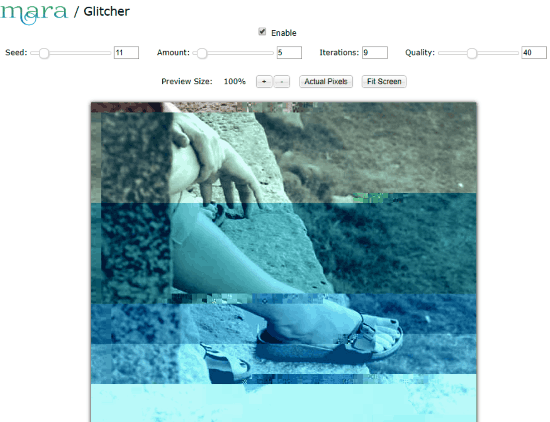
Mara Glitcher is another free image glitcher in this list. It is one of the many image editing tools provided by Mara. It provides various options to add images to apply glitch effect. You can add images from PC, paste image URL, add image from clipboard, add image from Dropbox, click photo from Webcam, or access Mara Stock Photos to choose one. After adding image, the above interface appears. From here, you can set values of Seed, Glitch Amount, Iterations, and Quality. When done, Save the image as JPEG, PNG, or WebP. You also get the option to set image quality before download.
ImageGlitcher

ImageGlitcher is a very simple web app to glitch images online. It has a set of random images which you can try to glitch before you try your images. To add glitch effect to your image, you will have to drag and drop it on its interface from your PC. After adding image, set glitch effect values. You can set Glitchness and Brightness values. An additional option lets you add Scan Lines to your image. After setting values, click on Glitch It! option. When you get satisfactory result, simply select the Save Image option.
Mosh
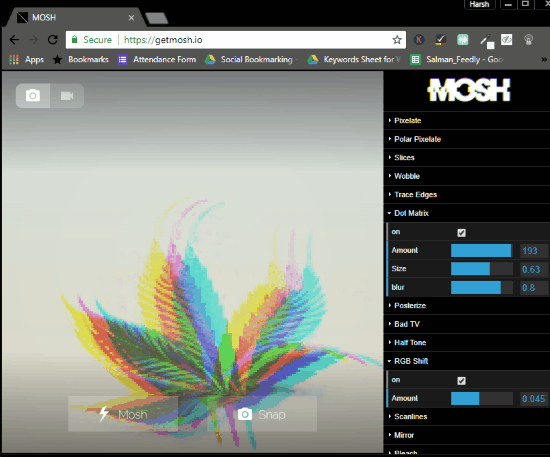
Mosh is basically an online mosh GIF maker tool, which can be used to create glitch images. You can either upload an image from your PC or use your webcam. Well, there are many effects that you can apply on your images, and the effects list is too long. The best way to do so is by pressing the Space bar. By pressing the Space bar, random effect is applied. If you like the effect, simply click on Snap option. This will save the glitched image to your PC. Just make sure the toggle button on the top right corner of interface is set to camera. If it is set to video, it will begin creating mosh GIF.
Glitchatron

Glitchatron is an online image glitcher where you can add text to glitched images. Begin by selecting an image to glitch from your PC. Now, you can select from 5 different Glitch Levels: Low, Medium, High, Extreme, and Destroyed. You can also apply a circular or triangular mask on the image. In the Text Overlay section, type the text you want to add to your image. Under text options, you can set text size, alignment, and color. Remember, the text is not glitched and is added as a normal overlay. Click on Glitch option to apply glitch effect. You can click the Glitch option to get different results every time. When satisfied, click on Save to get the image on your PC.
Glitchy3bitDither
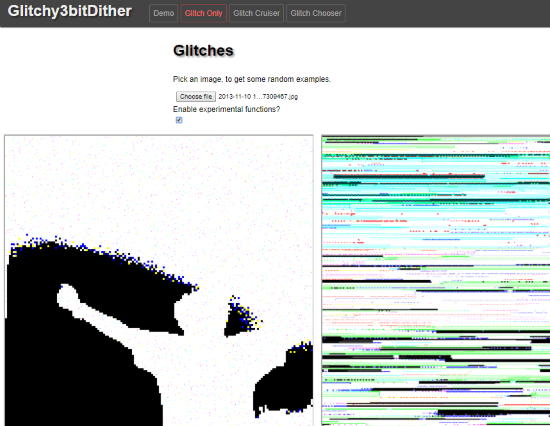
Glitchy3bitDither lets you apply glitch effect to images for free. What it does is, provides various glitchy iterations of an image. You can select and download the one you like. Begin by uploading the image you want glitched. After that, select the Enable experimental functions? option. This will present various glitched versions of the image you just uploaded. Simply right click on the image you like, and save it on your PC. Simple stuff.
Lunapic

Lunapic is an online image editor which also lets you add glitch effect to images. Now, this online editor has many image editing options, but I am not going to talk about them, except the Glitch feature. You can either add an image from your PC or paste image URL to glitch it. After adding the image, a glitched copy of your image will be displayed along with the original copy. Click on Save and Apply to apply effects, then click the Save option to download the image to PC. You can also share the glitched image on social media portals from here.
HTML5 Image Glitcher
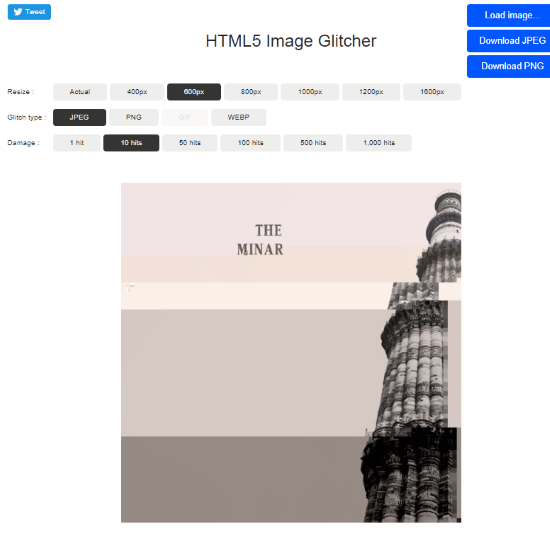
HTML5 Image Glitcher is a simple HTML5 based online image glitcher. Here, you can add glitch effect to your image based on image format glitch type and the intensity of damage. Upload an image to glitch from your PC, then you can select image resizing option. The Glitch type can be chosen from JPEG, PNG, or WebP. Now, select the glitch damage from 1 hit, 10 hits, 50 hits, 100 hits, 500 hits, or 1000 hits. Real time result is displayed on the interface. When satisfied by the result, simply download the JPEG or PNG of glitched image to your PC.
You can also glitch GIF files using this online tool.
Corruptus
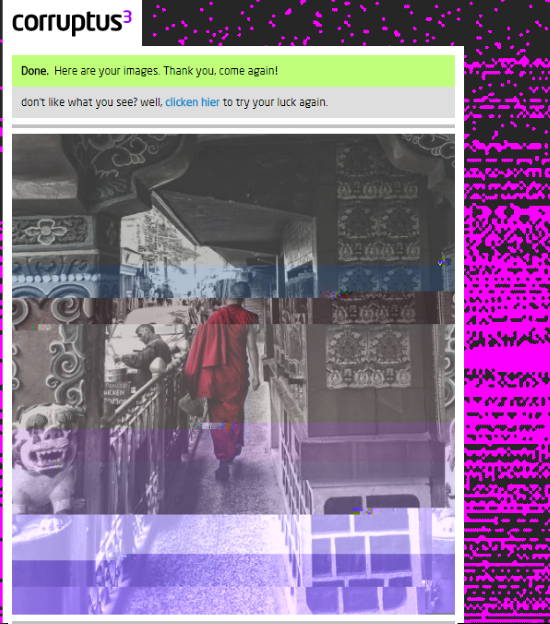
Corruptus3 is an advanced image glitcher with various methods to add glitch effect to images. Begin with uploading your image to Corruptus3. Now there are two types of modes to corrupt your image or apply glitch effect to image. One set is Classic modes and the other set is Non-Destructive Modes.

Under Classic Modes, you can either choose from XC Mode or Block-Shuffle Mode. Under Non-Destructive Modes, there are 5 modes of image glitching. These are Hell-O-Vision, Hell-O-Vision Extra, Linus, Line Shuffle, and BNNZ Mode. Select any according to your choice; you can read about the modes as well, just besides their name. As you hit continue, you will be displayed several glitched versions of your image. Right click on an image to save it.
Glitch Image Generator
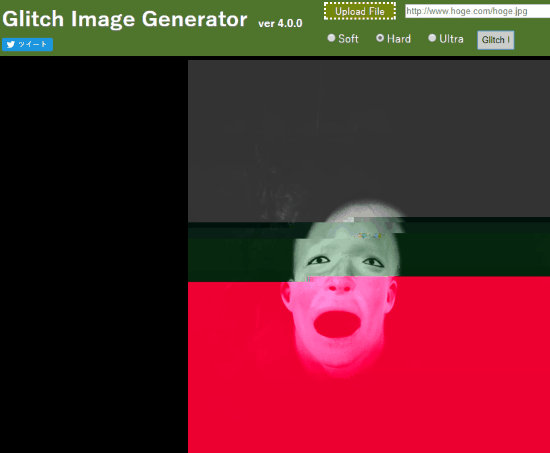
Glitch Image Generator is a simple, yet amazing online image glitcher. Here, click on Upload File option to add your image to glitch. Now all you have to do is select the Glitch intensity as Soft, Hard, or Ultra. Click on Glitch! and you will get your glitched image below. Right click on image and save it to your PC. As simple as that.
Closing Words
Glitching images might not be something everyone does, but these online image glitcher tools are really good at what they do. Change glitch type, intensity and much more.