Here are 4 free online Outlook signature maker websites. An email signature is a must for professionals, employees, and any other person. It should be good enough covering all the necessary details like your name and other personal details, job, organization, social links, logo, etc. Those who are looking for professional email signature maker for Outlook, this list is handy. There will not be any brand link or watermark in the output signature.
Most of these sites are handy to generate signature for desktop as well as web app of Outlook. To add signature to desktop version, open Outlook desktop, use Options under File menu. After that, go to Mail section in Outlook Options window, and click on the Signatures button visible on the right hand part. This will help you add the generated signature. For Outlook web app, go to Outlook all settings, then Mail section, click on Compose and reply, and then you can add the generated signature. Or else, you can manually add signature while composing a new email.
Let’s check these free online Outlook signature makers one by one.
Mail-signatures.com
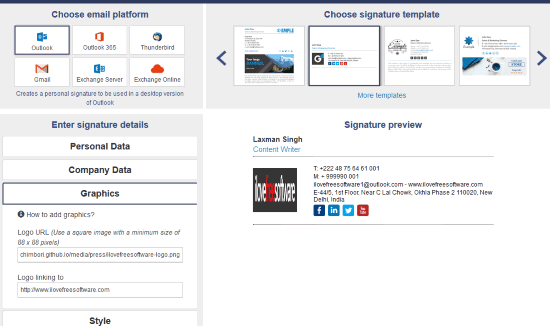
Mail-signatures.com (homepage) is one of the simple Outlook signature maker websites. The good thing is no sign up needed to use this Outlook signature maker. It provides 20+ templates to generate signature for Outlook. You can choose a template, preview it with default data, and then edit the details to add your own signature details. You can add:
- Personal Data: first and last names, email address, phone number, job title, etc.
- Company Data: company name, website, and company address.
- Graphics: to add an image (or logo), URL, etc.
- Style: to set first font color, font style, second, and third font color.
- Social Media Links: to add Twitter, YouTube, Facebook, Instagram, and LinkedIn URLs.
Fill the details, preview the signature, and then copy it to the clipboard. It doesn’t let you add signature to Outlook web, but you can add signatures to desktop version easily without any issue.
Apart from Outlook, it can help you generate signatures for Outlook 365, Thunderbird, Gmail, Exchange Online, etc. So, there are multiple benefits of using this website.
Hubspot.com
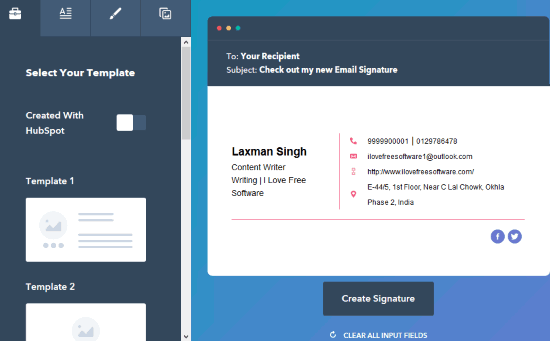
Hubspot.com is one of my favorite websites for Outlook signature maker process. Apart from copying Outlook signature to clipboard, it also lets you copy source code of signature. It has a beautiful interface and templates to easily create Outlook signature. You can choose from 6 different templates and then start adding signature details. First and last name, job title, company details, website URL, social links, etc., can be added. In addition to that, you can also add custom field where you can add any extra detail (say working hours, name pronunciation, etc.).
In the next step, you can select theme color, link color, text color, font, and font size. Additional details like company logo, profile picture, CTA copy, URL, etc., can also be entered for signature, which is its advantage over other Outlook signature makers. You can also add signatures to desktop as well as web version of Outlook.
Note: You must turn off “Created with Hubspot” button while generating the signature. Otherwise, its URL along with that particular text will also appear in the signature.
Si.gnatu.re
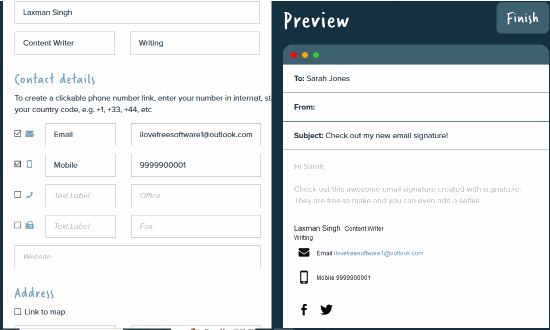
Si.gnatu.re is a very useful Outlook signature maker website which lets you add the signature to Outlook web and desktop version. The advantages of this website over other Outlook signature makers is you can download HTML file of signature, signature source code, and copy signature to clipboard manually and use it.
It lets you preview signature in real-time with a dummy compose mail window. On the left side, you can use signature fields and on the right-side, it will show the preview. Its free plan let’s you edit signature for 30 days which is sufficient time to generate a professional signature.
You can add contact details, personal details, address, footer text (disclaimer if needed), add logo and banner, social links, and customize signature design (title color, icon size, text font, text size, etc.). The number of social links provided by this website is greater than any other Outlook signature maker which is another unique feature of this website. You can add YouTube, Twitter, Instagram, LinkedIn, WhatsApp, Vimeo, Skype, GitHub, Dribble, Flickr, Medium, SoundCloud, Reddit, and other supported social links.
Generate the signature, preview it, and then finish the editing. After that, you can download HTML file, source code, or manually copy the signature and use it.
HoneyBook Email Signature
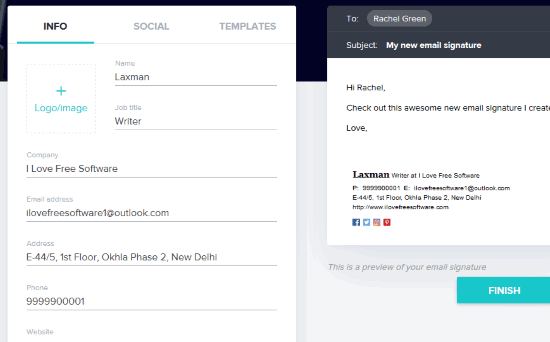
HoneyBook comes with a simple and interesting email signature maker. The free plan lets you generate a meaningful Outlook signature. Like Si.gnatu.re website (mentioned above), it lets you preview signature side by side in a dummy compose mail box.
You can add logo, company name, address, personal details, etc., add social links (Twitter, Facebook, Instagram, LinkedIn, Pinterest, YouTube, and Twitter), and select a template. 8 different templates are available to choose from. Set the options and preview the signature. After that, you can copy the signature to clipboard, and then add it. It also lets you add the signature to Outlook web and Outlook desktop.
You can also receive your signature in email and also get HTML code of the signature. So, the features are good.
The Conclusion:
Here I close this list which has some really good online Outlook signature maker websites. All are good to generate satisfactory email signature for Outlook. Still, each site has different templates, social links, and other features. So, based on your requirements, you can first check these sites, and then start using the one that will satisfy your need for generating a better Outlook signature.