This post covers some free online whiteboard with voice chat. Here using these online whiteboards, you can draw on a whiteboard collaboratively and talk to the collaborators. Here these websites just ask your permission to use the microphone and then let you do voice chat while you can draw on the whiteboard. The whiteboard that these websites offer you are really good for drawing and demonstration.
Some of the following online whiteboard can be used in virtual classrooms as well. Tools like drawing tool, eraser, shape tools, text tool, images can be used during the drawing session. You can share your board and even download it as well in one of the websites.
There are already some online whiteboard available but they only offer collaboration feature. But in this post, I will talk about 2 free online whiteboards that offer you voice chat. You can voice chat while drawing on the board and do much more. There are a lot of tools that you can use. And in some of these, you can even opt for video chat as well.
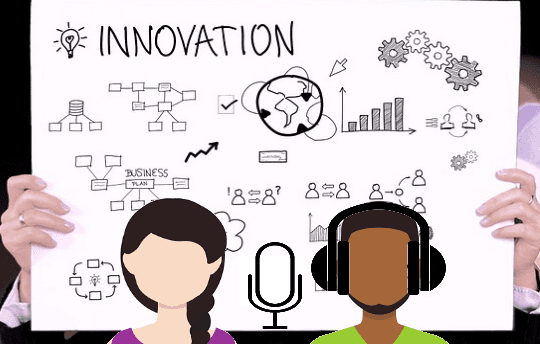
2 Free Online Whiteboard with Voice Chat:
Whiteboard by ExplainEverything
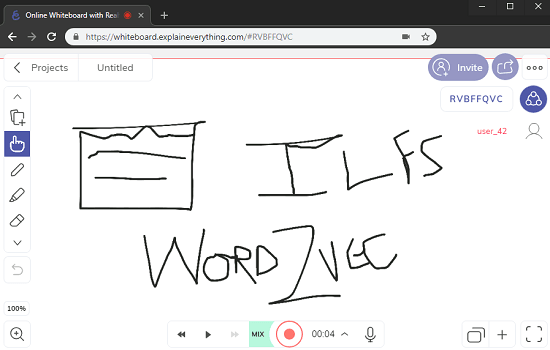
Whiteboard by ExplainEverything is one of the best free online whiteboard that you can use with voice chat. It offers an intuitive whiteboard that you can use and talk via voice chat feature with your friend or other collaborator. You just have to allow your microphone to be used and then you can start the chat.
This is a good tool for teachers to demonstrate something to a student from a different geographical location. In your whiteboard, you can use draw, text, erase, shape, and annotations tool to draw anything and then share your board. You can share your board by sharing a simple joining code.
To create a whiteboard with voice chat, you will need to create a free account. After that, you can create whiteboard and then allow your microphone. Share the joining code with your collaborator and then start drawing. And while drawing, you can talk to each other as well. And there is an option to record the voice chat conversation as well.
Draw.Chat
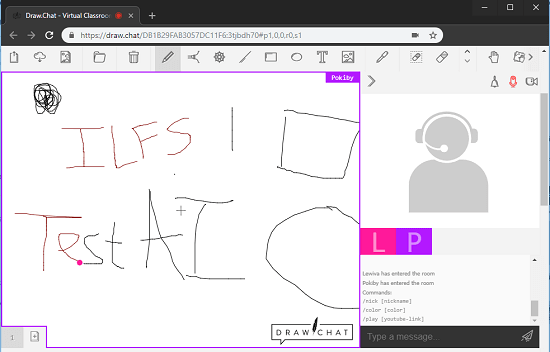
Draw.Chat is another free online whiteboard with voice chat. Here on this whiteboard, you can draw anything and then add collaborators by sharing link to your board. When a collaborator joins, you can start the voice chat and start drawing. It asks your permissions to use microphone so you will have to allow it. This whiteboard is primarily meant for creating virtual classroom online. It offers you tools for drawing, pin image on board, text, and annotation tools. You can use all the tools to demonstrate anything that you want. And apart from voice chat, it even supports video chat as well.
There is no need to create an account to use the whiteboard. Just go to its homepage and simply create a board. After that, you can copy the URL of the board and then share it with anyone you want. You can also allow the microphone to be used by this website by clicking on its icon from the top right side. And there is a camera icon too for video chat. After your friend joins, you can start voice chat and continue the drawing using various tools. And the board you create here can be exported as a PNG image as well.
Final thoughts
These are the best free online whiteboards with voice chat that you can use for free. Just create a free whiteboard and then simply share it with the ones you want and do voice chat. You can record the chat in one of them and use other useful features that they offer. If you often use whiteboards then I will recommend you to use these as they make the collaboration easy with the means of voice and video chat.