Here is a list of 4 free online XML editor websites. All of these websites are easy to use as you can add your XML file by either simply uploading the complete file or by copy-pasting the XML file text.
XML is a very important file format in web development world. It is basically a markup language which defines a set of rules for encoding documents in such a format which is both human and machine-readable format (Read more on Wikipedia).
If you are a student or professional who has to work with XML files on a regular basis, then these websites can prove to be helpful to quickly edit an XML file online, without a need to install a XML Editor software. Let’s get started with them one by one.
1. XML Grid:
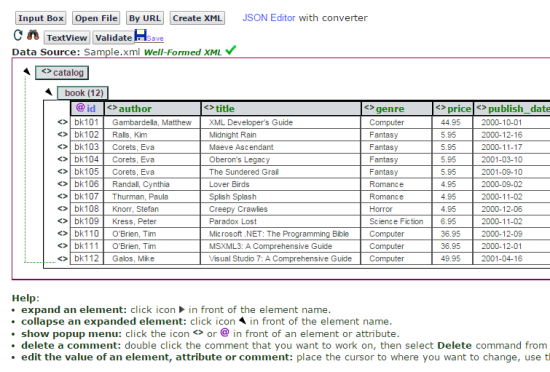
The first online XML editor website is XML Grid. This website lets you add the XML file content by 3 methods: Manual Typing, Import File, or by Adding the file URL. For the entered XML file content, it shows the line(s) with the error if your file content is not correct. The editing part is also easy, you only have to double-click on the cell you want to edit. It will give you a pop-up where you can make changes as per your choice. Alternatively, you can also right-click on the cell to avoid the pop-up and edit directly in the cell. It also has one click Find feature for finding any particular text.
If the file content is error free, then you will see the interface as shown in the screenshot above. It also marks the correct XML file with a Green colored label Well-Formed XML. You can also switch between Text and Grid view with one click.
2. Code Beautify:
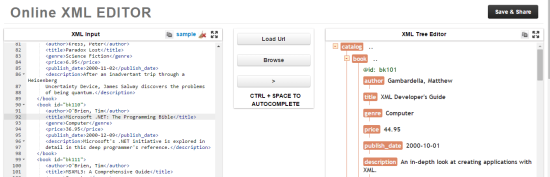
Code Beautify is the second online XML editor website. It has a two-pane view; left pane is for entering the XML file content and the right pane displays the corresponding output. You can enter the XML file content by manually typing, copy-pasting, uploading file, and entering file URL. It comes with a syntax highlighter which means you will find all the used syntax in the colored form on the left pane. You can make any number of changes to the left pane and you will see the corresponding results on the right pane.
For the output on the right pane, it displays the output in tree form with all tags highlighted with kinda dull orange color. The colored tags make it easier for you to recognize the opening and closing tag. In the case if you want to focus only on one pane, then you simply need to click on the Full-Screen option. It also lets you save the XML file and share it via a unique URL.
3. XML Wrench:
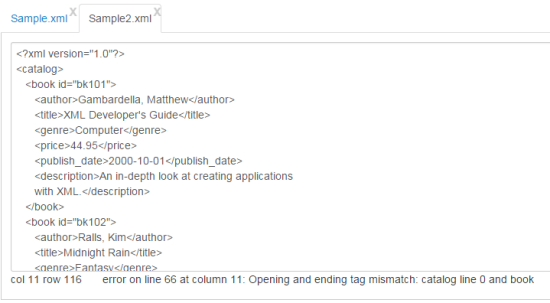
The third website to edit XML files online is XML Wrench. The coolest part of this online XML editor is that it lets you edit multiple XML files together. It lets you upload multiple XML file contents and opens each of them in form of tabs. You have to click on the particular tab to access that XML file and edit it. As far as adding XML file content is concerned, it lets you add them by uploading file and adding file URL. On adding the file, you will see the interface as shown in the screenshot above. You need to click on the line where you want to make changes. It displays the column and row number and if there’s an error in that line, then it also shows that error with reason behind it.
4. Online XML Editor:
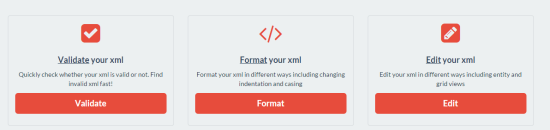
Online XML Editor is the last website in this list. This website has 3 main parts: XML Validator, XML Formatter, and XML Editor. You have to use the particular part for performing a particular action on your XML file. The XML editor part is pretty simple with a blank text box where you to enter the XML file content. It is not a feature rich XML editor like the ones mentioned above but yes, it can prove to be handy when you want to edit an XML file quickly with not too many options to mess around with.
The only extra option that it provides is for adding a new element. Clicking on it provides you with a text boxes based upon the data of your XML file. You have to enter the values in the text box and click on Add Element to add the new element.
With this, it’s time to finish this list of 4 free online XML editor websites. Give them a try for editing XML files. If you know some more online XML file editors, then feel free to share with them with me.
You may also like: 100 Best Free XML Editor Software for Windows.