Hardware and System information tools are applications that extract a lot of hidden information about the hardware installed on your computer. It is highly possible that you may be conscious of the components and peripherals that you possess. Nevertheless it is next to impossible to figure out the detailed specifications and performance of each piece of hardware installed in your system.
System information tools are designed in such ways that they go far beyond the human reach and pull out the requisite details from your system presenting a detailed report.
These tools are extremely important to troubleshoot, diagnose and resolve issues with your computer, keeping a check on your system temperature and more. They also help you to purchase the right upgrades for your computer be it, memory, graphics cards and more.
An extremely valuable piece of data collected by some of these applications pertains to the PCI and PCI Express bus and its slots on your motherboard where the expansion cards are plugged in. They are the standard interfaces for motherboard components including graphics, memory and storage.
Today in this article, we will be focusing on 5 such Hardware and System information tools that, apart from other reports, can analyze and study your PCI Express bus and the hardware associated.
1. HWInfo
HWInfo is a set professional hardware information and diagnostic tools that supports the latest components and technologies.
The information is presented in a way that is easy to decipher and can be exported to various types of reports.
It is absolutely free of cost and available as a Windows Installer as well as a standalone portable. The system summary provides a quick overview of all the hardware components
HWInfo also carries out a real time system monitoring for an actual status on the performance of each component so that any impending failures can be forecast beforehand.
All in all, this is a fair PCI Express Analyzer application as it doesn’t include as much information as some of the other applications that we reviewed.
To download and install HWInfo on your system, click here.
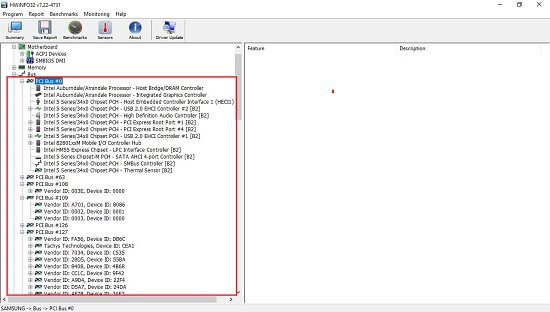
2. HE – Hardware Read and Write Utility
HE is a powerful utility for engineers, developers and testers.
It can access and extract data from most of the hardware components in your system, including, but not restricted to PCI,PCI Express, I/O channels, Embedded controllers, USB and much more.
The application also provides detailed information about your operating system, drivers, and running threads etc.
HE presents a very simple and easy to use interface that looks slightly similar to the Windows Device Manager. The components are neatly categorized into various types like Display, Storage, USB, PCI etc. You can click on any category to get more information about that component.
Overall, HE is a nice and easy tool to analyze your PCI Express Bus and slots.
Click here to download and install HE – Hardware Read and Write Utility
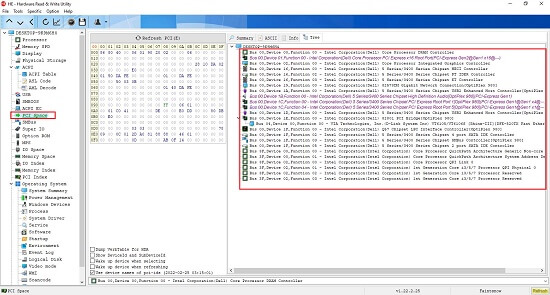
3. CPU-Z
This is a freeware that extracts information about the main devices and components of your system like Processor, Motherboard & Chipset including the PCI Express Bus, Storage, Memory, Graphics and more. It also does a real time measurement of the internal frequency of your CPU cores as well as memory.
It boasts of an Android and a Windows Version with a small and pretty interface that gives you a complete overlook of your entire system in one view. The window is split into multiple tabs like CPU, Caches, Mainboard, and more.
You need to click on ‘Mainboard’ to access the specifications and details related to your motherboard’s PCI Express Bus.
CPU-Z looks to be a good tool to monitor PC performance and gives a decent insight into your motherboards PCI Express bus
To download and install CPU-Z, navigate to this link.
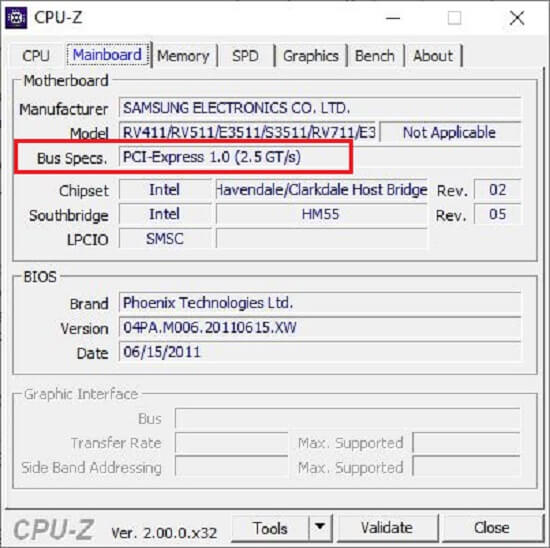
4. Speccy
Speccy is a fast and lightweight system information tool to know more about what’s inside your computer. The summary page offers brief but very helpful information on your motherboard, memory, graphics, storage and operating system etc. More detailed information can be visualized in each and every respective section.
To get information about the PCI Express Bus and Cards in your system, you need to click on ‘Motherboard’ and scroll down to PCI Data.
Since it’s a light-weight package, it does not provide ample details like the earlier applications discussed above. But the information presented is enough to help you to make informed upgrade decisions regarding your computer.
Everything has been neatly laid out in one simple and clean interface without any cluttering and complications
Speccy has an interesting feature in that, it permits users to send system specifications from the program to a public URL that you can easily share with others.
Overall, this is a pretty decent application to research on the PCI Express Bus in your motherboard and comes without any frills and complexities.
Go ahead and install it by clicking this link.

5. ASTRA32
This is yet another free system information tool and shows extensive and detailed information on numerous devices and parts of your system.
Information on hardware is separated into the usual categories like motherboard, storage, memory, graphics and more. You can view the information related to your PCI Express Bus by clicking on PCI / AGP devices. You can also click on ‘Slots’ to know more about the PCI Express slots on your motherboard.
The System Summary gives the perfect overview of all the hardware and operating system details. In addition to this, there is a dedicated section for live monitoring of various hardware components that also provides you the temperature of the various cores of your CPU.
The application is a standalone package and doesn’t require any installation. It shows that it works as a demo program. This is not an issue at all as it still provides enough amount of useful information despite being a demo version.
Summarily, this is a decent application and reveals sufficient information on your system hardware
You can try ASTRA32 by navigating to this link.
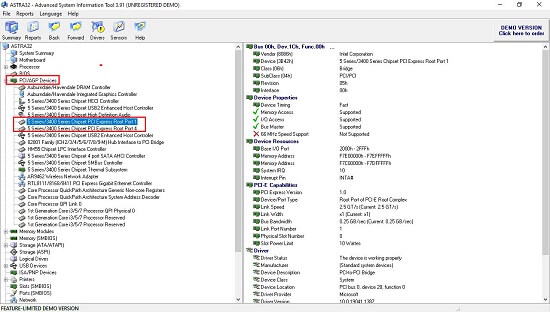
All the above tools provide you with different levels of information categorized in various ways and presented in different styles. You can go through each of them individually and decide which one is the best suited for your work.