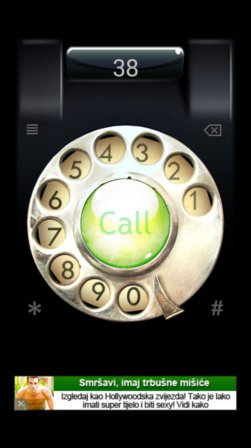Here’s a list of 5 rotary dialer apps for Android for all those nostalgic Android users who still remember the old rotary dial phones. Android phones don’t have to use the default phone app that comes with the phone. Instead of that you can use third party dialer apps. A rotary dialer will give your phone a retro feel to it. It’s a great way how to impress your friends and great for getting the conversation started at parties if you’re can’t find anything else to talk about.
Slick Rotary Dialer
Slick Rotary Dialer is a customizable rotary dialer app for Android which lets you change the skin of the dial (colors). It has sound effects that change depending on how fast you’re turning the dial.
Each time a number is dialed, the phone vibrates. When you’re finished dialing the number, tap on the Call button and from then on the default phone app is used to establish the actual call.
Get Slick Rotary Dialer.
Old School Rotary Dialer
Old School Rotary Dialer is a bit more advanced than the previously mentioned Slick Rotary Dialer. It has a call log, integrates your contacts so that you don’t have to dial numbers of people from your phonebook, etc.
Special symbols like +, * and # can be added to the dial field using the menu at the top of the screen. If the number that you typed isn’t among your contacts, it can be added by tapping on the top right corner +contact icon.
Make sure to also have a look at Android Dialer App To Search Apps, Contacts, Music.
Rotary Dialer Free
Rotary Dialer Free is a simpler dialer app that doesn’t have any kind of advanced features like call logs, but it does have 6 different themes/skins that you can use.
Sound effects are present, as you’re turning the rotary dialer. It also has vibrations that will activate as the number is dialed.
Get Rotary Dialer Free.
Old School Dialer
Old School Dialer comes with the same kind of features that Old School Rotary Dialer has. They even have similar names.
By the same kind of features I’m talking about the more advanced features like integration of the contacts app which allows you to use the quick mode to find a certain contacts when dialing a number. Special characters like +, *, # can also be typed in using the additional controls at the bottom of the app interface.
Get Old School Dialer.
Make sure that you also checkout 5 Free Dialer Apps For Android.
Rotary Phone
Rotary Phone devs made an effort to also include the design of the phone itself, not just the dialer interface.
Spacing of the additional buttons is much more intuitive. Settings can be opened from the top left corner of the screen. * and # from the two bottom corners and dialed numbers can be removed using the top right corner delete button.
Get Rotary Phone.
Conclusion
Rotary dialer apps covered above are all great. You can’t go wrong no matter which one you choose, but the ones that interest me the most are Rotary Phone and Slick Rotary Dialer. Try these two first, and if you don’t like them, move to the other ones I mentioned.