Here are 4 free software to extract attachments from PDF. Using these software, you can easily extract any attachment like document, audio, video, Excel sheet, etc easily. These software list all the attachments which are embedded inside a PDF file. You can easily extract them and then save them anywhere on your PC. These software just take a target PDF file and can show you all the attachments in that. You can selectively extract attachments from a PDF file. Also, using the same software, you can even opt to embed some other attachments in the PDF file.
For numerous purposes, you can embed some attachments like Word documents, Spreadsheets, and other files in a PDF file. But if you want to extract them out from an existing PDF, then you can use these software. These software are completely free to use and hardly take few seconds to extract files from PDF. Just open any PDF file and save the desired attachments to any location on your PC. Also, if you want, you can add other attachments in the file using some of these software.

4 Free Software to Extract Attachments from PDF:
PDF Multitool
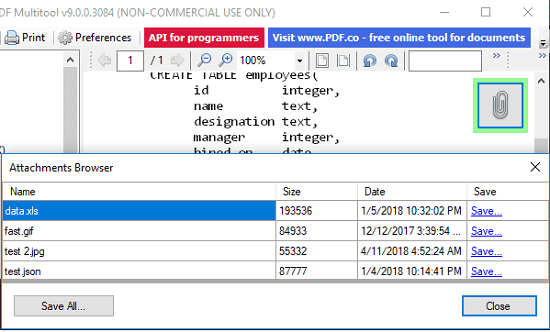
PDF Multitool is one of the best free software to extract attachments from PDF. It takes a PDF file from you and help you extract the attachments to any location on your PC. It has a built in PDF viewer as well that you can use to see what the PDF contains. In one click, you can see all the attachments in it and then selectively export them. However, this software is not free for anyone; it is only free for non commercial use.
You can get the installer of the software from above and then you can open it after installation. Next, open any PDF file in it from which you want to extract out some attachments. If there are any attachments in the file, it will show you a pin icon on its interface. You can click on that to see the embedded attachments in the file. Later, you can export them selectively.
Foxit Reader
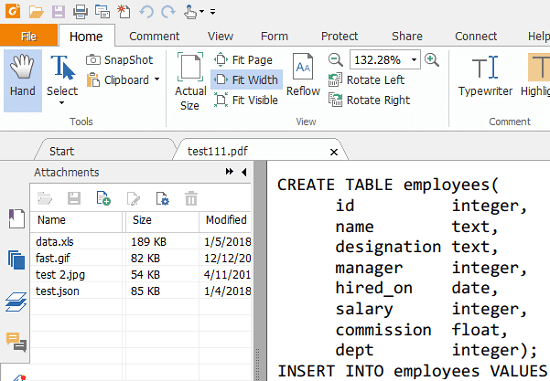
Foxit Reader is a popular PDF reader software that a lot of people are aware of. If you don’t know it yet, then I am happy to say that using Foxit Reader, you can easily extract attachments from PDF. And not only that but you can even use this PDF viewer to add attachments to a PDF file easily. It allows you to add almost any kind of file as an attachment in the desired PDF file. And you can easily extract files as well selectively. As it is a multi tab PDF reader software, you can open multiple PDF files in different tabs of this software and then extract attachments from all of them and then save them to your PC.
A lot of people use Foxit Reader already and if you don’t have it, then you can get it from the link above. Next, open a PDF file that has some attachments in it. You can see the pin icon in the left pane to see the available attachments. After seeing the attachments, you can save them selectively on your PC.
Adobe Reader DC
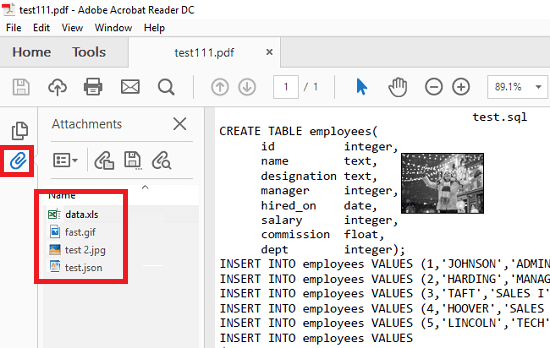
Adobe Reader DC is another free software to extract files from PDF. I am sure that you may have heard about Adobe reader as it is the most used PDF reader for windows. Also, it is one of the oldest PDF viewer software. Adobe PDF viewer software the feature which tool for Windows users to deal with the PDF file. One of the features of Adobe Reader is its ability to extract the attachments from various PDF files. using this software, you can extract files like word document, spreadsheet, a text file, or any source code file. Adobe Reader allows you to see the attachments so that you can easily extract them selectively and save them on your PC.
So many people out there use Adobe Reader as a default PDF viewer application. If you are one of those then just open it. And if you don’t have installed it on your computer then you can use the above link to install it. Next, open PDF file in which there are some attachments. After that, simply click on the pin icon to see all the attachments. You can select any attachment and save it easily wherever you want.
XpdfReader
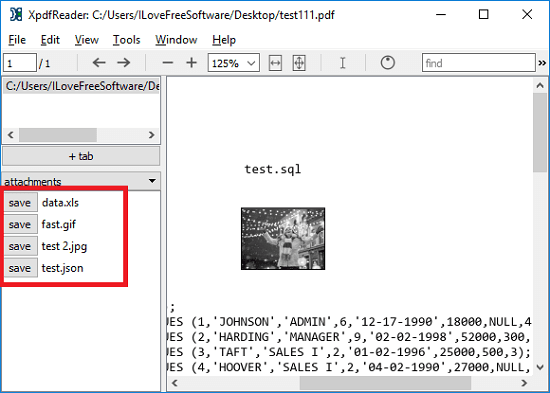
XpdfReader is yet another free PDF viewer software which is open source. You can open the PDF file in it which has some attachments and easily extract them in just one click. This software is like any other software which I have mentioned above and lets you extract all the attachments from the PDF file no matter what they are. This PDF viewer has a simple interface in which way you can open the PDF file and extract the attachments.
You can get the software from the above link and then install it on your PC. After that open the software and load the PDF file in it. Now, in the attachments section, you can see all the files which are embedded in the source PDF file. In front of each attachment, there is a save button. You can use that button to extract that attachment from the PDF file and save to a specified location easily. That’s it.
Final thoughts
These are the best free software to extract attachments from PDF files. All these software worked fine for me and were able to export attachments from the PDF files to local disk. In the above list, I have added some dedicated software and some PDF viewer software to do the same. So, if you are looking for free software to extract files from PDF then you can give these tools a try.