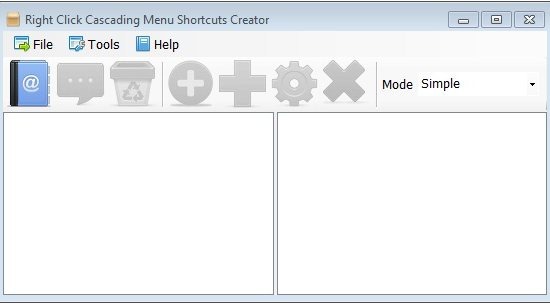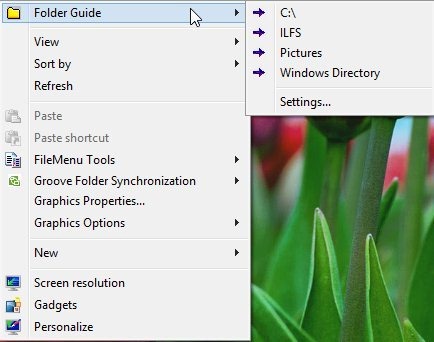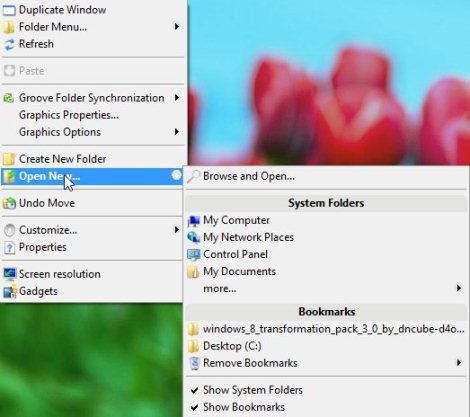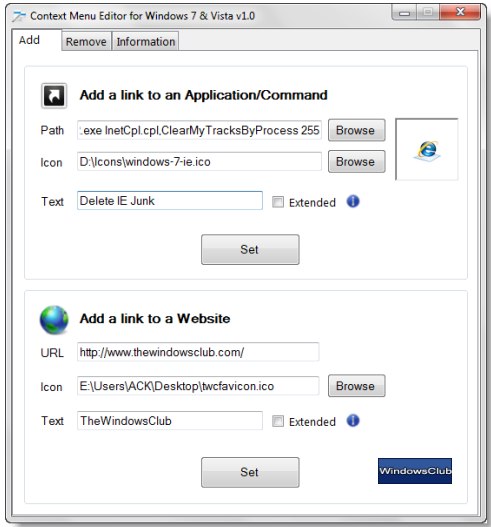Here are 5 free software to modify right-click menu that appears on your desktop screen. Right click menu is something which we use everyday while working on computer, so isn’t it a good idea to modify it the way you want. With the help of these software you can make your computer’s right-click menu more useful. Download these software for free and modify right click menu like never before.
Right Click Enhancer
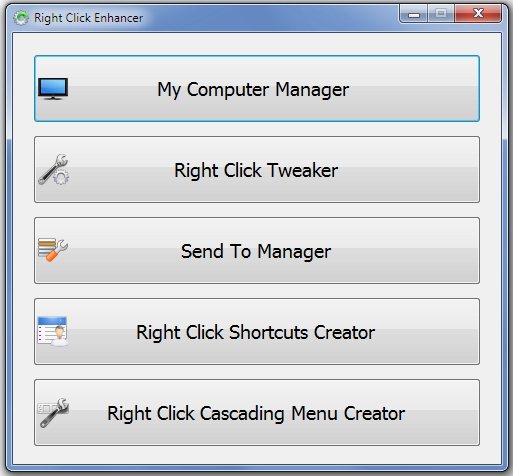
Right Click Enhancer, from the name itself, it’s very clear that this is a free tool to enhance or modify right-click menu by adding more functionality to it. This free tool allows you to add files and folders to your right-click menu, so you can easily access added files and folders directly from the right-click menu. Right click enhancer let’s you print or create file list, encrypt/decrypt, copy/move to folder. You are even allowed to open any file in the notepad with just a click. This free software can also be used as send to manager, My computer manager and even as right-click cascading menu shortcut creators. Enhance your right-click menu simply by downloading Right click enhancer for free.
Read more about Right Click Enhancer or try it here.
Right Click Menu Creator
Right Click Menu Creator is a free tool to create custom right-click menu effortlessly. Using this free software, you can easily add one or more than one menu items to your context menu and are allowed to create cascading right-click menu. This free software offers a very simple way to customize context menu and make it more useful by adding useful menu items to right-click context menu. You can add multiple menu items which gets automatically saved and later on appear in the context menu whenever you right click on the blank space of your desktop screen. Try Right Click Menu creator for free.
Read more about Right Click Menu Creator or try it here. Also, check out Shell Menu View reviewed by us.
Folder Guide
Folder Guide is a free software which makes your right-click menu more useful by adding folders to it. In this way you easily access frequently used folders directly from your right click menu. This is one of a kind software which automatically starts with Windows startup as a part of Windows explorer context menu. Add your favorite and most visited folders to context menu and access them with a single click from the context menu. Folders guide even allows you to reorder or arrange the folders according to your preference in the cascade menu that appears when you place the mouse cursor on Folder Guide right click menu. Download Folder Guide for free.Read more about Folder Guide or try it here.
Moo0 Right Clicker
Moo0 Right Clicker is a free software which helps you to enhance or modify right-click menu. This free software basically adds extra functionality to your context menu. With the help of this free software you can directly open any system folder directly from the right-click menu with Open New option. You are even allowed to copy or move your favorite files and folders to bookmarked folders or system folders. In addition this smart tool lets you choose your preferred language from the customize option and displays the context menu in your preferred language. You can even choose the skin of context menu between basic white and Lime (Classic Green). Try Moo0 Right Clicker for free.
Read more about Moo0 Right Clicker or try it here. Also, check out Right Click Encrypter reviewed by us.
Context Menu Editor
Context Menu Editor, the name itself suggests that this is a free software which helps you to edit or modify right-click menu. This software allows you to even edit the folder context menu. With the help of this context menu editor, you can easily add or remove you favorite application shortcuts, web pages, website URLs and several other stuff. In this way, you can make your Windows context menu more functional and useful. Presently this software works with only Windows Vista and 7.
Read more about Context Menu Editor or try it here.