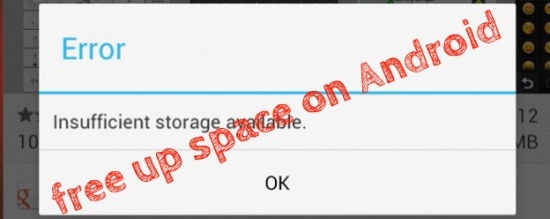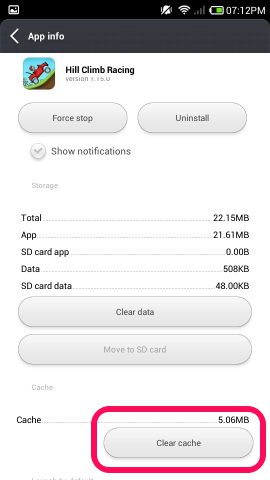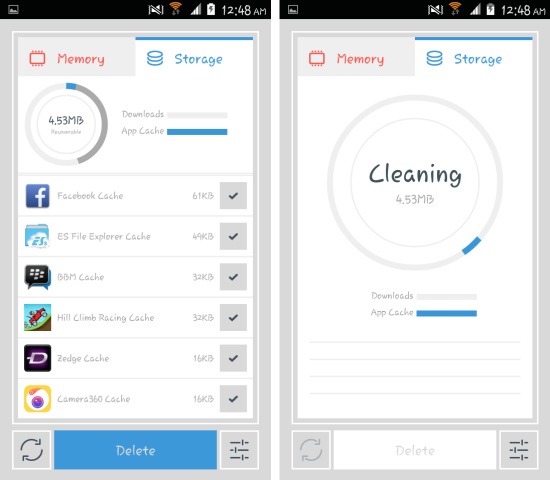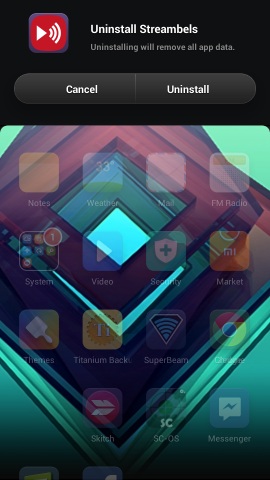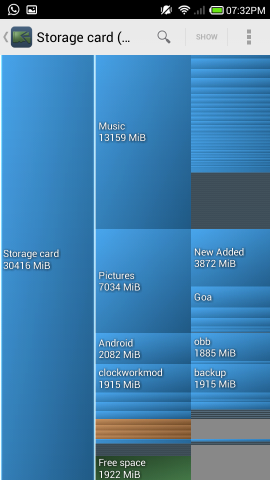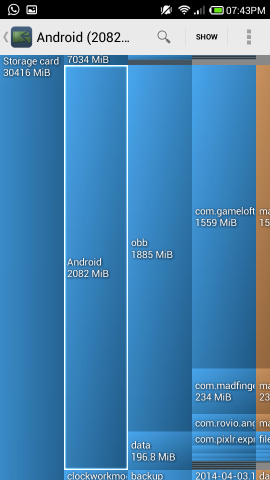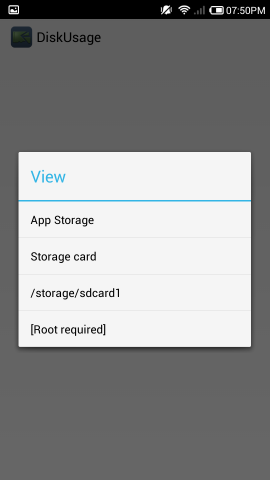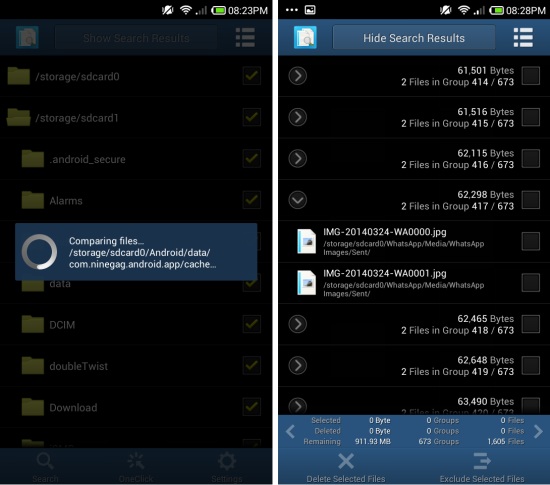If you are constantly running out of space on your Android phone, then try these six ways to free up space on Android phone. After freeing up space on your Android phone, you can get back to installing new apps or downloading that new music album.
In this article we will cover freeing up of storage from both SD as well as and internal storage. These simple tips and tools will help you reclaim some more storage on your Android device. All the apps that I will talk about here are completely free, so you don’t need to shell out any money to get more space o your Android phone.
Free Up Internal Storage on Android:
Apps which you install onto your device are stored on the internal storage by default. Many apps allow the users to move them to the SD card. This helps to free up space on Android phone.
Even if you have a phone which does not have external storage options then phone’s internal storage is partitioned into internal and USB storage partition. This means that moving apps to the SD card is beneficial for all kinds of Android devices and will help you reclaim internal storage. In this manner you can avoid getting those annoying ‘Insufficient storage’ error messages. You can only moves those apps to the SD card in which the developers have added the support for moving. Note that after moving the app to the SD card, it will not work when your phone is connected to the computer and is mounted in storage mode.
To get started, go to the settings and click on the ‘Apps’ option. Then you will have a list of all the apps in front of you as seen here. To move an app to the SD card simply click on it and you will have all the details in front of you and now simply click on the ‘Move to SD card’ or ‘Move to USB storage’ option. This will surely free up space on Android phone. As I mentioned earlier, this option will come only for those apps for which option of moving to SD card is enabled. Also, there are many apps also in app store that let you quickly move apps to SD card, and even install apps directly to SD card. Just search in Google Play store and you will find many such apps.
Cleaning app cache:
Cleaning cache of apps also gives you the ability to free more internal storage. When you remove the cache of an app, you delete all the temporary files which in turn frees more storage.
You can do this manually or by using apps. First let’s learn to clear cache manually. While you are in the app detail page simply click on the clear cache option as pointed out.
Now doing this manually can become a cumbersome task. A simple solution to this is the use of The Cleaner for Android. While in the app, use the storage cleaning options and this app will automatically list the caches of all the apps and you can delete them from a simple interface as seen below.
Get The Cleaner for Android. Another app you can also try is CCleaner for Android.
Remove Apps which you do not use:
This is the most obvious thing to do. Uninstalling apps which are not used is the best way of getting more space on the phone. So go ahead and remove apps which you have been hogging without any reason. Go for apps which are larger in size. For that, AVG Uninstaller is a pretty good app that shows apps sorted by size, so you know which apps are consuming most of your storage space.
Know your storage:
To free up space on Android phone you must know what’s talking up space on your device. The best way to do so is to use DiskUsage for Android. This free app helps you visualize the storage of your device and you can now know what is taking up space on your storage. In this manner you can free up space on Android phone with ease.
The app lets you dig deeper by tapping on individual folders. If you have found something which you would like to delete, then tap upon it to select it and then press the menu button and then select the delete button from the menu.
DiskUsage has the ability to visualize different types of storage available on the phone as seen below.
Send images and videos to the cloud:
Well everyone loves to take photos and make videos with their phones. Lots of photos and videos might be talking quite a bit of storage on your device. To free up some space, simply move your images and videos to the cloud. In this manner you will free space, back up your images and videos, and can view them across multiple devices with ease. You can use popular cloud storage solutions such as Dropbox or Google Drive for this. You can also try the newly launched Carousel app from Dropbox.
To upload photos and videos, simply open them up in the gallery app of your device and select the ones which you like to move and then use the share button to upload the files to the cloud storage. Then you may delete these images and videos from the phone and you will free up space on your device.
[Note: Some cloud storage services sync your data in cloud with data on your device, so deleting photos and videos from device might actually delete from cloud storage as well. So, check how your cloud storage service operates before deleting your photos and videos.]
Remove duplicate files:
Duplicates files on your device might be costing you lots of storage. By using Search Duplicate File app, you can track down duplicate file within your Android phone and remove them in order to free up space on Android phone. This app also provides you the ability to filter results and just search for music, video, or images. Also you can filter files by defining the minimum and maximum file sizes to be searched. This app gives you the ability to search and delete duplicate files and you will free some storage by doing so.
Get Search Duplicate File for Android.
Summary:
Storage space on Android devices is normally increasing nowadays, but so is the size of the apps that are coming up. In addition to that, we are storing more and more photos, videos, and documents on our Android devices, and its just a matter of time before we run out of space on our phones. Following the tips and practices above will help you in freeing up some of that space so that you can keep enjoying your precious Android device for longer. If you have any other tip to free up storage space on your phone, do let me know in comments below.