Here are 5 free websites to convert RAR to ZIP. Using these free websites, you can easily convert a RAR file to a ZIP file quickly. Just upload RAR file to these websites, and these will convert RAR to ZIP online. You can then download the converted Zip file.
These online services makes it very easy to convert archives from one format to another. And apart from converting archives, these websites can also convert other types of files such as audio, video, documents, and some others. And not only RAR to ZIP, you can also convert RAR file to other archive formats.
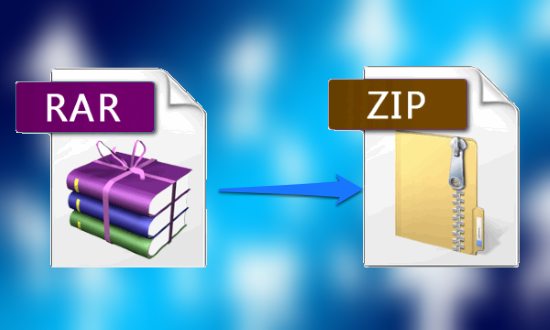
So, let’s have a look at these free websites to convert RAR to ZIP.
Convert Files
Convert Files is one of the best free websites to convert RAR to ZIP. Apart from that, it can also convert other type of files including audio, images, ebook, document, presentation, and a lot more. The website is pretty handy to use and all you have to do is upload a RAR file that you want to convert and then it will give the converted ZIP file to you. Also, you can give an online link of the RAR file that you want to convert. And if you want, then you can opt to get the download link to your email. But, do note that, the download link that it provides will work only for 24 hours.
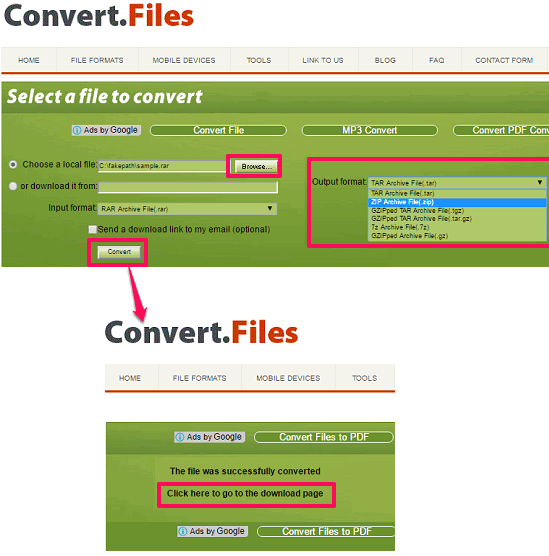
Using Convert Files website to convert a RAR archive is very easy. Just visit its main page and use the Browse button to locate your RAR file (not larger than 250 MB) that you want to convert. After that, it will detect the input format and you have to specify the output format using the Output Format drop down. Next, hit the Convert button, and it will give you the download URL and you can download the converted ZIP file from there.
Online-Convert
Online-Convert is another free website to convert RAR to ZIP. This website can also convert various files from one format to another. Using Online-Convert website, you can easily covert audio, video, image, document, and archive. Use its web interface to upload the source RAR file and get the corresponding ZIP file. You can either use a local RAR file from your PC to upload or you can paste the link to the RAR file which is available on Google Drive or Dropbox. But, you can only convert an archive which is 100 MB in size using Online-Convert. And after converting a RAR file, it gives the direct link of the final ZIP file and download starts automatically.
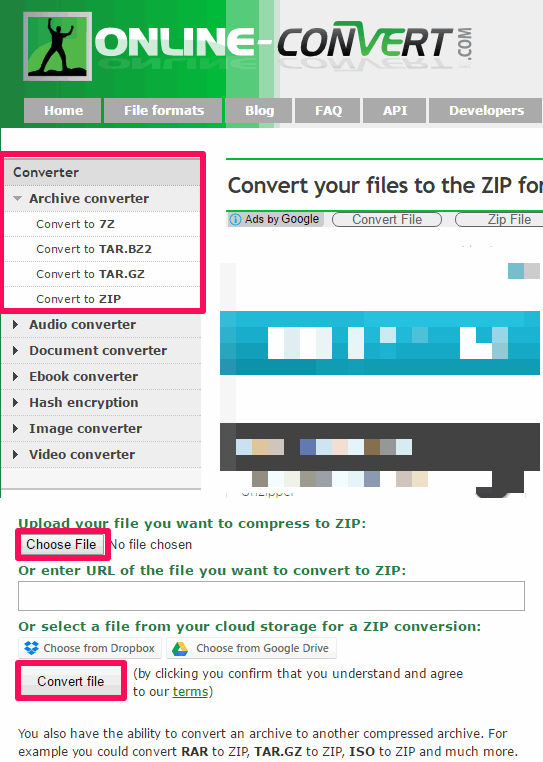
It’s pretty easy to convert a RAR file using this free website. Just visit its main page using the above link and then click on Archive Converter. After that, you will see the web interface of Archive Converter and then use Choose File button to upload the RAR file that you want to convert. Next, hit the Convert File button to start the conversion process. And when it’s done converting your RAR file, it will redirect you to a new page and the ZIP file will start downloading automatically.
FreeFileConvert
FreeFileConvert is a handy online file converter website that you can use to convert RAR to ZIP. The website is very good and supports 8321 types of files to convert from one format to another. You can convert so many types of file using it including, audio, video, documents, office files, and of course archives. FreeFileConvert lets you convert RAR file which is less than 100 MB in size to JAR, TAR, TXZ, ZIP file, etc. After converting a file, it redirects you to a new page where it gives you the link to your converted file. Click on the link to start download.
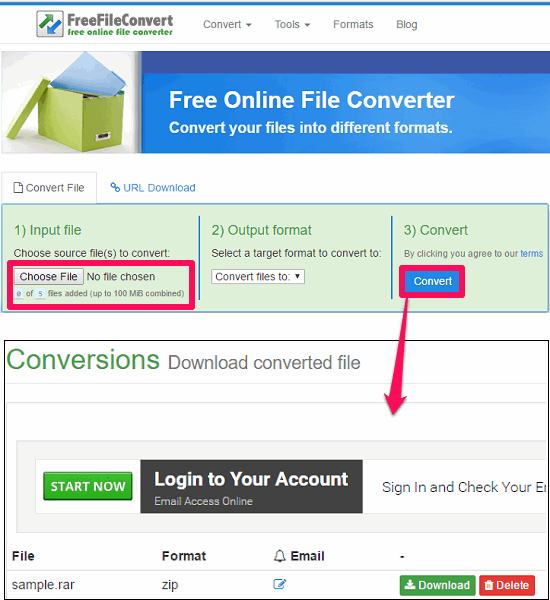
Visit the main page of the FreeFileConvert from the above link. After that, on its web interface, upload the RAR file that you want to convert and then hit the Convert button. It will redirect you to a new page where it shows you the converted RAR file. You can then download it from there on your PC.
FileZigZag
FileZigZag is another very powerful online file converter to convert files of various types. The website automatically detects the file type you have uploaded on it and it gives you the related output options. But, unlike the above websites, it doesn’t give you the download link of the converted file directly. It sends the download link on your email. You can upload an archive that you want to convert, which has to be less than 180 MB in size. And then it will forward the download link of the converted file to your email.
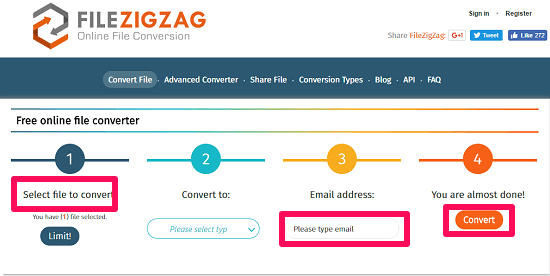
You can visit the home page of FileZigZag using the above link and then you will see its web interface where you have to upload your RAR file that you want to convert. After that, it will detect the file type and show you related archive format to convert the uploaded archive. Next, provide your email address where it will send you the download link and finally hit the Convert button. Once it is done converting RAR file, it will send you the email shortly, containing the download link.
Cloudconvert
Cloudconvert is a website that primarily focuses on converting files which are stored on the cloud storage. It supports Google Drive, Dropbox, OneDrive, and Box. But also you can upload file from your local storage. It supports a lot of formats to convert including archives. And you can upload a file up to 1 GB in size to convert to other format. You can spend up to 25 minutes on single jobs and perform 5 concurrent conversions as an unregistered user.
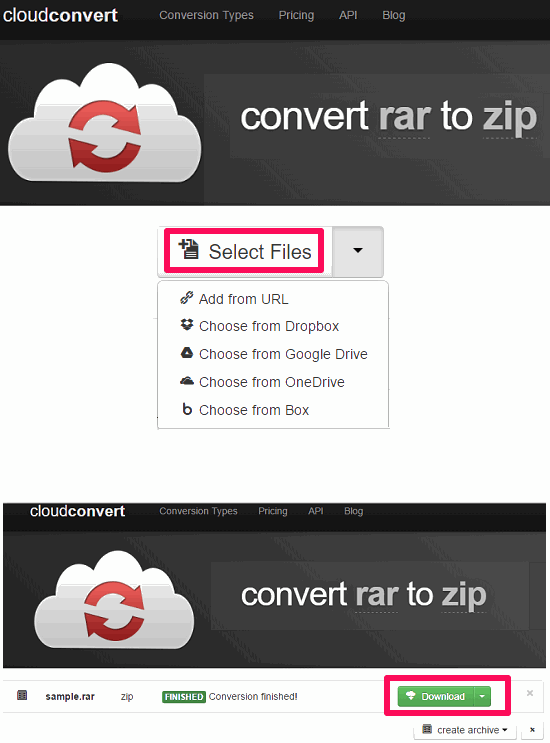
Visit the main page of the Cloudconvert using the link above and then upload your RAR file on its web interface using the Select Files button. After that, hit the Convert button to start the conversion. When the conversion completes it will show you the download button to download the converted RAR file. Additionally, it also provides you the QR code of the converted file that you can send to somebody immediately.
Closing Words
These were some very good websites to convert RAR to ZIP very easily. Some of these websites are really good as they provide some additional features such as converting RAR files from cloud storage. Some of these websites give the download link of the converted file, while some of them send a download link to your email address. But, in the end the results are satisfactory. So, if you don’t want to download and install third party software on your PC to convert RAR file, then you can go for these websites.