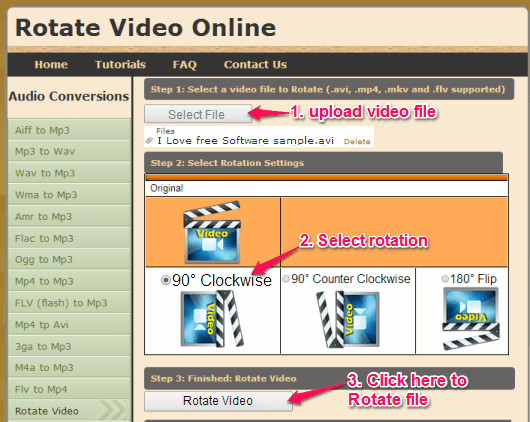Here is the list of 4 free websites to rotate video online.
These websites are helpful to rotate your vertically/horizontally oriented videos. All these websites support multiple popular video formats. Most of these free websites can rotate videos clockwise, counterclockwise, as well as flip videos. Moreover, none of these website requires any sign up process. You can also change output format for rotated videos with some of these websites.
Lets have a look at these free video rotating websites.
You may also try these free software to rotate videos.
Online-Convert
Online-Convert is a handy website to rotate videos to 90 degrees, 180, and 270 degrees. It is also helpful to flip video vertically or horizontally. You can add MKV, MP4, FLV, MPEG, MOV, and WMV format videos (one at a time) to rotate. Rotated video can be converted as AVI, FLV, MOV, MP4, MPEG, and WMV.
This is primarily a file conversion website and provides multiple other features. It lets you add video from your Dropbox account and online video URL can also be used for conversion and rotation. Before rotating videos, you can change video quality, bitrate, and can add FPS (frames per second).
Read full review of this website here.
Rotate My Video
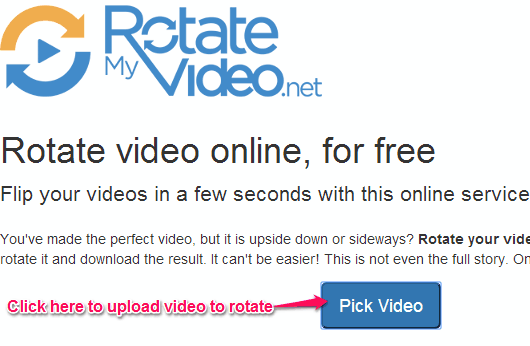 Rotate My Video is one of the easy to use website in this list to rotate videos. It lets you set aspect ratio for output video as well. Its unique feature is that it shows preview as still image for output video. This is useful to know how your output video will look after rotation and preferred aspect ratio.
Rotate My Video is one of the easy to use website in this list to rotate videos. It lets you set aspect ratio for output video as well. Its unique feature is that it shows preview as still image for output video. This is useful to know how your output video will look after rotation and preferred aspect ratio.
Just three simple steps are needed to rotate a video. You can add avi, mp4, etc. format video file. After that, you can rotate video anticlockwise or clockwise. Once done, you can select aspect ratio for output video. Output ratio can be adjusted as 16:9 or 4:3.
Videos added by you are deleted automatically after few hours from servers.
Mp3 Care
Update 2022: This website no longer exists. We recommend you to use Ezgif now.
MP3 Care is another useful website that is very helpful to rotate videos. It supports mkv, flv, avi, and mp4 video formats. Video can be rotated to 90 degrees counterclockwise and 90 degrees clockwise. Apart from rotating your input video file, it also lets you flip that video to 180 degree angle.
After rotating the video file, a popup opens up. In that pop up, you have to right-click on Right click here option. From context menu, use Save link as option to save rotated video to PC. Video is saved in original format only.
RotateVideo
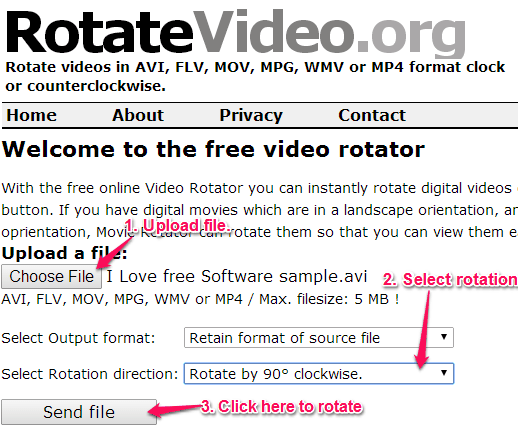 RotateVideo (or RotateVideo.org) is the last video rotating website in this list. It is helpful to rotate mov, flv, avi, mpg, mp4 etc. format video files. Rotated videos can be converted into avi, flv, mov, mpg, and wmv format.
RotateVideo (or RotateVideo.org) is the last video rotating website in this list. It is helpful to rotate mov, flv, avi, mpg, mp4 etc. format video files. Rotated videos can be converted into avi, flv, mov, mpg, and wmv format.
Unlike above mentioned websites, the biggest shortcoming of this website is that maximum file size to upload a video is limited to 5 MB only. So this website is useful for small video clips only.
Also try these media players to rotate videos.