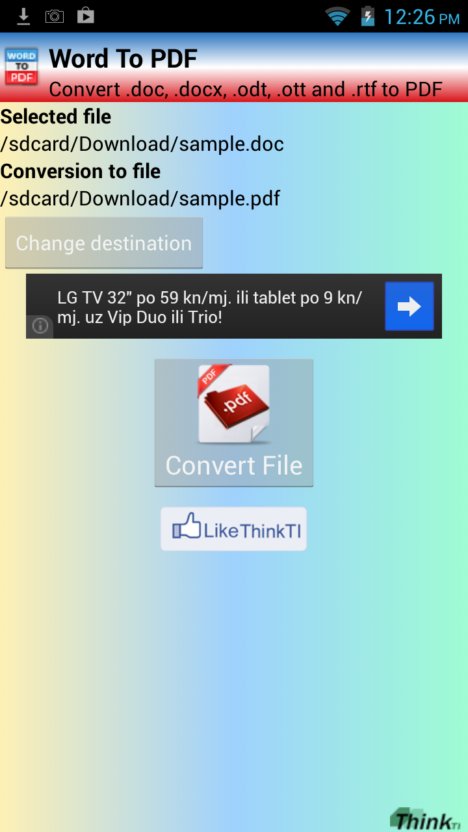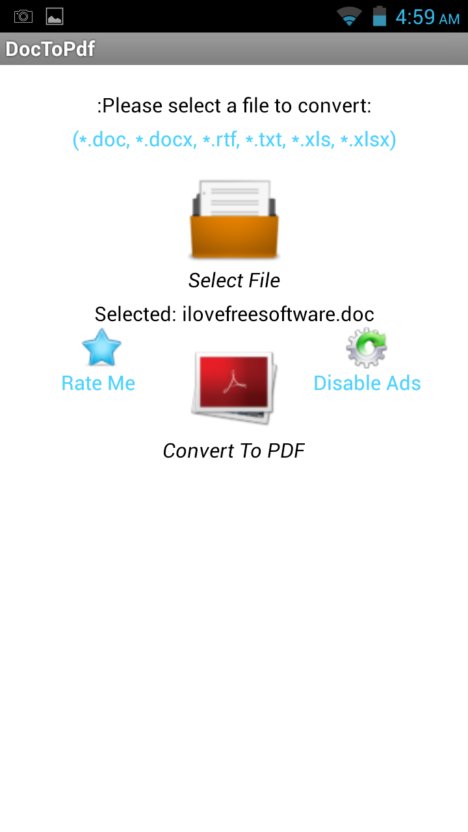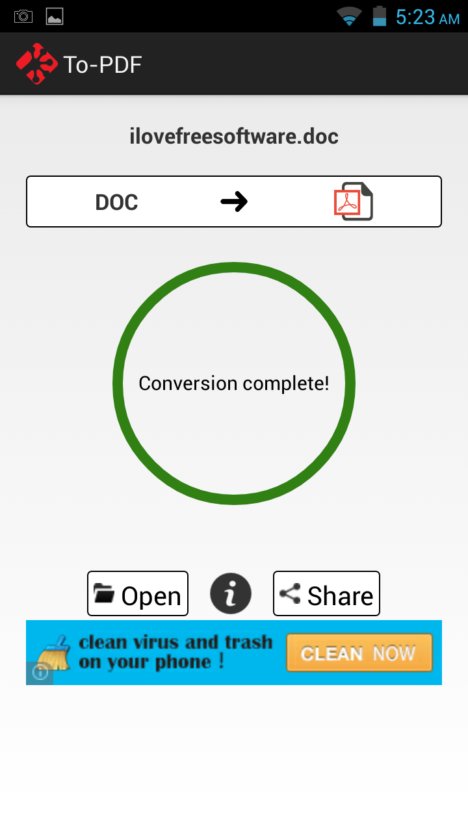Here’s a list of 4 free Word to PDF converter apps for Android which you can use to convert Word documents, DOC, and DOCX files, into PDF documents. Even though there are office suites for Android which you could use to open, read, and even edit Word documents, some still prefer PDFs when reading or sending documents and in these types of situations having a Word to PDF converter app can come in handy.
Word To PDF by ThinkTI
Word To PDF by ThinkTI is a very simple converter app which converts not just Word documents, but also DOC, DOCX, ODT, OTT and RTF text formats.
To select a file, just tap on the “open file” button from the main window and then browse to wherever it is you have the Word document stored on your device. Once the document is loaded, you’ll have to tap another button to start the conversion. When it finishes, you can find the converted document using your file manager. I checked that its and formatting as well as images were converted properly. The only downside of Word To PDF is that it requires an active internet connection for conversion.
Word to PDF Converter
Word to PDF Converter is a PDF to Word Converter which is named just that, Word to PDF Converter. It’s very easy to use.
You get a file manager which lets you browse through the available files and then to start the conversion all you need to do is a long tap on the file that you want to see converted and from the menu that pops up, select “Convert to PDF”.
Doc To PDF
Doc To PDF is yet another online DOC to PDF converter where you need an active internet connection in order for the conversion to work.
Both DOC and DOCX documents are supported. First you need to select the file you want converted, wait for it to finish uploading, conversion worked fast for us and file downloaded automatically in the same folder where the original file was located. Everything worked as advertised for us.
Get Doc To PDF.
To-PDF
To-PDF has a very short name that doesn’t mention anything about DOC because dozens of different formats are supported, not just DOC and DOCX.
Internet connection cannot be avoided it seems, To-PDF also needs it for the conversion to work. Our test document was converted perfectly, with formatting preserved.
Get To-PDF.
Conclusion
Out of the 4 Word to PDF converter apps for Android that we listed above, Word To PDF Converter is the most interesting one for us because it has the most intuitive interface and is very easy to use. All the other aren’t that bad. All of them converted our test documents which had slightly more complex text formatting and included images with flying colors. Try all the apps from the list above and share your experiences in the comments down below and also leave your suggestions if we missed your favorite Word to PDF converter app.