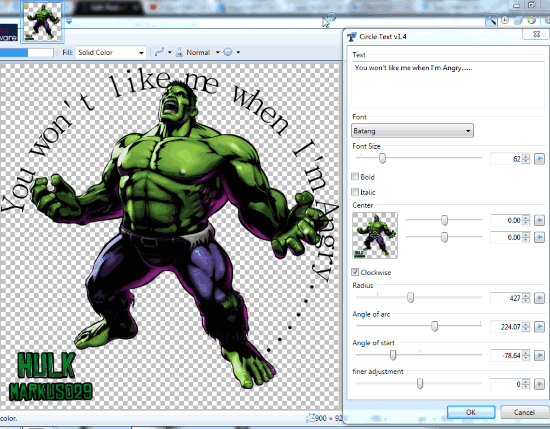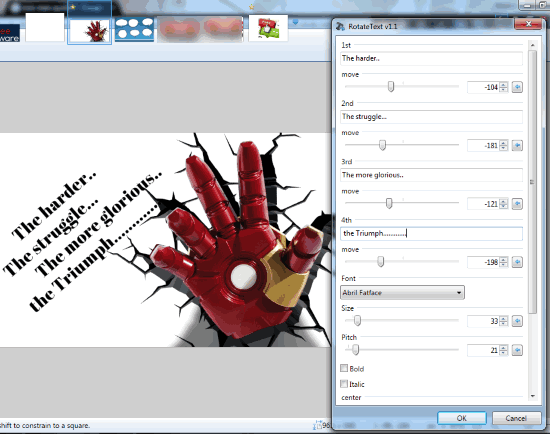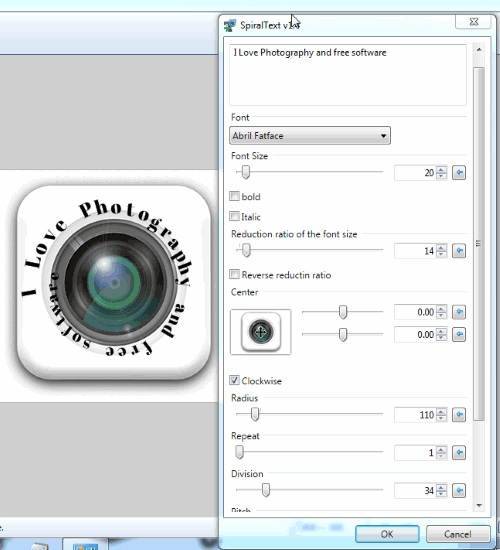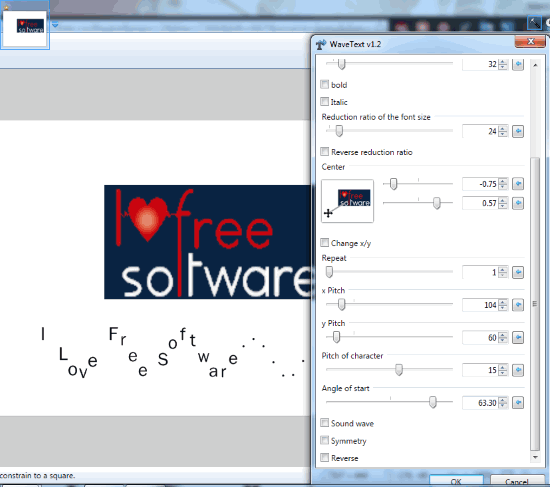Paint.NET comes in the category of good image editors. It has a vast amount of built-in features and tools to edit the images. However, when you have to apply some cool text effect, it won’t be able to provide its good support without the plugins. Therefore, I have made a list that contains 4 plugins (Circle Text, Spiral, Wave, and Rotate Text) and each individual plugin has a different text effect.
Apart from applying the text effect using any of these plugins, you will be able to customize the options. For example, you can set the text position, font type, size, etc.
All these plugins come packed in a single archive which you can download using this link. Extract the zip archive → copy those plugins → and then paste them in Effects folder (in the installation location of Paint.NET). Then you can use any of those plugins in Paint.NET by accessing Effects menu → Text Formations.
Circle Text Effect Plugin
Circle Text is one of my favorite text effects plugin. As you can see in the above screenshot, output looks really cool. You can use the window of this plugin to enter the text, use slider to set font size, and choose the type of font. A huge of fonts is available to choose from.
Moreover, you can also adjust the angle of arc, radius, start point of the text, etc. So, the output will come as you expect.
Rotate Text Effect Plugin
Rotate Left plugin lets you insert up to four lines with custom text. For each individual line, it has the option to set the position. Apart from this, you can set the text angle, pitch (to insert the gap between lines), font type, and size. The output would be great for sure.
Spiral Text Effect Plugin
Those who like to use spiral text pattern would be happy to use this plugin. Options to insert spiral text effect in an image are almost same as above plugin. You can enter the text, set its size, radius, make the text bold and italic, angle of start etc.
Wave Text Effect Plugin
Wave Text plugin gives you the option to select Sound wave effect or set custom X and Y pitches. You can also set the position of output text. Almost all the options that are available in other plugins present in this list also available for this plugin. You can preview the output side by side and perform the changes.
I have added all these plugins and will use them for a long time. However, what I missed badly is that users can’t set the text color. Otherwise, these plugins would have become perfect. Still, I like these text effect plugins. And among these, Circle Text effect is my most favorite plugin.
You may also check these 7 best free Paint.NET plugins added by us.