This article covers 4 online mouse DPI analyzers to calculate mouse sensor sensitivity. DPI stands for Dots Per Second which is a metric to measure the sensitivity of the computer mouse. It is also referred as CPI (Counts Per Inch) by many OEMs. Higher DPI means higher mouse sensitivity. A mouse with higher DPI covers more space on the screen as compared to a mouse with less DPI. So, DPI and mouse sensitivity are proportional.
The industry standard DPI for the mouse is 1600 DPI at the moment. A few years back, it was 800 but as screens got bigger with higher resolution, the standard is raised to 1600. There are also mice with customizable DPI where you can set the DPI from 800 to 4000 and above.
Here, I covered 4 online mouse DPI analyzers which calculate the mouse sensitivity for a given value of DPI. You can enter your current mouse DPI and sensitivity to these tools and find the target counts or sensitivity for a given value of DPI. So, let’s check them out.
Also read: 3 Best Websites To Create Will Online For Free
4 Online Mouse DPI Analyzers to Calculate Mouse Sensor Sensitivity:
Mouse DPI Calculator
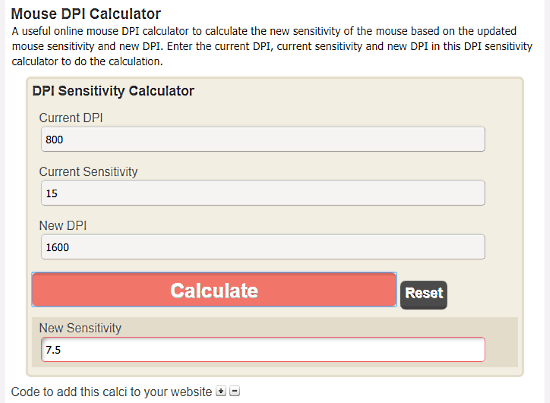
Mouse DPI Calculator is a free tool by EasyCalculation where you can calculate the target sensitivity for your mouse. To do that, first, you have to enter your current DPI and sensitivity values to the calculator. Then, you have to enter the new DPI value which you want to set. Based on this data, the calculator shows you the new sensitivity that you’ll get with the new DPI. This way, you can get an idea about the mouse sensitivity before actually changing the DPI.
Try this online DPI analyzer here.
Mouse Sensitivity Calculator
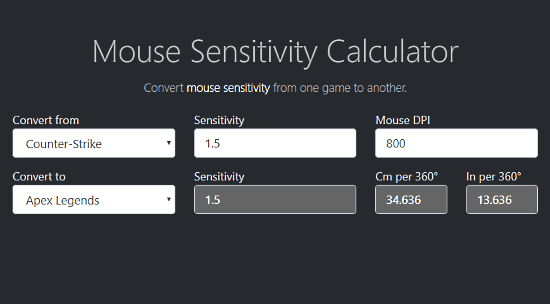
Mouse Sensitivity Calculator is another free online mouse DPI analyzer tool where you can accurately find the sensitivity level for a given DPI value. This tool is basically designed to calculated sensitivity for games. It has a database of PC covering a wide range of titles new and old. If you have a specific DPI configuration in a game which seems natural to you. With this tool, you can find the configurations to get the same level of sensitivity for another game.
Just pick the game in which you have your mouse configured. Enter the sensitivity and mouse DPI. Then, select the game where you want to get the same configuration. Doing this shows you the level of sensitivity you have to configure to get the same experience in the new game.
Give this online DPI analyzer a try here.
DPI Analyzer
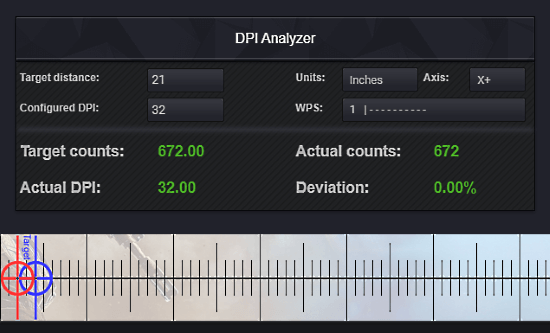
The next online mouse DPI analyzer on this list is called DPI Analyzer. This tool calculates the actual DPI and sensitivity of your mouse i.e. the DPI and sensitivity you are getting not the one specified by the OEM. This tool uses a unique and quite thoughtful approach to calculate that.
Here, you have to enter the target distance and the value of DPI that you want to set. Based on your input, this tool places a target point on a scale. The scale also has a red crosshair with the default value. You have to hold and move the red crosshair to capture the mouse movement. Based on that, this tool shows you the target counts, actual counts, and actual DPI of your mouse. It also shows deviation (if any) can now measure the X-axis both ways.
You can try this online DPI analyzer here.
Mouse Sensitivity (NoTalent.org)
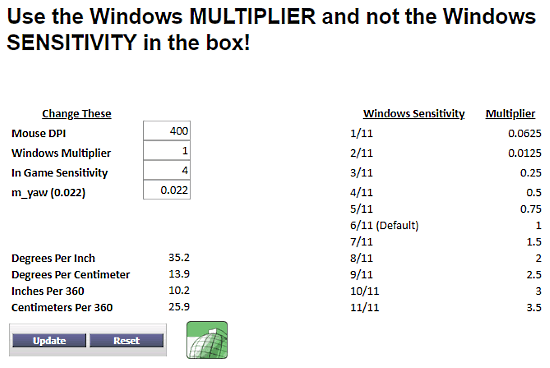
Mouse Sensitivity by NoTalent.org is another free online mouse DPI analyzer tool where you can calculate the mouse Windows sensitivity and multiplier. This is a very simple tool with current mouse DPI, Windows multiplier, in-game sensitivity, nad m_yaw input options. The Windows multiplier input option is for those who use multiple screens on their PC. So, you can enter the number of screens you are using along with mouse sensitivity and game sensitivity, and find the WIndow sensitivity for multiplier along with degrees per inch and inches per 360.
Try this online DPI analyzer here.
Wrap Up
These are the 4 free online mouse DPI analyzer tools where you can easily calculate the accurate sensitivity for a given value of DPI. This way, you don’t have to try different DPI values every time you use a new program or game. You can use your current game/program configuration and calculates the target sensitivity and DPI for the new game to get the similar mouse movements.