This article covers 5 free online MXF to MP4 converter websites. Converting Material Exchange Format video (MXF) to the very popular MP4 format is pretty easy using all these online converters. Some of these MXF to MP4 converters support batch conversion also. That means, you can add multiple MXF videos from desktop and then start the conversion to get MP4 videos as output.
You can also enjoy the benefits of some interesting and unique options using these MXF to MP4 converters. For example, some websites let you upload MXF file from Dropbox, Google Drive, convert an online MXF file using its URL, save MP4 video to Google Drive and Dropbox, and more.
Let’s check these free MXF to MP4 converter websites.
CloudConvert

CloudConvert is better than other online MXF to MP4 converters because of its features. The link for its MXF to MP4 conversion feature is here. Its main features are as follows:
- 6 ways or platforms available to add MXF file. These are: Add from MXF file URL, desktop, OneDrive, Google Drive, Box, Dropbox.
- Converted files can be stored to all the above mentioned cloud storage services or your PC.
- 5 concurrent conversions can be done for MXF to MP4 conversion.
- Maximum 1 GB MXF file can be uploaded which is more than satisfactory.
So, as you can see, the features are really good. Everything is good in the free plan, but you also need to take care that free plan provides maximum 25 minutes for conversion in one day. This would be satisfactory for personal use.
Convertio
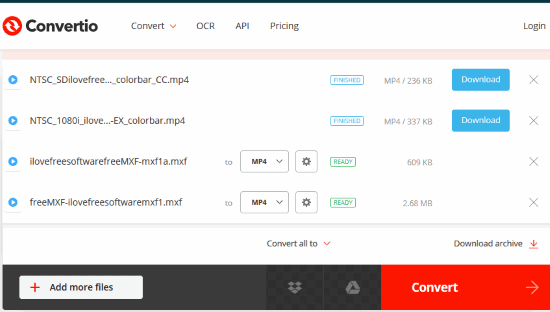
Convertio is another handy MXF to MP4 converter and its features are almost the same as CloudConvert. The list of features are:
- You can add multiple MXF videos.
- Four platforms are supported to add and convert MXF videos: Add MXF video using URL, Dropbox, PC, and Google Drive.
- MP4 videos can be stored online on Dropbox, Google Drive, or to PC.
- You can download all MP4 videos at once by downloading the zip archive that will contain all MP4 videos.
So, based on features, it is a great competitor to CloudConvert. However, the reason that I have added this website below is the free plan limitations are more than the free plan of CloudConvert. It can convert 2 MXF videos at once. Though multiple videos can be added, only first two MXF videos will be converted, and so on. Also, the maximum size of a single MXF file should not be greater than 100 MB. As per my opinion, the free plan is better than the features provided by many other sites.
Onlineconvertfree.com
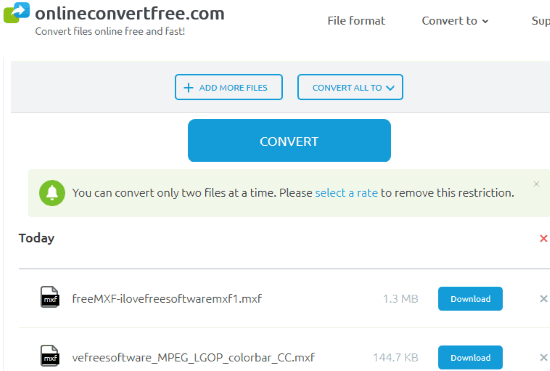
Onlineconvertfree.com is also a good MXF to MP4 converter. It has a feature which is similar to Convertio website. This website also lets you add multiple MXF format files but the free plan is restricted to convert two files at a time. It doesn’t mention size limit (for single or all MXF files) for input videos, so you need to check it by yourself.
You can upload MXF files from the desktop and then start the conversion. When first and second files are converted, those are removed from the input list, and then download links for the output MP4 files are provided to you. Download those files, convert other files, and so on.
File-converter-online.com
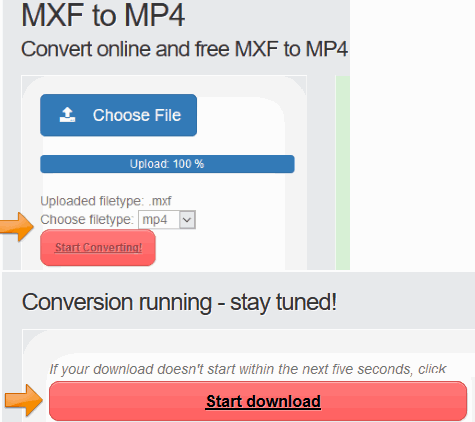
File-converter-online.com is a very simple website. It lets you convert one MXF file to MP4 video at a time, but the output MP4 comes with good quality. The conversion process is also fast. Still, it may take some time for converting big MXF file. The website doesn’t mention size limit for uploading the MXF video, but you can try if it supports large size MXF video.
You can add MXF video from PC and then upload it. After uploading, the conversion process is automatic. You will get the download link after conversion and then you can save the video to PC. If you are looking for a simpler online MPX to MP4 converter, then this website is good to give a try.
AnyConv
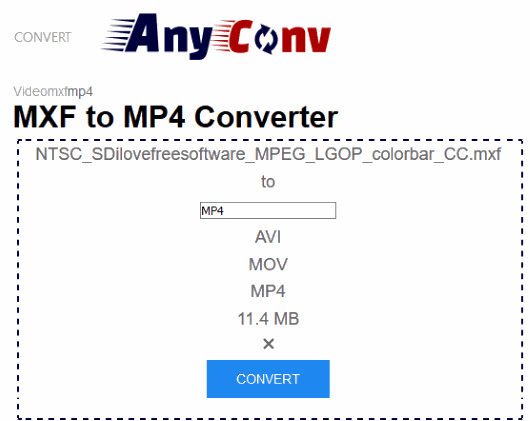
AnyConv is also a nice website and its MXF to MP4 converter feature works pretty well. The website has a very basic interface. You can add a single MXF video from desktop and it will automatically select MP4 as output format. The size limit for MXF file is not available. It also lets you convert MXF to MOV or AVI, but you must keep the output format to MP4.
Use CONVERT button and it will process the MXF video. When the processing is completed, it will give download button for MP4 video. Use the button and save MP4 video to any location in your PC.
Did you know you can also convert a video to animated GIF?
The Conclusion:
All websites in this list are good for MXF to MP4 conversion. Still, I will prefer those sites that support batch conversion feature. For that, CloudConvert and Convertio are the most useful MXF to MP4 converters. Among these two sites, “CloudConvert” website is better.