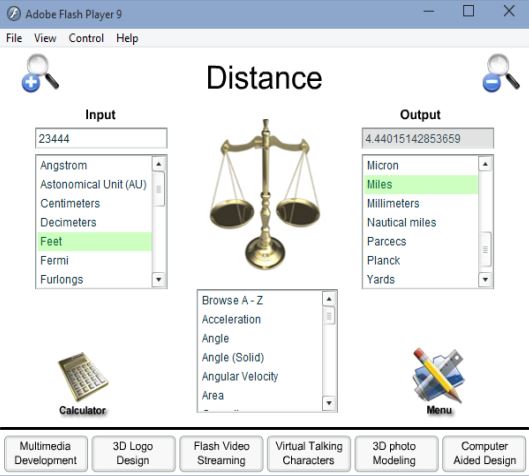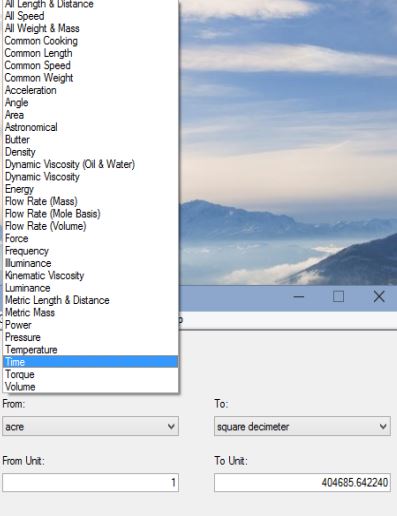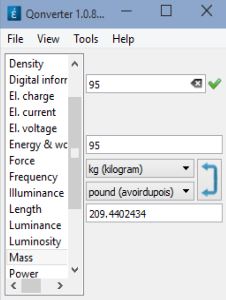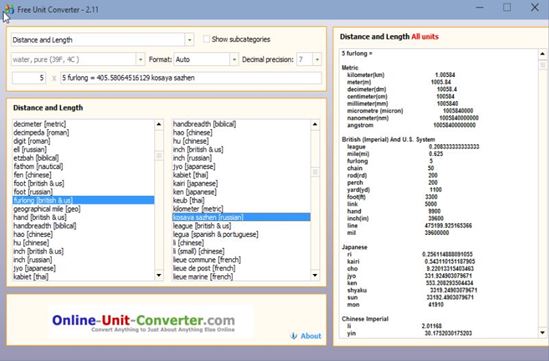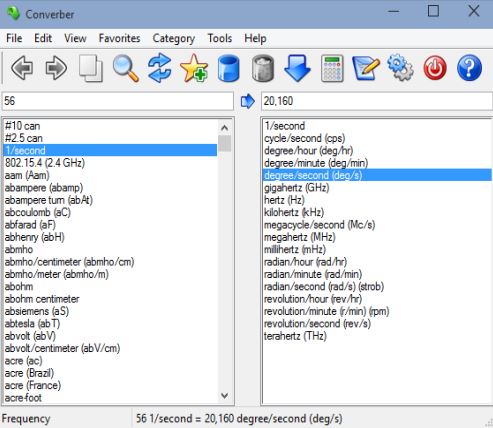Here’s a list of 5 unit converter software for Windows 10, which can be used to convert the values of all the different units of measurement that exist out there. Never ending war between the imperial and the metric systems of measurement causes many people to scratch their head when someone mentions distance, height, weight, temperature, etc., in a unit of measurement that they aren’t completely sure of.
Following applications can help you in situations like these.
Unit Converter Professional
Unit Converter Professional is a combination of a unit converter, math formula cheat sheets and a calculator. Calculator is very basic, so I doubt it will be of much help.
What’s interesting for us are all the unit conversions that are available, and the list is quite extensive. Distance, weight, temperature, speed, power, mass, illumination, electric fields, pressure, radiation are just some of the supported conversions. Lots of others are available. Math cheat sheets can be printed to paper should you need a hard copy of them.
Get Unit Converter Professional.
Portable Unit Converter Software
Portable Unit Converter Software is exactly what its name says that it is, a portable unit converter software, less than 100kb in size.
I counted 26 categories of units of measurement which can be found in Portable Unit Converter (speed, distance, temperature, etc.). The long list of unit categories can be seen on the image above (the drop down selection menu). Conversion can be setup between more than 1600 units. Interface is simple and to the point.
Get Portable Unit Converter Software.
Also, have a look at Free Online Unit Converter With 21 Units Categories.
qonverter
Similarly to Unit Converter Professional, qonverter is 3 applications rolled into one. You get a calculator, a currency converter and a unit converter.
qonverter is also portable, just like Portable Unit Converter Software is. It’s not as small in size, but you do get more features. The “Tools” tab lets you switch between the calculator, the currency converter and the unit converter. Image above shows the unit converter in action. Use the left sidebar to switch between all the available units and then adjust the conversion parameters on the right.
Get qonverter.
Free Unit Converter
Free Unit Converter has the biggest interface out of all the unit converter software for Windows 10 that I covered here today.
Such a large interface means that you get to have more information displayed. For instance, notice on the right that all the units of measurement from a particular group of units get listed once a group is selected. On the left you can tweak the conversion and enter the initial values.
Get Free Unit Converter.
Also, have a look at 5 Unit Converter Extensions For Chrome.
Converber
Converber comes in both installable and portable versions. It’s small in size, similar to Portable Unit Converter, but it has a more feature rich interface.
Conversion is setup by selecting the original unit from the list on the left and the target unit from the list on the right. Units of measurement can be searched using a find tool or filtered using categories. Units can be configured and new ones added. Application by default has over 2000 units between which you can perform conversions.
Get Converber.
Conclusion
Converber and qconverter are my favorites because they are portable and they offer a lot of useful features. Portability that they have means that you can run them from a USB drive, on the go. All 5 of the unit converter software mentioned above are great, so you can’t go wrong no matter which one you choose.