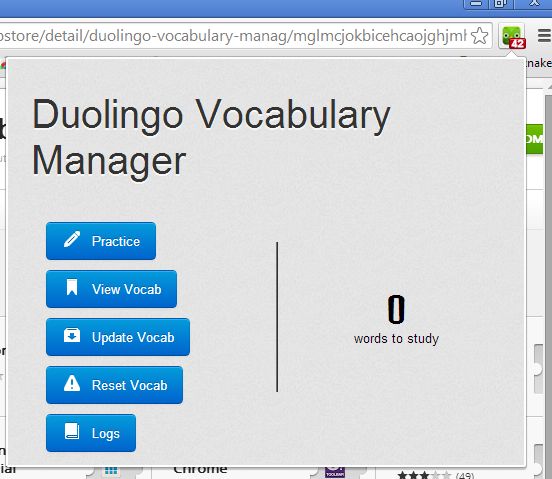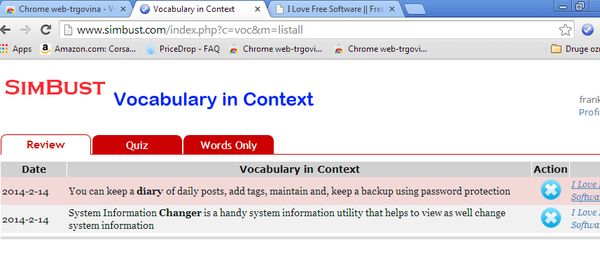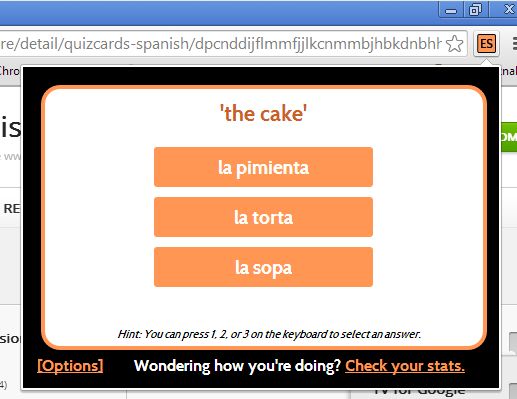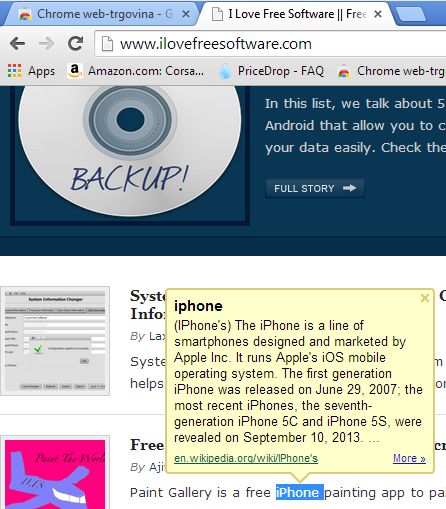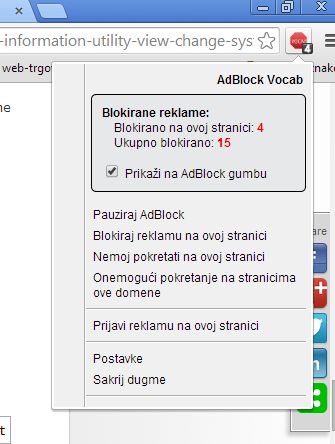Here’s a list of 5 Google Chrome vocabulary extensions which you can use to expand your vocabulary by learning new words. You can also test your current vocabulary skills with various quizzes and questions.
Having an abundant arsenal of words at your disposal can help you out in a number of different ways. You might find a job faster by impressing you future boss at a job interview. If that doesn’t work, you can use your large vocabulary to sound smarter and impress girls. Did that spark your interest? Then do checkout these vocabulary extensions for Google Chrome.
Duolingo Vocabulary Manager
Duolingo is a popular tool for learning new languages. It’s available on practically every platform out there. Its extension for Chrome allows you to manage and practice vocabulary of the new languages that you’re learning.
So far English, Spanish, French, Italian, German and Portuguese are supported. To use this extension you’re gonna have to register an account on the Duolingo website.
Get Duolingo Vocabulary Manager.
Vocabulary in Context
With Vocabulary in Context you build you own vocabulary by reading news, articles and basically any text on the web.
Registration on the SimBust website is necessary since this extension works with the website. To add words to the vocabulary database, do a left double click on them while holding down Ctrl. Extension will copy the surrounding text of the selected word and that will give you context so that you know what the word means later on when you’re learning new unknown words that you’ve added to the extensions database; see image above.
QuizCards: Spanish
Are you by any chance struggling with Spanish? QuizCards is a great extension that lets you practice Spanish vocabulary with quiz cards, duh.
You can start playing right away after installing the extension. Just left click on its top right corner icon. Pop-up with quiz questions should appear right away, see image above. It’s similar to Duolingo, only without registration and not as advanced.
Get QuizCards: Spanish.
Google Dictionary (by Google)
Here’s a vocabulary extension for Chrome that’s created by Google itself. After installing it, you’ll receive explanations about what words are, immediately after selecting them from a text that you’re reading on a website.
You can see how it works on the image above. By doing this, you learn what words mean and that way you expand your vocabulary.
Get Google Dictionary (by Google).
AdBlock Vocab
AdBlock Vocab combines two very useful extensions into one. It’s at the same time both a vocabulary extension, and an ad blocker.
After installing the extension you will have to open up its settings to add vocabulary words, the ones that you want to see instead of ads, to the AdBlock Vocab list. Once you’ve done that, ads are changed with word explanations, automatically.
Get AdBlock Vocab.
Conclusion
We suggest that you first give QuizCard extension a try, because it’s very fun. There are even other QuizCard extensions with different languages which are supported. Of course, if you want something a bit more advanced, you should go with Duolingo, which is very advanced and easy to use.