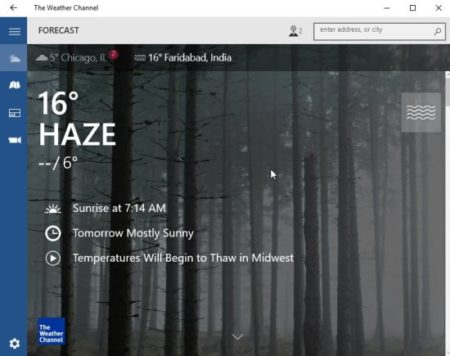There are lots of weather apps available in the Windows 10 store. These apps keep you updated with the weather of your current location or any location in the world. You can track the weather of a location you are traveling to. You can also check out which time of the year is best to visit a city by looking at previous years weather information. All in all weather apps are quite helpful and its never a bad idea to have one on your device.
This article is covering some good weather apps that are available for download in the Windows 10 store. Let’s look at these weather apps in detail.
AccuWeather
AccuWeather app for Windows 10 is a free weather forecasting app which will show you the latest weather information which includes a minute-by-minute precipitation forecast. The MinuteCast is so good that you can enter you exact street address to know the precipitation forecast. The app is available in various languages and forecasts are updated every 15 minutes. Severe weather notifications can be seen from anywhere in the app. The weather forecast the app displays is the current temperature, date, time, wind speed, wind direction, humidity, cloud cover, pressure, sunrise, sunset, precipitation, etc.
A forecast summary is also shown where you can see what kind of temperature you can expect in next 3-5 days. The settings option in the app lets you change the metric system, turn the severe weather notifications on or off, change the theme between light or dark, reorder the sections as they appear on screen, turn app animation on or off, etc. You can see weather information of any location in the world using this app.
The Weather Channel
The Weather Channel gives you weather forecast for as many locations as you want. You can get a hourly forecast and a 15 day forecast. The weather information that you can see is current temperature, feels like temperature, humidity, sunrise, sunset, wind speed, moon phases, visibility, etc. Severe weather alerts are shown for lightning, rain, snow, etc. Pollen alert is also shown when the pollen count near your location changes. The alerts can be subscribed to by creating an account with the app. You can also change the metric unit in which you want to see the temperature. On the left side of the app window there is a news option, where you can see weather related news. Below this is a option called videos which will show you videos of local forecasts, climate change news, etc. in HD. You can also see airport weather to check if any flights will be affected due to the current weather in your area. The app shows you lovely background photos which match your current weather conditions.
Strawberry Weather
Strawberry Weather gives you weather forecast in beautiful different themes. You can choose from amongst different themes available within the app. Check weather information like current weather, hourly weather, wind speed, humidity, pressure, sunrise, sunset, etc. Receive severe weather alerts on your device be it phone, pc or tablet. Easily change the metric unit system that you prefer to see your weather forecast in. Set your current location using the GPS to track its weather information. Apart from this add other favorite locations to track the weather as well. You can easily sync your places and settings with all Windows 10 devices you are using. The weather details can also be displayed on your Lock Screen.
Check out a detailed article on the Strawberry Weather app for Windows 10 here.
Perfect Weather Universal
Perfect Weather Universal is another good app for getting weather forecast. The app show you forecast for today as well as forecast for 9 days ahead. The weather information you get are current temperature, wind speed, sunrise, sunset, moonrise, moonset, moon phases, pressure, day length, etc. The background theme of the app can be changed from the settings option. There are two free themes and rest of the background themes are locked and can be unlocked by upgrading to the paid version of the app. Your location will be detected automatically and other locations can be added to the app as well. You can track weather information of multiple locations using this app. You can see how the weather is going to be for the coming 9 days in case you are planning a vacation to some location.
Check out a detailed article on Perfect Weather Universal for Windows 10 here.
Blue Skies
Blue Skies is a nice weather forecast app which works with your Windows 10 phone, tablet, or PC. The app can show you precisely if there will be rain or snow in your area in the next hour. Weather information displayed is current temperature, summary of next 24 hours, hourly weather forecast, daily weather forecast, humidity, precipitation, wind speed, sunrise, sunset, etc. Severe weather notifications are displayed as they come up. App will change color according to the weather outside. The settings option will let you change the time format, the metric unit which you want to see the temperature in, turn notifications on or off, live tiles feature can be turned on or off as well.
Check out a detailed article on Blue Skies app for Windows 10 here.
MSN Weather
MSN Weather is a nice weather app for Windows 10 which will show you pretty accurate 10 days and hourly weather forecast. The app changes the background according to the weather of the location you have selected. The app is quiet informative and shows you current temperature, feels like temperature, wind speed, visibility, pressure, humidity, dew point, barometer, hourly forecast, 10 days forecast, sunrise, sunset, moonrise, moonset, uv index, precipitation, moon phase, etc. You can easily change the unit of weather to your preferred one. You can add locations to your favorite tab and can view them easily later on by just going to the favorite option on the left side. You can also watch historical weather data from the previous years from the options on the left side. You can also see the radar observation maps of your area and how the weather looks on the map. The interface of the app is pretty easy to navigate and looks nice as well.
These are the 6 weather apps that we found to be good for the Windows 10 devices. Try them out and let us know which one you liked the most in the comments section below.