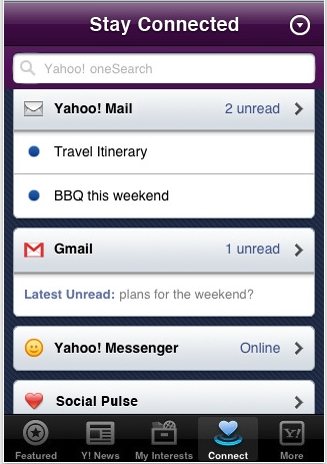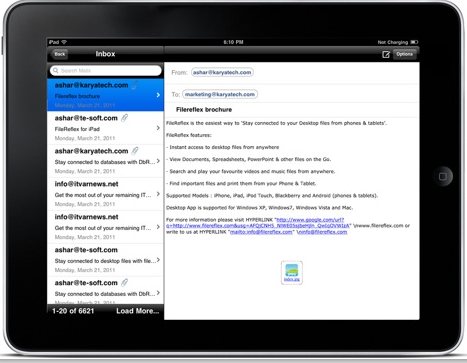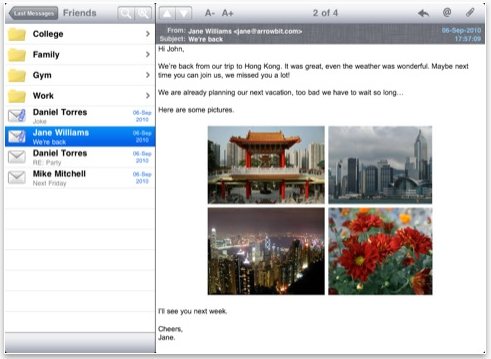Here are 4 free email client apps for iPad that let you check emails on iPad. Even though you can check email using the built-in browser of iPad, these apps provider a better experience as these are specially tailored towards checking emails on iPad, iPhone, and iPod Touch. All these apps are completely free.
iMailG App for iPad
A fully loaded e-mail client for the iPad with push notifications and a host of other great features can be found in the iMailG App for iPad.
This free iPad e-mail client which is specially designed for Gmail users is loaded with several added services including calendar, tasks, news reader, photos, documents viewer and so much more.
Other great features on iMailG App for iPad include auto saving of draft mails, an assigned badge to identify unread mails, in-mail text search function and password protection among others. A shake gesture on the iPad also selects all the mails on-screen for a specific action to be carried out.
You can also add signatures and certain text snippets to mails sent out via this free iPad e-mail client. The button display on-screen is also very convenient and allows you to carry out the aforementioned functions in a very simple manner.
Get this app right away from the app store and experience a whole new way to get great value from your Gmail account on the iPad.
Also check out instant messenger app for ipad, and Youtube apps for iPad.
Yahoo! Mail App for iPad
Apart from being an e-mail client on the iPad, Yahoo! App for iPad also serves as a gateway to access several other things you do on the internet.
This great free app connects you to mails from friends and colleagues, allows you chat on the Yahoo messenger platform, opens you to the world of social networks and allows you update your address book and mail contacts.
One other great feature on this app is the ability to add other e-mail accounts including AOL mail, Gmail, Hotmail etc and view messages on these platforms directly from Yahoo! App for iPad.
Yahoo! App for iPad also comes loaded with a voice search feature that allows you execute online searching by talking directly into your iPad. Other features that can also be enjoyed on this free iPad e-mail client include game scores, stock quotes and weather updates.
Visit the iPad app store for a download of this app and get the very best of Yahoo and its associated features.
Outlook Reflex for iPad
Outlook Reflex for iPad is one great free app that lets you connect to all your outlook e-mails, handle mail attachments and manage mail folders while on the go.
So, you have full access to thousands of mails stored within your Microsoft Outlook .pst file when this app is loaded on your iPad. You can also reply mails, forward and create new ones while on the go with WiFi internet connection.
Outlook Reflex for iPad supports the use of multiple outlook accounts from within the app meaning that you can access mails from different sources and folders while on the go.
Generally, this is about the best app that allows you get more from your Microsoft outlook e-mail accounts, and mails sent even while on the go sync directly with your desktop versions and stays in your sent mails folder.
pst Mail Lite for iPad
How would you love a free app that allows you to transfer your complete outlook pst files to your iPad and completely work with the mails in an offline scenario? Everyone would definitely like that.
pst Mail Lite for iPad makes this possible and helps you to achieve more while on the go. With this app, you can open pst files directly from your iPad regardless of its source, including Dropbox pst files.
It also allows you to search for specific messages and sort them using different criteria. Replying and forwarding the outlook messages are also possible with a WiFi connection in place, though no connection is required to view the mails.
With pst Mail Lite for iPad, you can filter messages using the from, to or subject field and this app is compatible with all versions of pst files. Customization of specific time zones for display on mail sent is also possible.