Cluster is a free iPhone photo sharing app which lets you share photos in private space. You can create as many spaces as you want. It means that you can make spaces for specific persons in your life like family, colleagues, friends, close friends, partner, etc.. The photos shared by you will only be visible to the members of that specific space. No other user can see the photos shared by you as well as no one can join your space without receiving invitation from you. There is no limitations on number of photos which can be added to any space. You can also choose any one photo to set as cover photo for your space.
The members of any space can like and comment on the photos shared by you. They can also add, delete photos along with inviting new members to the space. For each of the uploaded photo, app displays the name of the members of space who have seen the photo. You can also check the last visit time, photos added, photos liked, and comments done by any user of the space. The best part of the app is that you can take the backup of all the photos easily and it can be accessed from anywhere using your iPhone, Android device and even on browser.

Using Cluster Free iPhone Photo Sharing App:
To get started with Cluster, you first need to register with the app. You can do so by using Facebook, Google, or any other email address. Once you have got yourself registered with app, you will see your dashboard on the app. For the first time, it will appear blank as you haven’t posted any photo yet. To post your first photo, tap on Create New Space.
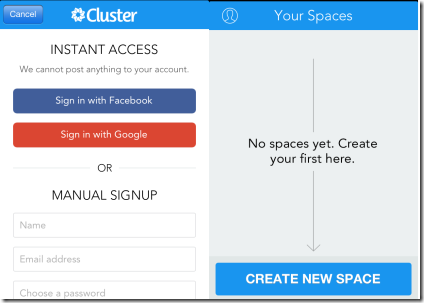
Select the appropriate category for your space and give it any name of your choice. Select photos for adding to your newly created space. You can also add multiple photos in one go if you have larger number of photo to share. The app lets you add description to all photos if you want to add any. Once the photos are selected, its time to add members to your space by inviting them. If any of your friend is already on Cluster then you can simply use his name to search for him otherwise enter the name of desired person to invite him via mail.
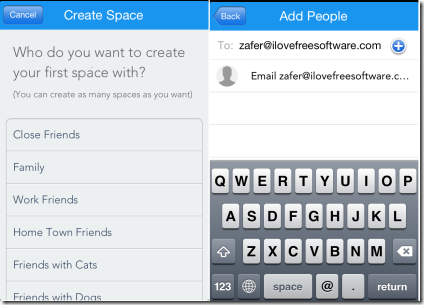
When the invited person will accept the invitation, then you can have real fun of the app. For any of the posted photo, members of the space can like it by tapping on heart icon, comment on it, save photo, deleted photo, and set any photo as cover photo. Refer the screenshot below to know how to do this.
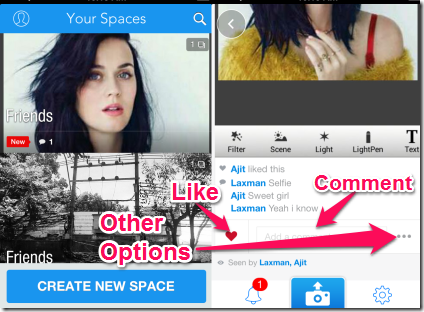
Other Features of Cluster Free iPhone Photo Sharing App:
Whenever you will enter any space, then you will see following three options: Notifications, Add Photo, and Settings.
- Notifications: You can check the notifications from here. The app notifies you about each and every action taken by any member of the group like comment, like, addition of photo, removal of photo, etc.
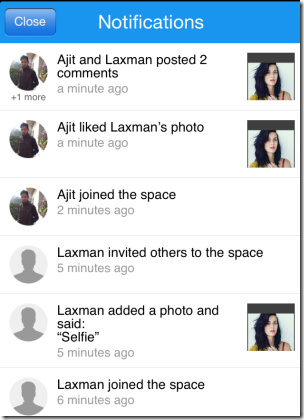
- Add Photo: As the name suggests, this option lets you add photos to that particular space.
- Settings: This options lets you rename the space, select cover photo, check members list, invite new members, take backup of all photos, and also to leave the space.
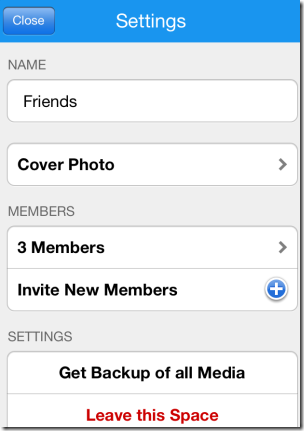
Besides the above mentioned features, you can tap on any member’s name to view some interesting stats about him. For any member, you can check his last visit time, photos added/liked by him, and comments made by him. Refer the screenshot posted below.

Final Verdict:
Cluster is a really good photo sharing app when it comes to privacy. As we all know that we can’t share all the photos with everyone as each photo is unique in its own way. This app helps you in sharing the photos with only those people with whom you want to share. The most interesting feature of the app is that its cross platform which gives you the freedom of accessing your photos from anywhere, even on web browser.