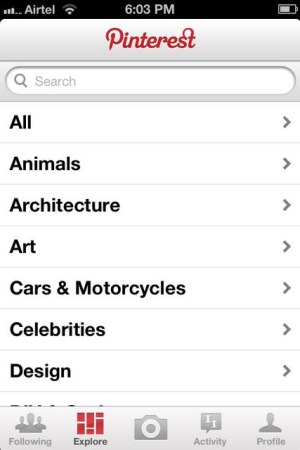Pinterest app is a free iPhone app that lets you share your interests across the web. Pinterest app for iPhone provides you a simple interface to access and manage. You can bulk upload binteresting photos you took or found by creating new pinboards. To upload a photo, you need to click on the camera button. Clicking on camera button will enable your iPhone camera. Now, you can click a new photo or you can also head to camera roll and pick any existing photo which you want to upload. Create a new pinboard and upload your interest to share them across the web. On top of it, you can view your followers, and comments on the interests you have upload.
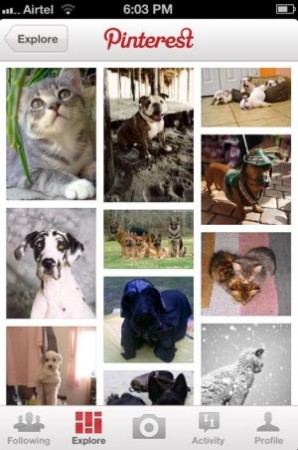
Moreover, the official Pinterest iPhone app allows you to browse photos uploaded by other people on Pinterest. You can head to photos according to multiple categories like animals, architecture, art, celebs, design, food & drink, gardening, hair & beauty, humor, kids, outdoors, products, and much more. The good part of the app is its interface and working. The app works similar to working of some social networks like you can find friends, check following & followers, number of pinboards, and the like.
What I Like About The Pinterest App For iPhone?
Interface of Pinterest app for iPhone is what I like the most. I tested the app on my smart Android phone and on my iPad too. But comparing all of the three (Android, iPhone, and iPad), I found iPhone app interface the best and the easiest one. All the options to access and manage the app are given in one single toolbar situated below the app. You can easily head to following, explore categories, take photos (from camera or from gallery), view all the activities, and last view your complete profile. Pinterest app for iPhone covers all these in one single managing toolbar at the end.

Features:
- Share interests across the web.
- Upload photos from camera roll or take a photo from your iPhone camera and upload it in real-time.
- View all your following & followers.
- Browse photos by exploring multiple categories.

- Check all the activities.
- Create new pinboards.
- User-friendly interface.
- The free version of the app is ads-free.
Install Pinterest App:
Hit here to download and install the app from App Store. You can also scan the QR Code below with Barcode Reader app and install Pinterest app.
The main aim of Pinterest app for iPhone is to connect different people from different parts of the world. By doing this, you can easily explore your art and satisfy the needs of each other.
Check out Pinterest app for iPad and Pinterest app for Android reviewed by us.