In this blog post, you will read about how to find furniture and decor by color with this free iPhone app. Vishion is a free app that is good for interior designers. Even when you plan to decor your house with your favorite colors, you can use the app to get some amazing color ideas.
Using the app, you can find products such as accessories, furniture, bedding, lighting, wall covering and other decor stuff. All these decors can be found by a specific color. You can also create a color palette and start searching items based on the color.
Besides that, you can capture a picture to pick colors. You can also find trending color guidance by Pantone and Sherwin-Williams. This helps you to be aware of the best color combination while decorating the place. You can try this at your home and workplace.
Also read: Create color palette from main colors of images.
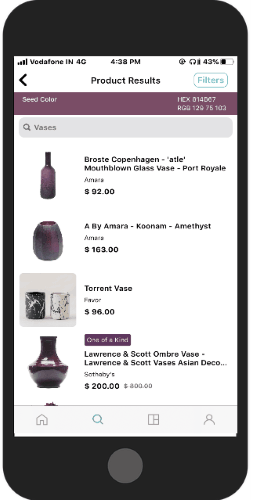
Find Furniture, Decor by Color With This Free iPhone App
To find the perfect furniture for your home, you can download the app named Vishion. The app is free to use. You can easily search for furniture and home decor based on your favorite colors.
After downloading the app, you will see the four icons below. The first one which is a home page shows your blogs by Vishion. Reading them and looking at the pictures, you can take color ideas.
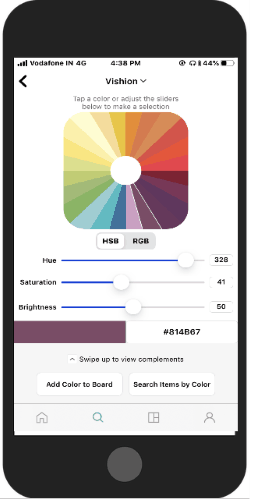
The second icon is to search the products and items based on the colors. You can search for colors provided by Vishion app. Once you tap on the Vishion colors, it shows your different colors. You can pick any color and adjust sliders of hue, saturation, and brightness.
You can add this color to your color board as well. Or, you can directly search for items by the color you have chosen. You can also search for colors by popular color partners; Pantone and Sherwin-Williams.
Apart from this, you can find colors from the image. All you need to do is capture a photo right from the app or you can upload an image from your phone gallery. After this, you can edit the color by fixing the hue, brightness, and saturation. You can also use HSB, RGB, and HEX to start searching for items.
The app has a separate section for searching for products. There is a list of products like furniture, decor & art, curtains, kitchen, bath, rugs, lighting, bedding, building supplies, etc. You can select a specific color to focus on your research for home decor.
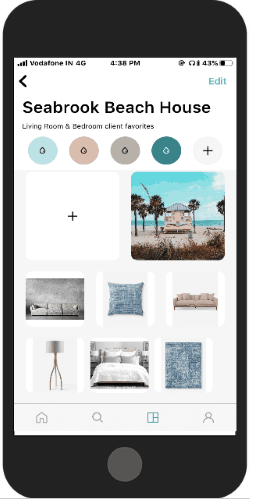
You can create your own color boards to make your research easy. Just tap on the third icon and tap on Create Board. Here, you can add colors by searching for colors available on the app. The app provides other options to add colors like you can add colors by taking a new photo or from the existing photo.
Once done, you can give your board a name. Then, you can find furniture and decors by picking your board colors only. It is quite easy to make a color combination and find items using your colors.
In brief
Vishion is a great app especially for those who are planning to design their room, home, or workplace area. You can capture a picture to grab colors around you and throw those colors in your home decor items. Using the app, you can get color guidance in the easiest way. Pick colors to make a color combination and start searching for decor items using specific colors.