Battery Doctor- iPhone Power Guard and Memory Manager is a free iPhone battery saver app which helps you in saving, managing and optimizing the charge of your device’s battery. It shows you the total charge left in battery (in percentage) along with time left in battery to get completely discharged. The app shows you the real time power usage and lets you see which processes and application are consuming more power. You can also check your battery charging habit: for how long you charge your device. You can also set reminder for charging the device. In additions to these tasks, this battery saver app shows you the temperature of your current location along with some cool tips to remember while charging and to maintain your device’s battery life.

Key Features of Battery Saver App for iPhone:
- Free to download and use.
- See real time power usage.
- See Time left in power draining to zero.
- See memory consumption of your device.
- Optimize your device to save more battery.
- See your battery charging habit to optimize your device’s battery life.
- Set reminder for charging the battery.
- Check your device’s CPU, memory and hard disk usage
- Check important info about your device like device model, iOS version, Wi-Fi/2G/3G IP Address, Hardware Specifications etc.
- Tips for maintaining battery life.
- Displays temperature of your current location.
- Get virtual medals for maintaining your device’s battery.
Using this iPhone Battery Saver App:
Download the Battery Doctor- iPhone Power Guard & Memory Manager either by searching for its name on the App Store or by clicking on the link given at the end of this review. Launch the app by tapping on the icon. The main window of the app consists of four main menus: Status, Charge, Accelerate, and More.

When the app starts, it is set to first menu by default: Status menu. It shows you the total charge remaining (in terms of percentage) in your device’s battery. The app also shows the time left for complete discharge of battery and temperature of your current location. This menus has 7 options for you to choose from:
Used Memory: It shows the total memory of your device which is in use. You can use it to check your memory consumption and then to reallocate the memory to boost up your device’s performance.

Optimize: This options shows you those processes which are not used by you frequently but they keep running in background. It also shows the total time that you will gain for your battery by closing these processes.

Power Usage: It shows the power consumption of your device’s battery among all the apps and services used by you. You can check which processes, used by you, are more power consuming.
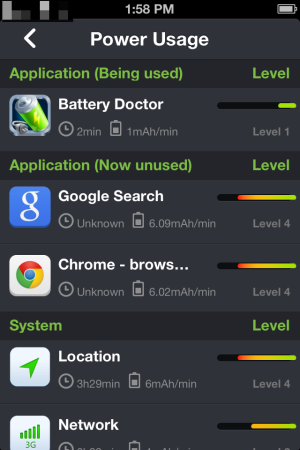
Charging: It shows your monthly charging records to you in a calendar. The number of days you charged your phone completely are marked with Blue colour, the number of days you charged your phone partially are marked with Green color and the number of days you over charged the phone are shown with Red color.
Power Use Details: This option tells you about how long your battery will work before draining completely. The details are shown on the basis of different activities that you might do like Video Playback, YouTube, Audio Playback, Reading, playing 2D/3D Games etc.
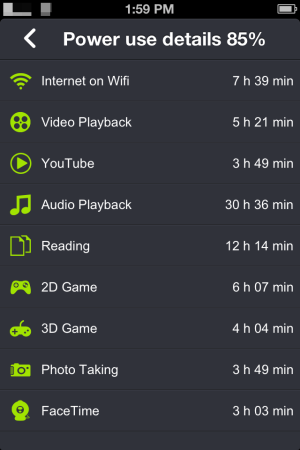
New Medal: The app gifts you a medal whenever you do some good work to save your battery or optimize device’s performance. You can check for your locked and unlocked medals.
The other three options Charge and Accelerate are just similar to the options described above.
Other Interesting Tools of This Battery Saver App:
Apart from the traditional battery saving tasks, the app also offers some interesting tools to you. To explore them, tap on the More tab from the main window of the app. Here you will find 4 useful tools: System, Discharge Rank, Medal, Reminder, and Tips.
System: This tool shows you the CPU, Memory, and Hard Disk Usage of your device. You can also see important information related to your device, like: Device model, iOS Version, Wi-Fi/2G/3G IP Address, Hardware Specifications etc.
Discharge Rank: It is similar to Power Usage explained above.
Reminder: Set up reminder for charging up your phone at a specific time. The app will alert you to charge the device at the specified time. You can also set alarm from here using alarm clock.
Tips: This tool tells you about various tips which you can use while charging your device and to save the power of your device.
You can also check batter saver app Deep Sleep Battery Saver for Android reviewed by us.
Final Verdict:
The Battery Doctor- iPhone Power Guard and Memory Manager is a vey good and useful app. It helped me really well in managing usage of my apps so that I can utilize my battery more. I also loved the reminder option which reminded me on time for charging the device. Its one of those apps which should be on every device. Try this app to improve your device’s battery performance.
Get the Battery Doctor- iPhone Power Guard and Memory Manager from here.