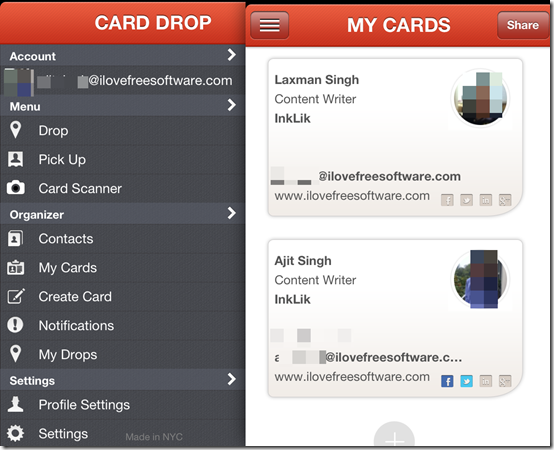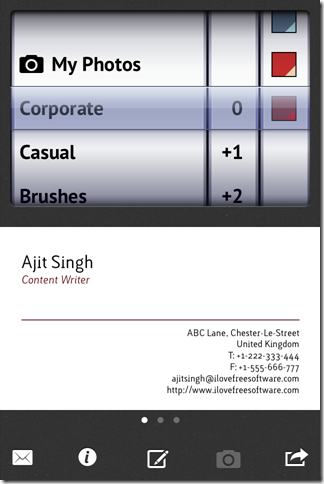Here is a list of 4 free business card maker apps for iPhone which let you create and share business cards for free.
Now-a-days, almost everything has gone digital including business cards. Earlier, everyone used to carry their business cards in their pockets or wallets. There were good chances that the person you are sharing your card might lose it or misplace it. But with the apps mentioned by me in this article, you will never face any such situations. Since the cards are digital, they will always be in your reach via your iPhone and you can also share them instantly with anyone even if the other person is miles away from you.
So lets checkout these free business card maker apps for iPhone which will make professional looking cards for you in a matter of few minutes.
1. CardDrop – Digital Business Cards:
The first business card maker app for iPhone is CardDrop. This app lets you create unlimited number of cards that too with ease. While creating the card, you can fill the details either manually or by importing from LinkedIn. If you have selected to import the details from LinkedIn, then you can also edit them before creating the card. You can share the business card via Twitter and email. Besides this, the app has an interesting and unique feature of dropping your business card virtually. In this feature, you can drop your business card virtually on the built-in map. When you have dropped the card, then any other user of the app can go to that location to pick up the card. This feature makes it easy to share the business card with others, considering that they are also using the app.
Get CardDrop – Digital Business Cards here.
2. KaiCards – business card maker:
The second app in the list of business card maker apps for iPhone is KaiCards. This app also lets you create and share unlimited business cards. The app provides you with 20 designs and 12 color schemes to make your own unique business card. You can even use any of your image as the background for the business card. You can choose from the following categories to get the perfect business card for you: Corporate, Casual, Brushes, Rough, Nature, and Winter. The app also lets you adjust the font size for the card. When you have finished creating the card, you can share it via mail, Facebook, and Twitter with free version of the app. While if you are comfortable with shelling out some bucks, then you can also print or convert them to PDF. For printing purpose, the app lets you select the paper size, cutting style, and add QR code at the back side of the card.
Read full review of KaiCards app for iPad here.
Get KaiCards – business card maker here.
3. Business Card Builder Lite:
The next business card maker app for iPhone is Business Card Builder Lite. This app provides you with 20 templates for creating your business card which are completely customizable. By completely customizable I mean that you can change the color of the template, change the font style, add background image to the template. The app lets you set the paper size from 9 different available sizes. After creating the business card, you can save it, print it, and share it via Facebook, Twitter, and email.
Get Business Card Builder Lite here.
4. Liventity:

The last business card maker app for iPhone in this list is Liventity. The Liventity app lets you fill the details manually or importing details from Facebook/LinkedIn profile. The app also lets you add your skills and expertise as Keywords for better searching when you are messing up with a large number of cards within the app. The card created by the app can be shared via Facebook, Twitter, AirShare (App’s own feature), email, SMS, and QR Code.
Read the full review of Liventity here.
Here I conclude my list of 4 free business card maker apps for iPhone. I hope you liked them. You can try them to check their quality and do mention your experiences as well as the name of the app which you liked the most.