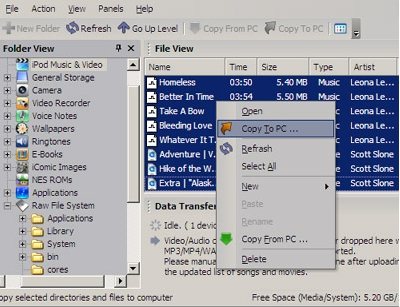If you find it hard to manage your iDevice files from your PC and looking for an alternative way, iFunbox is a free iTunes alternative to serve you. It’s a free iPhone file manager that helps you to manage and explore your iPhone, iPad and iPod files. Now it’s possible to manage and explore iDevices like iPod, iPad and iPhone without running the Apple iTunes app.
This standalone iTune alternative helps you when you want to transfer files like music, videos, and images from your iDevice memory to the PC or when you want to install applications on your iDevice. But, installing applications is only available for jailbroken devices. This free file manager tool is compatible with all the latest iOS firmware.
Using this free iPhone manager software is very easy as the developers of iFunbox made the navigation system user friendly. Once you launch the app, you will notice that all the things you look in a file manager is nicely arranged and it will take a minute or two for you to start transferring or exploring files to your PC from your iDevice. You might see some adds floating around on the software but it won’t seem so annoying to you as you are using this software for free.
Also check out other iTunes alternatives, including, Songbird, Sharepod, and MediaMonkey.
All the features of this free iPhone manager are very attractive. The first eye catching feature of this software is, you can use this software as an alternative to Apple iTunes. Explore all your files and folders inside the iDevice just like using a normal file exploring tool with more features.
As it’s easy to transfer files or receive files on your iDevice, you can use it like a USB portable Disk now. You will get a transmission speed of 15MB/s on iPad and 5MB/s on iPhone. As you can easily manage the files of your iDevice big large flash memory, you can use it like Hi-Speed general purpose storage now.
If you have a lot of files and folders inside your iDevice storage and looking for a specific file, it’s not very easy. But now, with the help of this free iTunes alternative, it’s very easy. You can search for a specific file in the entire storage or inside a specific folder.
If your iTunes is refusing the iDevice to connect, you can easily connect it to your PC by using iFunbox. Download any Apple iTunes managed file on your iDevice and send it to your PC without facing any problem with the help of this software.
It is compatible with Windows platform and requires Windows 7, Windows Vista and Windows XP. You don’t have to depend on the Apple iTunes now as you can use iFunbox as a great alternative.
Download iFunbox for free.