Kanvas Keyboard is a free iPad keyboard app which lets you send GIFs, Images, Doodles, Stickers, Animated GIFs, drawings on photos, and normal text message. This keyboard app is compatible with all Apple device running on iOS 8 or later. With all the above extra features, this app makes sure that your conversations will never be the same. Now, you can express yourself freely.
There are over 1000 GIFs to choose from, 7 different paintbrushes to draw on photos, custom doodling, and hundreds of stickers so that you don’t send same repetitive boring messages again and again. Let’s check out what else this iPad keyboard app has to offer.

Using this iPad Keyboard App to Send GIFs, Images, Doodles, Stickers:
To use this iPad keyboard app, you first have to enable it by going to your iPad’s settings. Under Settings, go to Keyboard, Keyboards, and Add New Keyboard. From the list of available keyboards, choose Kanvas Keyboard and grant it full access.
When you have added the new keyboard which is the Kanvas Keyboard, then go to any messaging app to see the main interface of this keyboard app. In case, you have any other keyboard activated then tap on Globe like icon to switch between all enabled keyboards. The main interface of the keyboard is shown in the screenshot below.
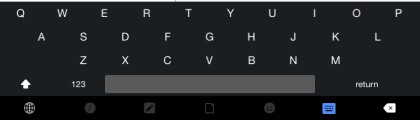
You can see the keyboard has an uniform layout with no separations between different keys. This uniformity makes it easier to type as you don’t have to look for the separation to type the correct alphabet. Just below all the keys, you can see that there are 4 icons. Each of these icons depicts a specific function of the keyboard.
These 4 icons are: Recent, Text on Images, GIFs, and Stickers.
Recent:
The Recent option lets you access all recently used stickers, GIFs, images, doodles, etc.. It helps you in faster typing of texts and saves you from going to each feature of the keyboard.
Text on Images:
Send texts written on images to your friends for more fun. It includes various preset images like for Hey, Yo, LOL, LMFAO,OMG, idk, and a lots of others to choose from.
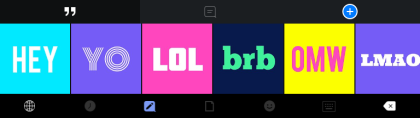
You can also send your custom messages on your own images. To do this, you need to tap on + icon. It will show you the images from your iPad’s photo album. Choose the photo, then tap on it to add text, choose font style and that’s it.
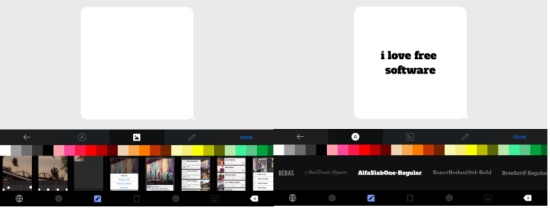
GIFs:
This option gives you the choice of more than 1000 animated GIFs. Each of the GIF has a text written over it showing the meaning of it. You can choose any GIF of your choice and send it.

Stickers:
Choose from hundreds of stickers to light up your conversations. All the stickers are divided into different categories like Smiley, Text on sticker, cute, love, etc.. Just choose the category, scroll through stickers, tap on the one you want to send.
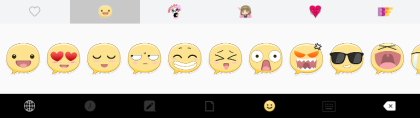
You may also like: 7 Free iOS Keyboard Apps.
Final Verdict:
Kanvas Keyboard is an awesome iPad keyboard app for sending a lots of GIFs, texts, stickers, doodles, preset text on images, etc. The keyboard has various things to spice up your normal dull conversations and give them a new look whenever you talk.