Slow Fast Slow is a free iPhone app to adjust video playback speed within few minutes. The app lets you adjust video playback speed of any portion of the video as per choice. You can make anything look faster and slower in any of your videos stored on your iPhone. The app also lets you trim videos in case you are interested in only a specific part of any video.
The app even supports reverse playback of video, adjust the speed, and then save them to share with anyone you like. All the videos get saved to your iPhone’s photo album. The other cool feature of the app is it retains the actual audio pitch even if the portion of the video is turned faster to slower.
As per the app’s description, the app lets you slow down 24fps videos to 1/16 of their actual speed. It is available for iPhone 6 and iPhone 6 Plus.

Using this iPhone App to Adjust Video Playback Speed Slow Fast Slow:
The Slow Fast Slow iPhone app lets you import any of your existing videos for adjusting their video playback speed. On launching the app, you will see the interface shown in the screenshot below. Tap on + icon to select and import video of your choice.
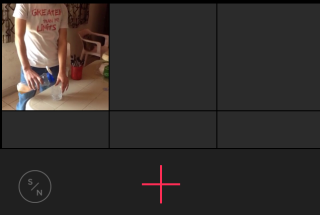
On importing the video, you will see the interface from where you can adjust video playback speed. You can see the controls are at bottom. The straight line shows video time length while the White color signifies the specific time interval.
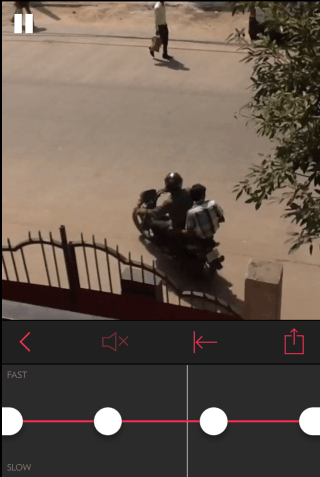
You can move this straight line up or down. Move it upwards to make the video play at faster rate and move it down to make the video play slower. You can move the white line only from the points depicted by White circles. You can also trim the video using the two end icons by moving them left to right.
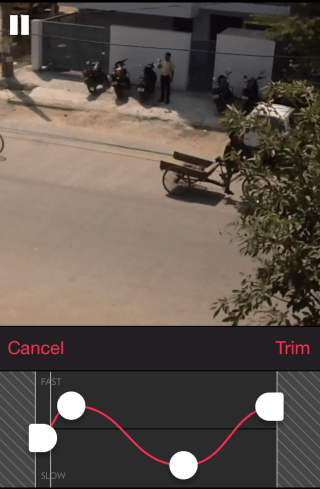
There are three more options in form of Red colored icon: Audio Pitch, Reverse, and Save. All these options perform actions suggested by their name. This way, you can import any video, adjust video playback speed and save the video.
You may also like: Edit Videos and Add Video Effects on iPhone.
Final Verdict:
Slow Fast Slow is an awesome iPhone app to adjust video playback speed as per your choice. I really liked the app as it is extremely easy to use. The app works absolutely fine with no error.