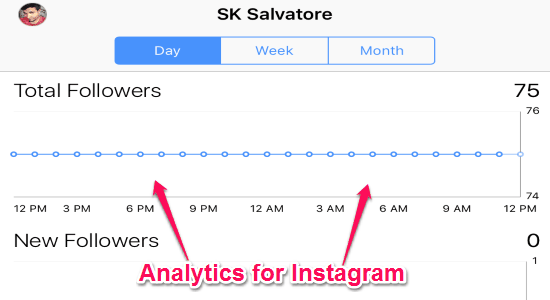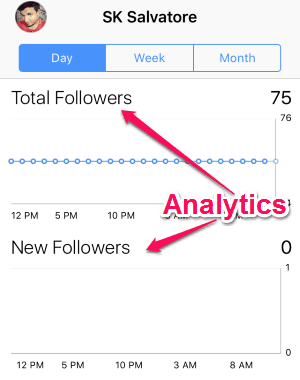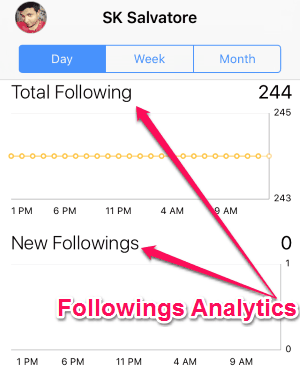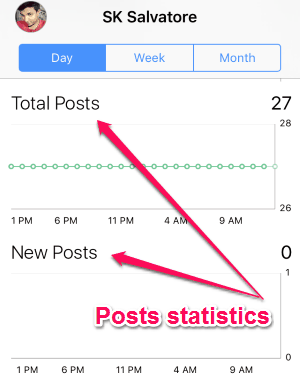Analytics for Instagram is a free iPhone app to get basic analysis or statistics of Instagram data. Using this app, you can easily monitor or observe your Instagram followers, posts, and followings. The analytics are updated every hour and every day for the accounts you have connected with this app. You can get statistics for multiple accounts, that means you can add different Instagram accounts of yours or others’. The only catch is that the free version only allows analytics for a single account, whereas, to monitor multiple accounts you’ve to purchase the premium version.
You might have used many applications to get analytics for Twitter, Gmail, etc. such as Followerwonk, Gmail meter, and many more, but this one is exclusively for Instagram. You can track Instagram statistics filtered by a day, a week, or a month. It actually shows a graph for total followers, new followers, total following, new following, total posts, and new posts.
The following screenshot shows the app interface with analytics of an Instagram account.
How to Get Basic Analytics for an Instagram Account:
You can download and install the app from the link provided at the end of this post or from the App Store directly.
How to view statistics of followers data:
When you open up the app, it will ask you to enter your Instagram credentials. After feeding account details, you will be able to proceed for analytics. Initially, it will ask you for some time to fetch data and prepare analytics. You will be able to see the graphs for total followers and new followers. The screenshot below shows the followers graph.
How to view statistics of your followings:
Below the followers graph, you will be able to see the graph for the total number of your followings as well as recent followings. The graphs are generated with respect to time and followings. The below screenshot shows the graph for your followings.
How to view statistics of Instagram posts:
After you have viewed the followings graph, simply scroll down the screen to view statistics of your total and new posts. At the top of the screen, you can toggle graphs as per a day, a week, or a month. The following screenshot shows the posts graph of Instagram.
My Final Verdict:
Analytics for Instagram is a simple and fun app to monitor followers, posts, and followings of your Instagram account. It offers basic analytics but at least for the first time you’ll be able to view analytics for Instagram. Personally, I like this app as no Rocket Science required and all we have to do is connect our Instagram account.
Try this app from the link here.