Lift is a free iPhone app to get inspiration, reminders, and discussion with other users for reaching your goals. The app includes a wide range of categories and problems/situation for you to choose from. You can use the app to get help in reaching your goals easily and to make sure that you do reach your goal. The app includes mainly 3 types of coaching modes to achieve the goal.
You can also put up questions about your goal related issues and get answers from other users. Similarly, you can answer the questions of others to help them reach their goal. You can follow any question to stay updated about all the answers that will be posted to it. The app also lets you follow other users.

The other feature of the app is that you can hire a personal coach to help you reach your goal. The personal coaches are free for 1 week for trial purpose while they can be used after 1 week by paying their fee.
Using this iPhone App to Get Inspiration, Reminders to Reach Goals:
Launch the Lift app on your iPhone and register for an account. When the account is registered, the very first step is to add your goal(s). While adding the goal, the app provides you with a wide range of categories for finding the goal.
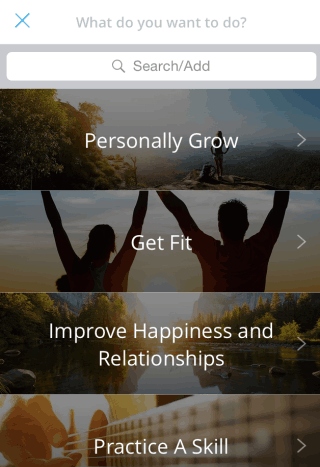
If you don’t want to go through all the categories, then you can also search for your goal using the search bar at top. For each type of available goal, you can check its name, number of people who joined, number of answers, and number of coaches it has.
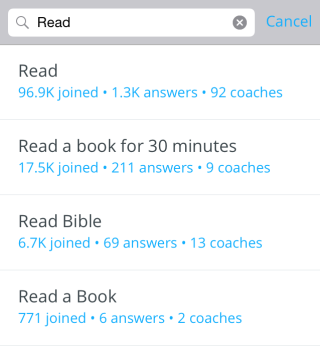
Tap on the goal type you want to join and you will see the interface shown in the screenshot below. Tap on Join to join the goal. While joining any goal, you have to set a few coaching options like get props (record of check-ins), weekly target, reminder, and hire a coach.
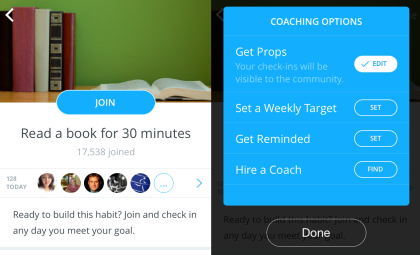
If you choose to hire a coach then you can browse the complete list of available coaches but do remember, it’s a paid feature to hire a personal coach.

When you have joined the goal community, you will see the interface as shown in the screenshot below. From here, you can check your weekly stats, number of new users who have joined today, and the questions which have been put up by others.
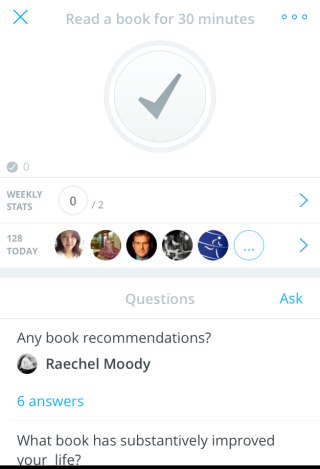
If you want to ask your question then simply tap on Ask option. It will give you a pop-up to enter the question.
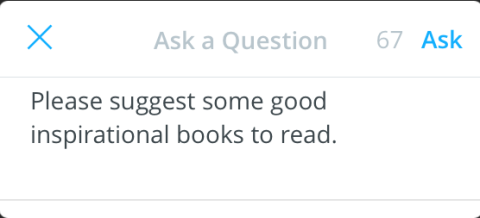
Besides this, you can tap on any question to read all the answers. You can also sort answers as Most Recent and Most Helpful. You can even choose to follow question, share it and Flag Inappropriate.
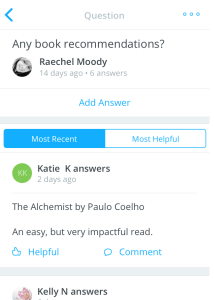
In the last, you can check your profile for the app. Your profile page includes information about Check-ins, followers, following, number of question asked, followed questions, number of helpful answers given, etc..
You may also like: Free Web Service Stickk to Track and Achieve Your Goals.
Final Verdict:
Lift is a good iPhone app to get inspiration, reminders, discussions, etc.. to get help in reaching the goal. I liked the collection of the app as it covers a very wide range with categories and sub-categories. Do give it a try.