Drop is a free iPhone app to get notifications from your favorite channels. The app includes channels from different categories like technology, lifestyle, business, politics, sports, food, entertainment, etc.. The app boasts of having 500+ channels across above mentioned categories. You can subscribe to any channel to get notifications. All notifications are sent in real time, as soon as an update is available on that channel.
The other feature of the app is that you can also create your own custom channels. The app lets you create channels on any category of your choice, which other users can subscribe and get notifications about the content shared by you.

Using This iPhone App to Get Notifications from Favorite Channels:
You don’t have to sign-up for an account with this iPhone app to use any of its features, no matter you want to subscribe to channels or create your own channels. On launching the app, you will see the interface as shown below.
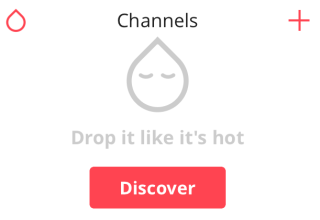
You have to subscribe to channels first for getting notifications. You can search for channels to subscribe, by either clicking on Discover option or on + icon at top right corner. It will show you the pop-up as shown below. If you are looking for a particular type of channel, then you can enter search terms in the text box or otherwise tap on No Inspiration? option.
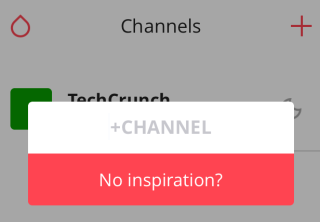
From here, you can search for channels, browse featured channels, and browse categories. To subscribe to any channel, you only have to tap on + icon in front of it. You can subscribe to 1 channel in one go. It means when you subscribe to any channel, the app redirects you to the home screen and you have to tap on + icon at top right corner to subscribe to other channels.
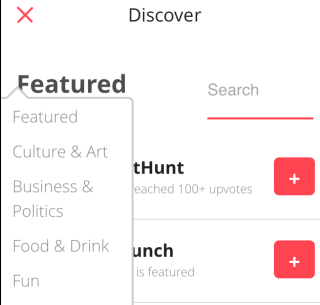
After subscribing channels, you can see them from the app’s home screen. You can see that there is a moon type icon in front of each channel. Tap on this icon to mute notifications for any channel.
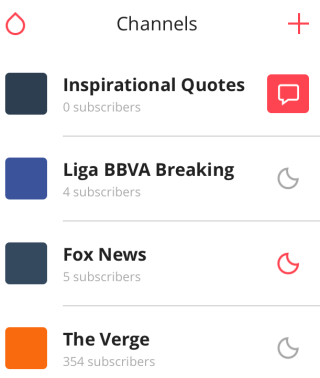
Whenever any of the subscribed channels will have update news, then you will receive notification on your device, using which you can read news in detail.
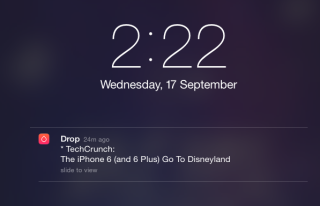
Creating Custom Channels Using This iPhone App:
To create custom channels, you have to tap on icon at top left corner from app’s home screen. On tapping this icon, you will see the options shown below. Tap on Create A Channel to proceed to next step.
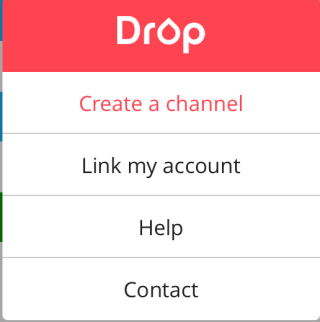
From here, you have to give a name for searching it, choose a theme color, and channel name. There is also an option to set the expiry date for the channel, which you can also set to Never, if you never want it to get expired.
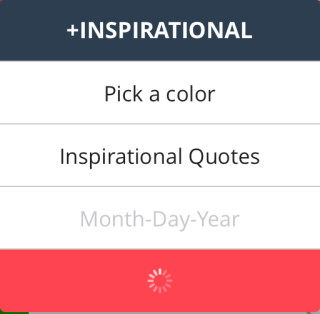
After creating channel, you have to tap on its name to send updates to your subscribers. You can choose to send update by adding text and external link.
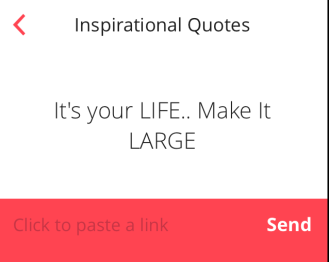
You may also like: iPhone News App to Get Latest News As Per Your Interest.
Final Verdict:
Drop is a good iPhone app to get notifications from favorite channels. The app has a wide range of categories and channels to choose from. I also enjoyed the feature of creating your own channels to share updates with other users. Do give it a try.