Poetry (also called POETRY from The Poetry Foundation) is an incredible free iPhone app that lets you read thousands of amazing poems, turning your phone into a digital poem library. Poetry consists of a vast collection of poems on a wide variety of subjects (e.g Family, Love, Nature, Spirituality, Commitment), and to fit any mood (Humor, Joy, Passion, Nostalgia, Optimism etc.). Apart from featuring a wide variety of original poems, Poetry also has poems from famous classic and contemporary poets. It even has a handy collection of poems with audio recitations, so if you’re not in the mood to read, you can listen. You can browse for poems by subject, or mood, or by the poet’s name. You can even add the poems you like the most to favorites for easily accessing them via a dedicated section, and share them with others on major social networks. But perhaps the real kicker is the spin feature, that lets you shuffle between poems by a single tap, or by simply shaking your phone. Excited to do some reading? Jump past the break to find out more.
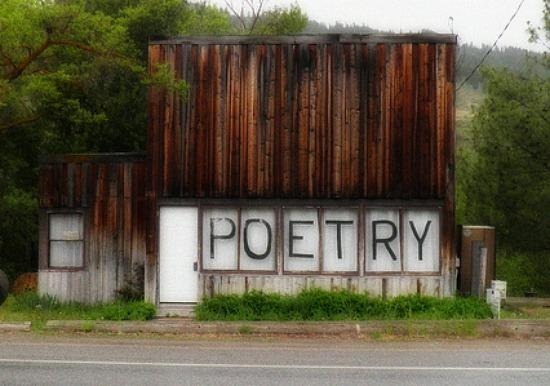
Installation and primary app interface
The installation of the Poetry app is a pretty standard affair. All you have to do is search for the app from the iOS App Store, and install it. Once installed, tap the icon to launch Poetry. Here’s how the primary app interface looks like:
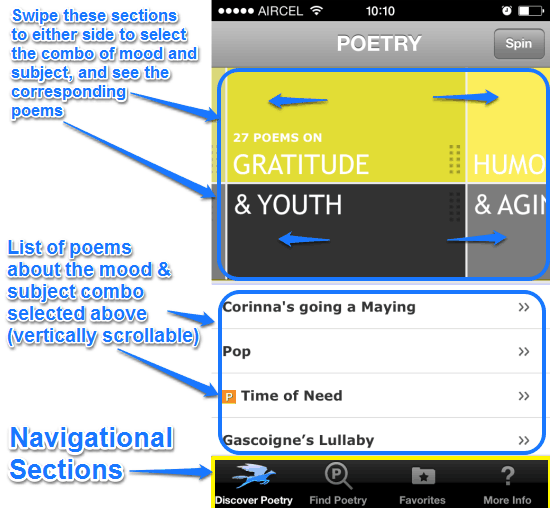
Pretty cool, isn’t it? As illustrated by the above screenshot, Poetry has quite a straightforward interface. It’s divided into four navigational sections. These sections are briefly mentioned below:
- Discover Poetry: The default landing section. This section lets you select the mood & subject combo to serve the poems based on your selection (more on this later).
- Find Poetry: This section lets you browse poems using different parameters. You can browse using mood, subject, poet’s name and poems having audio recitations.
- Favorites: The poems that you’ve marked as favorites appear under this section, for quick access.
- More Info: Consists of some general information and help about the Poetry app itself, as well as information about its parent organization, The Poetry Foundation.
How to discover random poems and read them using the Poetry app?
Although Poetry consists of a powerful search functionality (discussed later) that lets you search its database to find the poem that you’re looking for using a variety of search parameters, but what if you’re looking for something new and random? That’s where the Spin feature comes into play. Basically, the Spin feature can be accessed via the default Discover Poetry section. Here’s how it works:
Step 1: The Discover Poetry section features two horizontally scrollable lists, one for selecting the mood, and the other for selecting the subject. Each of these lists can be individually swiped to either side to select the mood and subject combo. However, if you’re looking to read a randomly suggested poem, either tap the Spin button on the top right corner, or give your phone a shake. Once you do that, both of the lists shuffle for a while and the app aligns a subject and a mood from the list to select the combo.
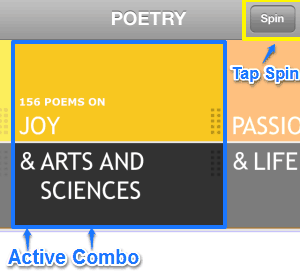
Step 2: Once the combo is selected, a vertically scrollable list of all the poems based on the selected subject and mood appears below. Check out the screenshot below:
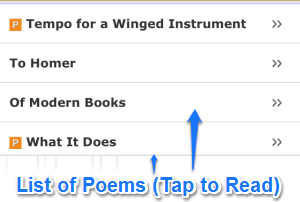
Step 3: To read a poem, simply tap a poem’s name in the list. Once you do that, it appears full screen where you can read it. Here’s how it looks like:
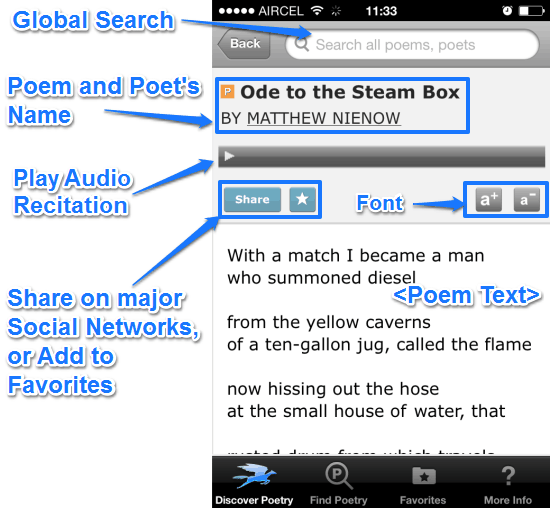
Pretty simple, isn’t it? All you have to do is scroll up and down to read the poem. As illustrated by the above screenshot, the reading view also consists of some other icons and graphical elements. These are briefly mentioned below:
- The icon having the letter P in an orange square (before the poem’s name) indicates that the poem is an original work submitted to the Poetry magazine.
- A progress bar with a play icon (below the poem and poet name) indicates that the poem has an associated audio recitation. Simply tap the play icon to start listening.
- The Share button and Star icon let you respectively share the poem directly (on Twitter, Facebook or Email), and add the poem to your Favorites, so that it can be easily accessed under the Favorites section.
- Finally, the font size control buttons (a+ and a-) let you increase or decrease the size of the font used to display the poem text.
How to browse and search for specific poems?
Apart from randomly suggested poems by the app itself, Poetry also lets you search for a specific poem using a variety of parameters. All you have to do is access the Find Poetry section, and you can browse for any poem by mood, subject, poet’s name or included audio recitation. Tapping any option gives you the related sub-categories (like the list of moods or subjects) for a bit more granular searching. You can also use the global search bar up top to search the entire database of Poetry using the poem and poet names. Pretty simple stuff.

Conclusion
Poetry is simply an awesome app. It gives you access to thousands of priceless poems from renowned classic and contemporary poets, all for free. It’s simple and intuitive. Features like the ability to add poems to your favorites, share them on social networks, built in audio recitation are all incredible. Although the user interface could use a little refresh to put it in line with the latest version of iOS, but apart from that, Poetry is fabulous. Give this little app a try, and you’ll have an amazing anthology in the palm of your hand in no time.
Get Poetry on the iOS App Store.
Image Courtesy: V.H. Hammer via Flickr