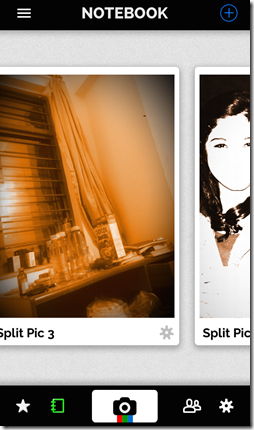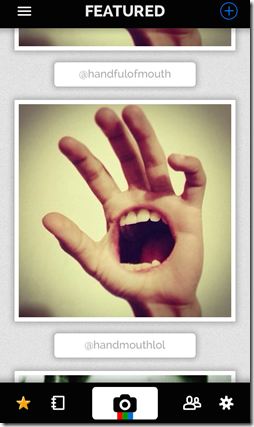Split Pic Photo Editor is a free application for iPhone and iPad that allows you to click a number of photos of different scenarios and join them together. You can choose amongst various layouts to blend the images together to create a photo of two different people together or to create a contrasting scene like an artist.
This application has some of the layouts and filters as in-app purchases but those visible as free are the ones which can be put to some real use. Some of the features can also be unlocked by rating Split Pic on the app store.
Features of Split Pic:
Split Pic Photo Editor is packed with many simple and powerful features highlighted below:-
- You can select from various layouts and adjust the bars to increase the size of a particular photograph and vice versa.
- You can either click a photograph from the camera or alternatively you can choose the image from the library.
- After you choose a photo there is an option to readjust your photos and apply appropriate filters on them for the perfect artistic touch.
- You can choose to blend the photos together or you can also keep them within the different boundaries.
- All your creations are saved in the notebook. You can either delete those creations from there or you can clone them to make another project on the same. Also you can rename the images so that you don’t find it difficult to look for them.
- All the images can be stored in mobile library or can be shared on multiple social networks like Instagram, Mail, Facebook, MMS, Twitter, Flickr, Tumblr etc. You can also tap on open in to get a new window which shows various installed apps on your phone capable of viewing images. Using this option you can send photo to someone on Whatsapp, Viber etc. with a single tap.
- There is a featured section in Split Pic which has selected photos of various types to give you an idea of how this application can be used.
- A feature worth noting in Split Pic is ‘Collaborations’. In this mode you simply login with Facebook and send a half clicked photograph to one of your friends. Your friend thereafter can complete that photo.
- You can also choose the quality of the photo to be sent from the settings.
- The sidebar in Split Pic is of no use as it contains nothing but the advertisements of other applications made by the same company.
Final Verdict:
The application is complete in itself and has a vast potential of being explored. One cannot get bored of making random stuff on this application. The potential of this application is demonstrated in the image above. Split Pic is one of its kind of application that can surely take you places if used properly.
Split Pic Photo Editor for iPhone can be accessed free from here.