API Spreadsheets lets you convert CSV, Excel, Google Sheet to API. Here you can upload a file from your PC or cloud storage or input a Google Sheet and have it converted to an API. You can make API calls to retrieve the data and then do whatever you want. You can use HTTP command line clients to make a request and get the response. After you upload a file, it creates a dedicated endpoint for you.
You just make a get request to it with parameters to retrieve data programmatically. In the API call, you can specify an SQL query as well and manage the data like a pro. However, in the free plan, you can only upload 10 files to convert them to API and each file can have 1500 rows.
If you have a spreadsheet that you want to use an API in your web for desktop apps, then you can use the tool mentioned here. Here you can use it to easily convert spreadsheet file to API. And you can also upload files from Dropbox like locations. You can also use your file is a database by making read, write, update, and delete it operations by making simple API calls. Apart from excel compatible spreadsheets, you can even connect a Google sheet here to access it over simple and flexible API.
How to Convert CSV, Excel to API with this Online Tool?
Using API Spreadsheets is very simple. You only have to create a free account and then you can just copy the endpoint that it creates for you after uploading a file. It depends on you what you want to convert to an API. You can give it a local spreadsheet file or connect a Google Sheet right from the main interface.
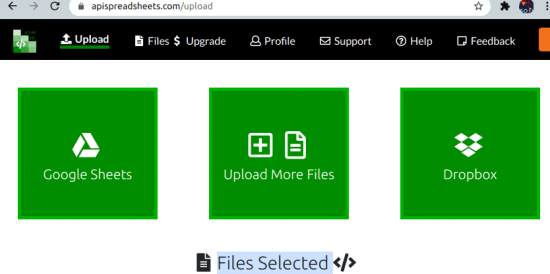
The next step is to copy the endpoint URL that it shows you there. To make API request, you can use cURL like command line tools. You can learn about the API call syntax in the docs given there.
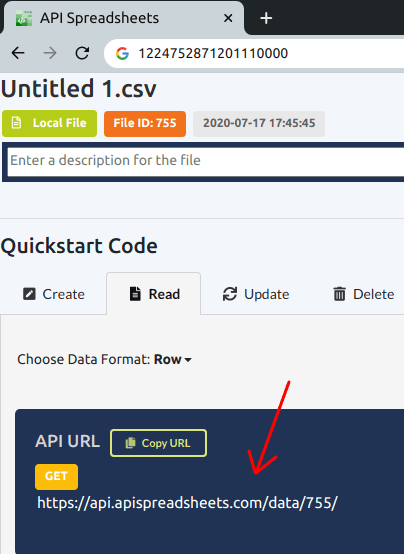
For retrieving all the data from your end point, you can run the following command. It will return all the data in JSON format. Later you can pass JSON programmatically in any programming language you are good at.
curl “EndpointURL”
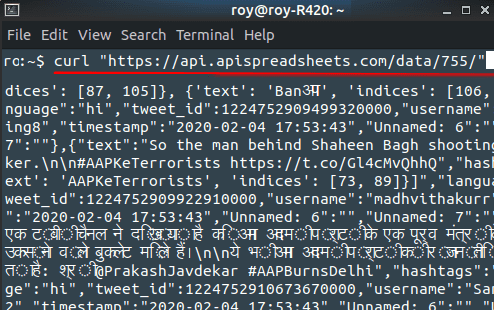
To retrieve data from the API using an SQL statement, use the following syntax. Just have to include SQL query as an API parameter and then get the response in JSON format. Just like above call, this is simple as well and you can use it in this way every time you need to access some data.
curl “EndpointURL?query=SQLQuery”
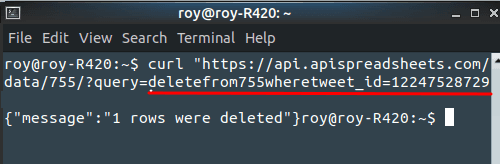
In this way, you can use this simple and Powerful tool to convert any flat sheet into REST API. The process is very simple, and you just have to make GET requests to retrieve data and then parse it programmatically.
Final words:
If you are looking for a free tool to convert spreadsheets 2 API then you are at the right place. Use the tool mentioned here to instantly convert any file two API and request data by making simple API call. I really liked the fact that it will let see use Google Sheet as a spreadsheet to convert to API. Also, what’s best is you can use the API as a database by making request using SQL queries.