This tutorial explains how to track traffic to GitHub Repos for longer than 14 days. GitHub supports traffic tracking for GitHub Repos natively, but it is limited to show traffic for only 14 days. Therefore, if your need is to check traffic details for GitHub Repos for more than 14 days, then a free service, named “RepoTraffic“, can be handy. In a single page, it can show traffic details for maximum 5 different GitHub Repositories (public repositories only) and for longer than 14 days. You will be able to check the number of views and unique visitors per day for a particular GitHub Repo. You can also customize settings to view GitHub Repo traffic for a single Repo or multiple Repos. A Sync option under Settings is also available to make sure all the GitHub Repos are shown to you.
This service doesn’t track traffic from the Repo creation date. I’m not sure if it tracks Repo traffic for 1 month or more, but I can say it shows traffic for at least 20 days.
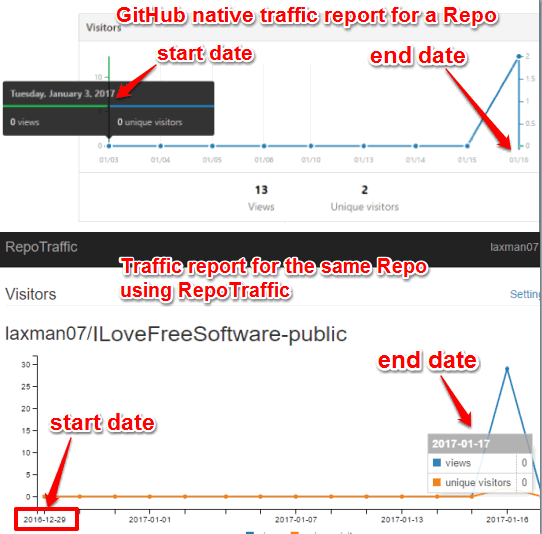
Note: This service doesn’t track Repo traffic in real-time. Even after using Sync option provided by this service, it didn’t provide the updated traffic. So, you might have to wait for a day to see the actual traffic for a day.
How to Track Traffic to GitHub Repos for Longer than 14 Days?
RepoTraffic is a simple service and doesn’t force you to configure dozens of options to get the results.
Step 1: Open the homepage of this service and sign in to your GitHub account. It can read and write all public repository data from your GitHub account. So, if you are OK with this, you can move on and sign in with your GitHub account to authorize this service.
Step 2: You won’t see traffic for any GitHub Repo until you select some GitHub Repo.
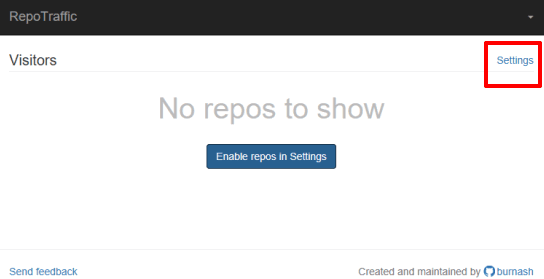
Step 3: Click Settings and you can see the list of all your public GitHub Repositories. Select one or multiple Repos (up to 5) and Save the changes. If you want to track traffic for more than 5 GitHub Repos together, then you can contact the developer.
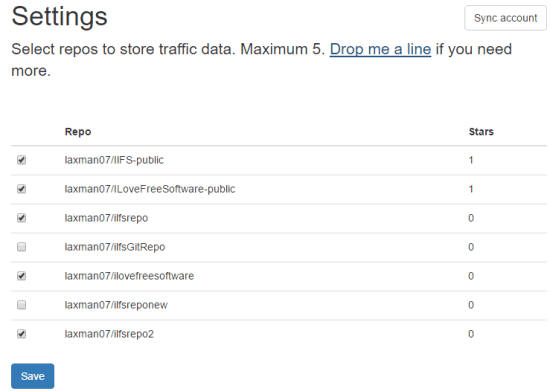
Step 4: Now come back to the main interface and you will be able to see the list of selected GitHub Repos along with their traffic details for more than 14 days.
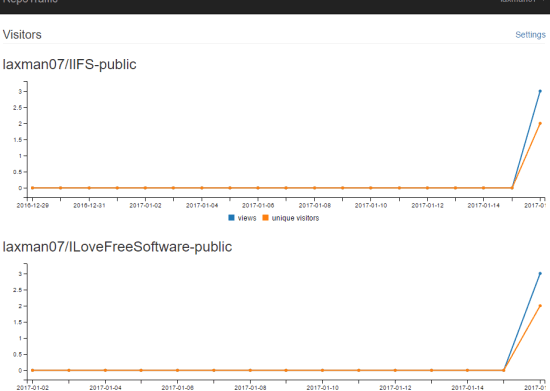
This is all that you can do with this service.
You may also check how to see the size of each GitHub file and get Slack notifications for GitHub issues.
The Verdict:
It’s a very simple service with a useful feature. This service can definitely help you get more Stats related to your GitHub Repositories. Those who need more than the default 14 days for tracking the traffic of GitHub Repositories, this service is very useful.