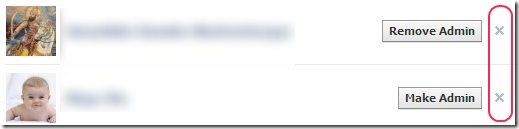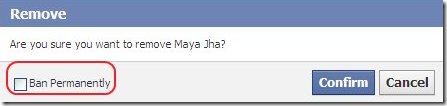There are times when you have to remove members from a Facebook group. Everybody can make a community on Facebook but not many are aware of removing malefic members from their Facebook Group. Suppose somebody is a constant source of nuisance in your Facebook Group and you have to show him/her the door. The admin has to discipline the Facebook Group and this post is dedicated to this issue. In its nascent stage, it was quite difficult to do so but Facebook constantly upgrades its tools.
First of all I would like to refer this article on Facebook which differentiates a Facebook Page and a Facebook Group. The disabling properties become relevant after one follows the basics of Facebook.
The procedure of removing a member from a Facebook group is quite simple. You don’t have to do something elaborate about it nor do you need a software personnel to solve your problem. You can perform the above mentioned task in a few clicks.
Procedure to Remove Members from Facebook Group:
- Login to your Facebook Account.
- Go to the specified Facebook Group.
- Look under the name of the group where it points out to the number of members in a group. Click on it to activate the link.
- Your Friends name will be displayed towards the left and a Make Admin Button is towards the right. Now look a bit further and you will spot a grey coloured cross sign.
- When you click on this Cross, then a confirmation box appears.
- If you want to ban the specific member permanently from your Facebook Group, then click in the checkbox which asks you to Ban Permanently.
- After doing that, click on Confirm. The member and his/her comments are automatically removed from the Facebook Group.
The process of member removal from your Facebook Group is complete.
Facebook is a popular social networking site, so it faces the constant danger of hacking and spamming. You can prevent malicious attacks with the help of the free app, BitDefender Safego.
We have dedicated an entire post on creating a Facebook Fan page. Make sure you read this post too.