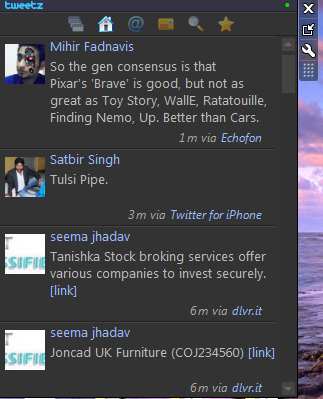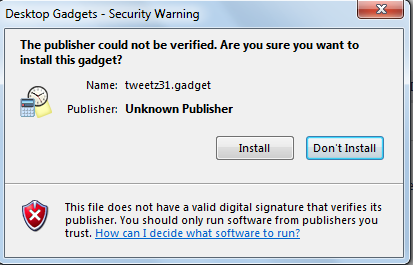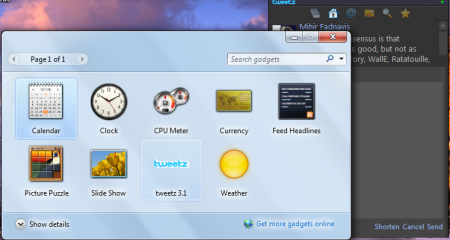Tweetz is a Twitter sidebar gadget that can be used on your desktop while you continue with other work. If you tweet frequently and keep updating your status then this could be the best for you. It docks very comfortably in the sidebar and performs almost all the functions that you could perform on the original twitter site. People looking for a quick and an easy way to remain updated with their Twitter friends then Tweetz is the ultimate solution for them.
Installing Twitter sidebar gadget
The installation is pretty quick and simple. You just need to visit this site here and click on download. A popup menu will appear asking you to press the install button and after you click install the installation starts. After the installation is complete the software asks you to generate a code. You need to click on generate code button and you will be redirected to a page where you will be provided with the code. After you enter the code in the appropriate place the software will be ready for use. But if you are looking for multi-network client, you can try Twigether, TweetDeck, and Digsby.
Interface of Tweetz
Tweetz has a nice stylish black colored interface. All the options are clearly visible at the top of the screen and you can easily view all the tweets on the tweetz screen. It has a nice appearance and can be easily kept at a side on your desktop. There are no disturbances while the software is on and you can easily focus on other work while it’s silently present on the desktop. It can be easily controlled by the mouse and you can keep it at the side of the screen or in the middle as per your choice. At the top right corner near the close button you can see a green or orange color button. It is pretty small and shows your current status.
Using Twitter sidebar gadget
The gadget can be used as soon as it is installed. When it appears on the screen you can see different tabs to make changes in the gadget. At the top right there is the close button, a drag bar and the option to change the size of the gadget. When you click on the header of the gadget you are provided with a box where you can write your current updates. Below the header you get the tabs named:
- Home
- Mentions
- Messages
- Search
- Favorites
These tabs are not present by their names; instead you can identify them with their icons. Like the Home tab is provided with a home shape and Mentions tab is present with “@” shape. When you click on “@” the gadget shows the places where you were mentioned. By clicking on messages you can see the messages posted on your wall. There is a search option which provides you with a box to search for a specific term on twitter and the favorites tab helps you bookmark a specific thing as your favorites.
At the right side the options button helps you to adjust height and font size. You can also make changes in the tweets visible in your profile by clicking on show links in posts, check for new updates, chirp when new message arrives, etc. By right clicking on the header you can add gadgets like calendar, CPU meter, Currency, picture Puzzle etc. You will also get options to change opacity, size or close the gadget.
All in all it’s a pretty nice and easy to use gadget for tweet freaks.