This tutorial explains how to get notifications on phone when CPU, RAM usage is high in your PC. There is a free and handy tool, SystemPerformanceAlert, that lets you do that. You can get a notification alert whenever the CPU or RAM usage crosses the threshold, set by you. This tool periodically checks the performance level of CPU and RAM and sends a notification if it detects high usage of RAM and CPU. It uses Pushbullet to send notifications to your phone and all the devices that you have configured. Also, it makes the complete log of the CPU and RAM usage that you can see and analyze on its interface.
If you want to monitor your PC or server remotely, then SystemPerformanceAlert will help you. You can get the notifications about the high usage of RAM and CPU across all your devices. The software runs in the background and you can always access it from the system tray of Windows. All you have to do is a little configuration and then you will always receive notifications on your phone and on the devices having your Pushbullet account logged in.
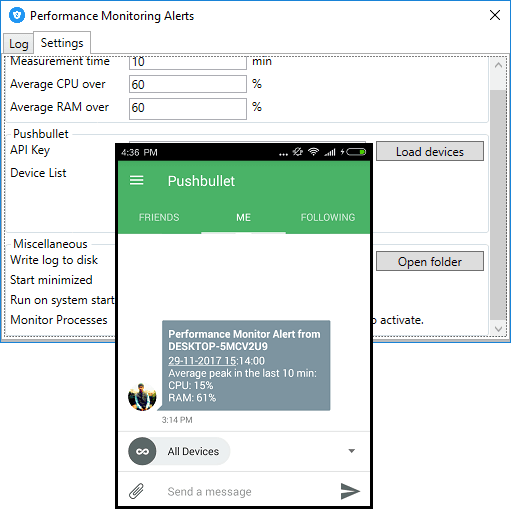
How to Get Notification on Phone When CPU, Ram Usage is High?
SystemPerformanceAlert is a simple tool that you can use to get alert about high CPU and RAM usage. The software uses Pushbullet API, so you will only have to get the API key from your account and use that in the software. And then will start throwing notifications when it detects CPU or RAM has crossed the specified threshold.
These few steps will be helpful to configure SystemPerformanceAlert to get notification on phone when CPU, RAM usage is high.
Step 1: Download SystemPerformanceAlert from here and then open it up. Next, on its interface, go to the “Settings” and then you can specify various parameters there. Specify the threshold level of RAM and CPU that it will monitor and also specify the measurement time (interval to check CPU and RAM for high usage).
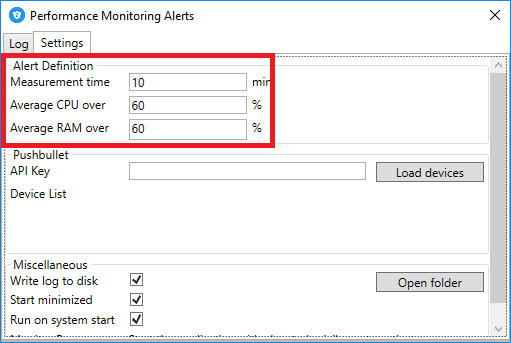
Step 2: Next, to send notification to phone, you will have to generate the API key from your Pushbullet account. For that, go its website and login to your account. After that, go to the setting and under the “Access Tokens” section. Generate an API key and then enter that key in SystemPerformanceAlert tool. After that, it will list all the devices on which the Pushbullet is configured.
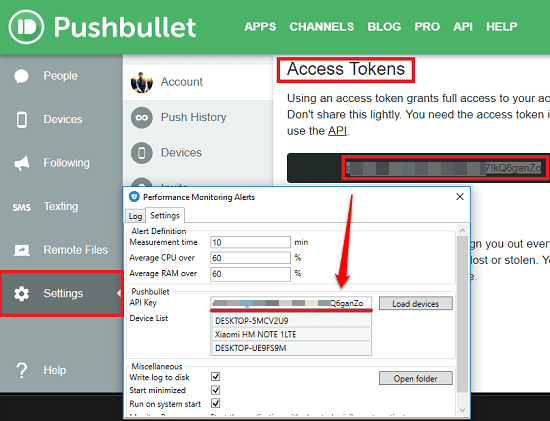
Step 3: Choose the devices from the list on which you want to get the notification. And then you can minimize the software and let it be running in the background. You can opt for certain other options like starting this tool on startup, start minimized, and write the log to a file on your hard disk. And you can see the log of CPU and RAM usage detection in the Log tab of the software.
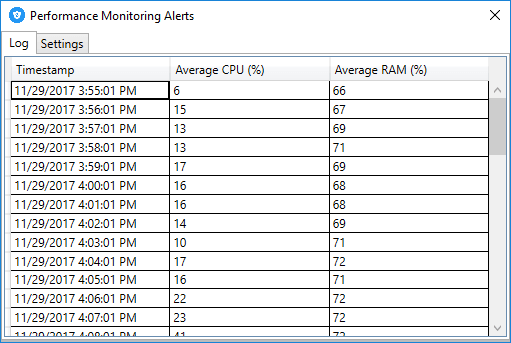
In this way, you can configure SystemPerformanceAlert to get notification on phone when CPU, RAM usage increases. And you will find this software to be very handy when you use it and configure it.
Also See:
How to Get Phone Call Alert for Website Changes
How To Log IP Address Changes In Google Sheets
Final Thoughts
SystemPerformanceAlert is quite a unique tool that can throw notifications on your devices. And I really like the fact that in-spite of using any other complicated approach the developer opted for Pushbullet integration. So, if you have free Pushbullet account and you want to get notifications about the high usage of RAM or CPU, then this tutorial will be helpful.