In this tutorial, you will read about how to organize YouTube subscriptions in groups. By groups, I meant to say that you can create different groups by topic of YouTube channels and easily scroll the videos by category.
PocketTube is a free Chrome Extension that helps you to organize YouTube subscriptions in an easy way. By adding this extension on your Chrome browser, you get a separate section of creating groups. You can then create groups by main topic, e.g., music, dance videos, song covers, etc. Even when you watch videos on YouTube, you can directly add that video in the specific category.
The extension lets you set the number of showing videos in a specific category. Besides that, you can export your subscription list. PocketTube also provides you iPhone and Android apps, you can try them too.
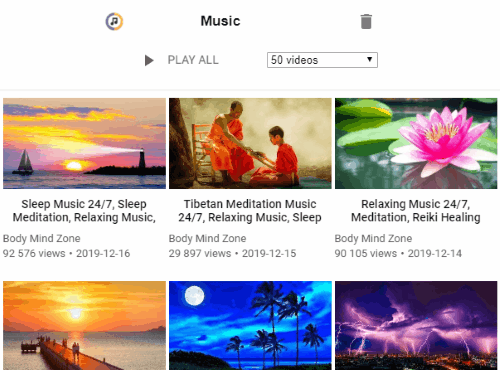
How To Organize YouTube Subscriptions in Groups?
YouTube allows you to subscribe to your favorite channels. But when you go through the list, it gets a bit tough to find channels. By using this Chrome extension, you can easily organize YouTube subscriptions. Not just this, you can find your favorite channels easily in the secluded group.
Let’s understand the steps to create groups on YouTube.
The very first thing, you need to do is install the Chrome extension called PocketTube. It is a YouTube subscription manager that assists you in categorizing YouTube channels.
Once the extension is installed, login to your YouTube account. On the left, you will notice a new Subscription group section which was not there before.
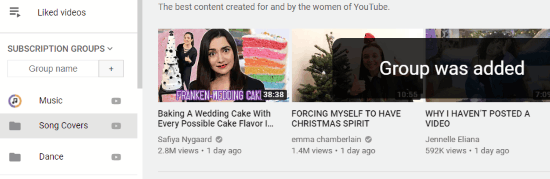
At this point, you can create a group with custom keywords. Just enter the name of the category and enter it. For example, you must have subscribed to a lot of music channels that make a long list among all subscriptions. By creating a separate music group, you can add just music channels in the music category. It will easy to find music channels or videos as well.
Similarly, you can do that with other categories such as dance, fitness videos, and other YouTube videos.
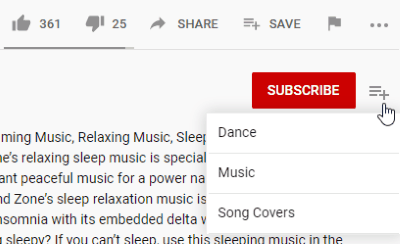
To add the videos in the category, you can play the video on YouTube. Below, you will the icon as I have shown in the image above. Click on this icon and you will see the categories you have created. Here, you can add the video in the relevant category.
When you click on the YouTube icon that appears next to the category name, you will find all the added videos there Each category lets you show maximum videos or a specific number of videos like 50, 100, and so on. You can delete the category later if not needed.
If you click on the extension icon, it shows a few options that you can enable. Besides that, you can import and export your YouTube subscriptions.
In brief
PocketTube is an amazing tool to organize your YouTube subscription list. It is pretty easy to maintain all the videos in a particular category. You can add videos or channels by topic. It becomes easy for you to find a video of your interest on the top.