This is a quick tutorial to explain how to remove background from Webp, Tiff, and BMP images for free. BG Remover by Stockphotos is a free online tool that you can use to do it. You can use this AI background remover without any sign up or registration. It only takes an image and then removes the background from it. Other background removers that we have covered already usually support JPG and PNG images only. But this tool here supports even BMP images which are 16 bits.
If you are looking for an AI background remover specific to BMP, Tiff, and Webp photos then BG Remover by Stockphotos is the best option. After removing background from photos, it shows you the comparison of the input and output images. You can analyze the differences between the images and then download the final image back to your device. Good thing is the final downloaded image doesn’t have any watermark and you are free to use that anywhere you like.
How to Remove Background from Webp, Tiff, BMP Images using AI for Free?
Start using this AI background remover on this link. The interface is very simple and straightforward as there is no sign up or registration. You can start by uploading an image.
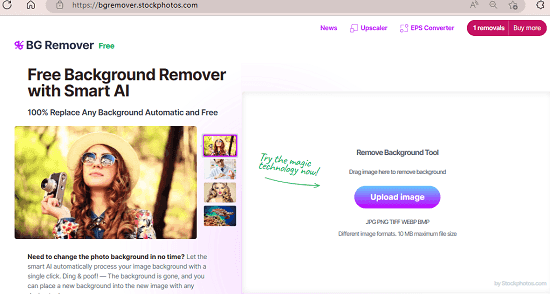
As you upload an image, it will start doing its work now.
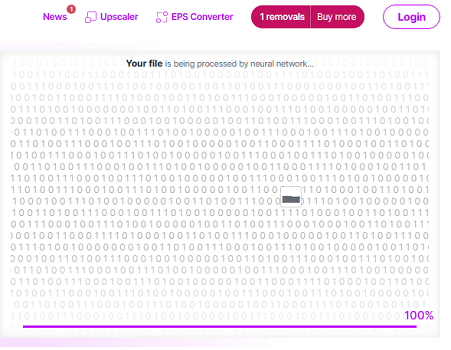
After a few seconds, it will show you the final image with background stripped off from it. It intelligently recognizes the main objects or people in the photo and then removes the background accordingly. It even generates the before after comparison, so you can analyze the final results.
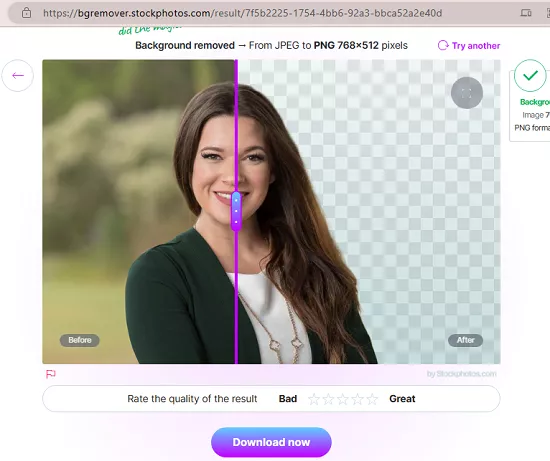
This is it. This is how you can use this simple and effective image background remover. Use it to quickly remove background from Webp, BMP, and Tiff images in a click. A little downside here is that it doesn’t support magic brushes. So, in case it fails to remove some part of the background then you will have to manually remove it.
Closing thoughts:
This BG Reover by Stockphotos works a lot like other bg removers that we have covered. But the difference here is that it supports some other image formats as well other than just JPG/PNG. Also, it generates shareable link to your photos with background removed so you can send it to someone else for review or let them download the final image with no background.