This tutorial will show you how to send self-destructive messages on Slack. Using the steps explained in this tutorial, you can easily send self-destructive messages to any of your team members on Slack. All your Slack conversations are actually stored on the channels, which means if anyone can get access to your Slack account then he will be able to read all your personal or confidential messages. Although the conversation history can be convenient, there might be some messages which you don’t want to keep or expose to intruders. So, this is where the self-destructive messages come into play.
You might have come across various iPhone apps and Android apps which allow you to send self-destructive messages, but what if you can now send self-destructive messages on Slack for fun or security? Well, I have actually found a Slack app called “SnapSlack” which makes sending self-destructive messages on Slack possible.
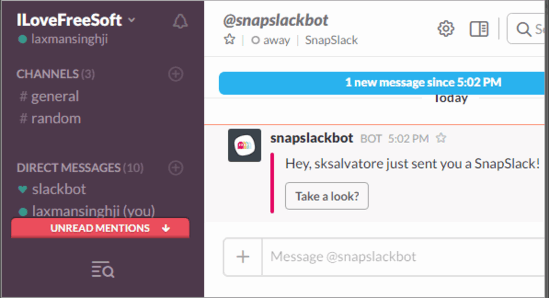
Let us see how to use SnapSlack for sending self-destructive messages on Slack.
How to Send Self-Destructive Messages on Slack:
Step 1: First, you need to integrate the app “SnapSlack” with your Slack account. For this, simply go to the SnapSlack website and hit the “Add to Slack” button. Then authorize the app and you’re all good to go and start using the app.
Step 2: After integrating SnapSlack, you’ll see a new user under the “Direct Messages” section named “snapslackbot”, which indicates that the bot is activated and you can start sending self-destructive messages to your teammates.
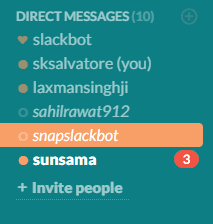
Step 3: To send a self-destructive message to any of your teammates, simply click on the username under the “Direct Messages” section and then type “/snapslack @[recipient username][message]” in the message text field. Suppose you want to send a self-destructive message “Howdy” to your teammate “XYZ”, then you have to type “/snapslack @XYZ Howdy” and then hit Enter.
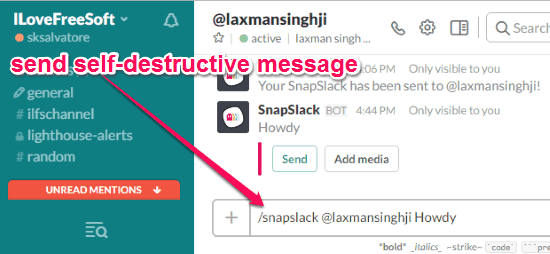
After that, it will pop up two options, one for sending the message and the other for adding media files to the self-destructing message.
Step 4: When you send the self-destructing message, the recipient will receive a notification by “snapslackbot” that you have sent him a message along with a button “Take a Look?” using which the recipient will be able to read your message.
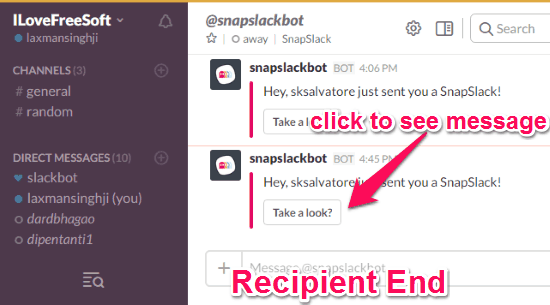
As soon as the recipient clicks on the button “Take a Look?”, the message will appear and will self-destruct within 5-6 seconds, as shown in the very first screen capture.
My Final Verdict:
So, if you have been looking for a way to send self-destructing messages on Slack, then the steps explained in this post will do the job pretty well. You can simply integrate the app SnapSlack with your Slack account to start sending self-destructive messages to your team members, as simple as that. Of course, if you want to go even a step further, you can always chat anonymously on Slack.
I hope you like this post.