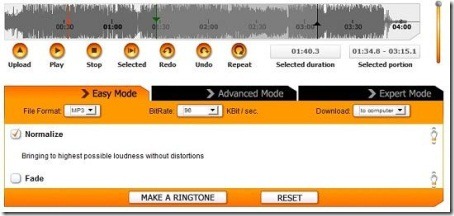Here are 5 free Online Ringtone Maker to turn your favorite songs into ringtones online. These ringtone maker allow you to use your favorite song, and extract a portion of it, which you want to use as ringtone. The advantage of using any of the given ringtone creator services is that you can enjoy all of these at ZERO COST!
MeloFania
MeloFania is free web application that lets you create custom ringtone for free. This free ringtone creator enables you to create ring tone online and save it on your computer disk or simply download it on your Android or iPhone. The application neither requires you to download or install any program nor to register with the web site before you create your ringtone. The service is easy to use and simple to operate.
This free online ringtone maker helps you to create customized ring tone out of your favorite song. However, in order to use this online ringtone maker, you need to follow these simple steps:
Step 1: Select an MP3 file to upload.
Step 2: Once you have uploaded a file, it will change your file to wave form
Step 3: Choose a segment out of the uploaded MP3.
Step 4: Once you are done, you can download the ripped file in MP3 format for all portable gadgets or download it in m4r format for iPhone or iPad compatibility.
All your operations can be done with one simple web site. Melofania has simple web site interface that lets you quickly create ring tone within a few minutes. Its quick, its direct, it has quality….In my opinion this ringtone maker is absolutely awesome. Go ahead, stop depending upon external software for creating ring tones for cell phones.
MP3mer
Update 2022: This website no longer exists. Use other alternative from this list instead.
MP3mer is yet another free online ringtone maker that helps you create free ring tones online. This free ringtone making service offers you various options for creating ring tones with good sound quality and amazing harmony.
How To Use MP3mer: Ringtone Maker
- Upload an audio file up to 15 Mb.
- Set the range and duration of a ringtone.
- Click on ‘PLAY SELECTED’ in order to listen the preview.
- Once you are satisfied, get your ringtone by downloading it to PC, cell phone, send through email for further use.
- Click on “Make a Ringtone” in order to convert a media file to a ringtone.
This excellent ringtone creator offers you three different ways to create online ringtones:
Easy Mode: In this mode, you can directly create free ringtone, without need to edit. The mode also allows you to select an output file and to direct a location where you want to download the ripped file. This mode offers you two choices, normalize that helps you bring highest possible loudness in the ripped file without any distortion and another is fade effect to let you add fading effects in the beginning and ending of the ripped file.
Advanced mode: This mode is a bit advanced than the previous one. The mode offers various sound effect options, which can be added to ringtone to make it louder, clearer and without any distortion. It delivers seven types of sound effects including all the features available in the easy mode.
Expert Mode: The expertise mode is basically for those who want to create ring tones with highest possible precision. It offers a wide range of sound effects that you can add in your ringtone.
You should not miss to check MP3 Cutters to Split MP3 Songs reviewed by us.
ToneBee
ToneBee is another free online ringtone maker that offers you easy way to create free ring tone on your web browser without any cost. No matter what phone you carry, you can create free ring tones easily out of this free web application. You can upload your Mp3 file in the software and customize ring tone and download it in your phone directly. The application has easy to use interface and helps you to quickly create free ring tone online.
Like all other ringtone makers, ToneBee also allows you to show it a direction to save ringtones such as to your computer or to phones. Apart from creating a ringtone, ToneBee also lets you create ringtones out of funny and unique sounds.
However, in order to get started with this service, you need to register yourself with the website. Once you have got yourself registered with the service, you will be directed to a page where you can start off with creating free ringtones. Make your own unique ring tone with this free ringtone creator.
SmartMP3Splitter
Update 2022: This website no longer exists now. We recommend you to try some other alternative instead.;
SmartMP3Splitter is another excellent free ring tone creation website that allows you to turn your favorite songs into ringtones for your mobile. With this ringtone maker, you can quickly get off with those boring default ringtones.
Some Key Benefits that SmartMP3Splitter: Ringtone maker comes up with
- No need to download or install any software
- No need to register yourself with the website
- Make as many ringtones as you like
- Simple and easy to use
How To Use SmartMP3Splitter:
- Click on “Upload” to upload mp3 file that you want to make ringtone of. It will appear Loading progress.
- Once the loading process is done, play the media file. You can use green marker to navigate the part you want to listen.
- Browse around through the section of the songs to select the one you want to listen.
- Click on the highlighted button to play the part you have selected.
- Once you are satisfied with the selected portion, click on Save Button to download the ringtone.
In short, SmartMP3Splitter is an excellent ringtone maker to work with. Go ahead and create your own beautiful ringtones for mobile device.
iPhone user can check out some websites to download iPhone ringtones reviewed recently by us.
VideoToRingtone
Ending my short print with this last but not the least ringtone maker that is a bit different from others in the sense that VideoToRingtone enables you to turn your favorite YouTube videos into Ringtones for free. The website lets you convert YouTube Videos to Ringtone quickly and easily. By converting YouTube Videos to ringtones, you can amuse your friends by playing ring tones that they loved in videos.
How To Convert YouTube Videos To Ringtones using VideoToRingtone:
- Select the URL of the YouTube video from your browser’s address bar and copy it.
- Paste the URL to the URL field and click on “DOWNLOAD”
- Once the video is fully loaded into the player, use highlighters to select the required portion of the video
- Select the format and click on “MAKE A RINGTONE”
You can also check some more websites to create Ringtones from YouTube or an amazing Video to ringtone convertor reviewed by us.
In short, VideoToRingtone is a popular ringtone maker that is creating a huge buzz when it comes to convert YouTube Videos to ringtones. Go ahead and start to turn your favorite videos into ringtones.